AGI Security SYS-16A901 Video Viewer Manual (For Mac OSX 10.6x 10.7x 10.8x 10.10) User Manual
Page 10
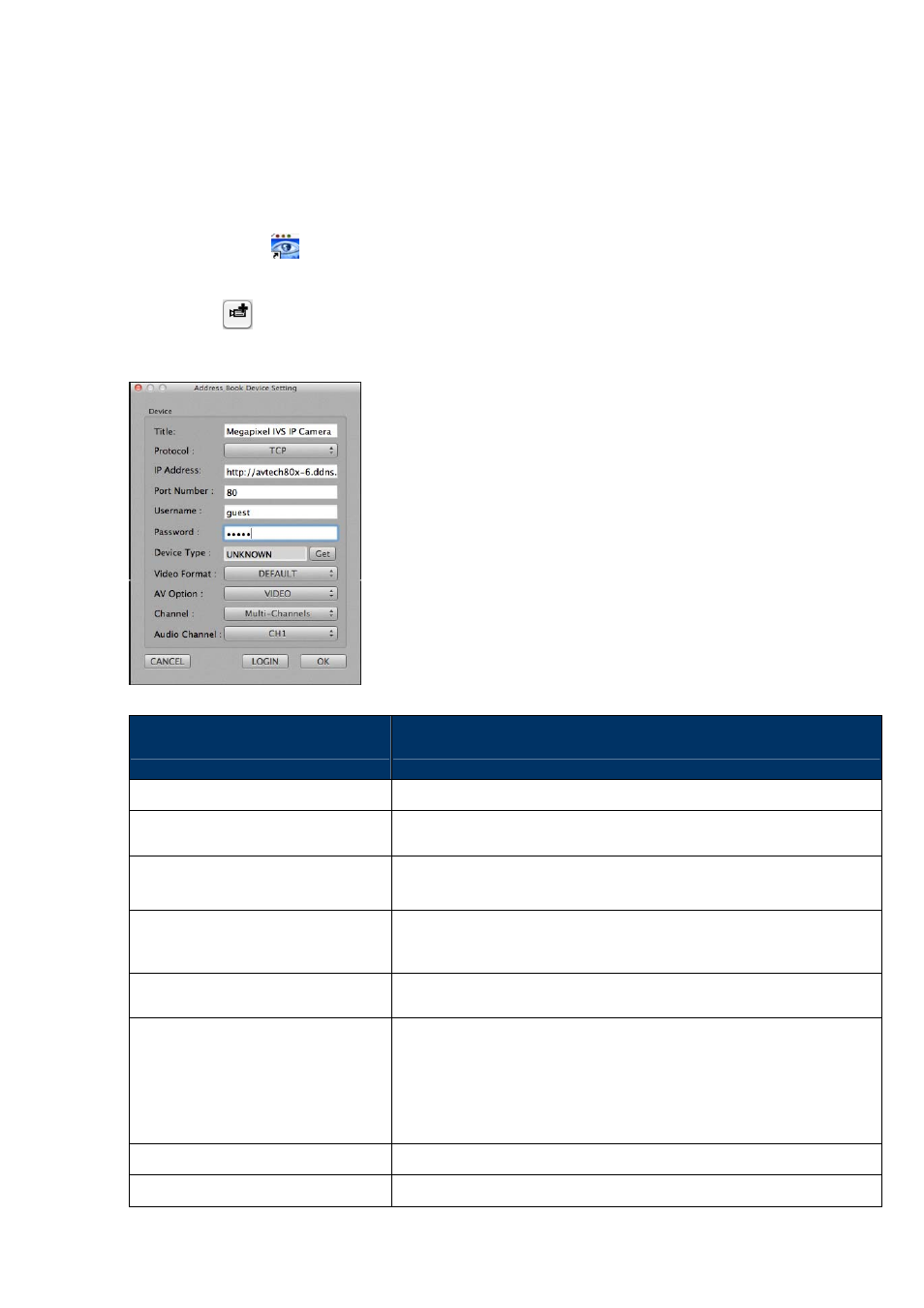
7
3.2.3 Configure the Address Book
Address book is a collection of the active devices that have been used on your computer. By accessing
the configuration page, users can add / edit / delete devices manually on the address book, and further
search for any other available device on the local Internet. For more details, please refer to
3.2.4 Add a
Device at page
Step 1: Double-click “
” on your PC desktop to open Video Viewer. By defaults, the “Address Book” panel
will be displayed on the left side of the control panel.
Step 2: Click “
” (add an active device) to key in the default IP address, user name, password, port
number and basic information of the DVR you intend to connect. The configuration page is shown as below:
Function
Description
Title
Enter a device name for easy identification.
Protocol
TCP provides reliable, ordered delivery of a stream of bytes from a
program on one computer to another program on another computer.
IP address / Port Number / User name /
Password
Enter the IP address / port number / user name / password for accessing
the device you want.
Device Type
Click “Get” for this software to identify the type of your device, and make
sure the corresponding functions available for the device will operate
normally in this software.
Video Format
Select “MPEG4”, “JPEG”, “H264” or “Default” for streaming. The available
options may vary based on the device you want to access.
AV Option
Select “Video/Audio” or “Video” to ensure whether the web audio
transmission is needed.
■
When your device supports web audio transmission but “Video” is
selected, no audio is transmitted.
■
When your device doesn’t support web audio transmission but
“Video/Audio” is selected, no audio is transmitted.
Channel
Select each channel display or Multi-Channels display.
Audio Channel
Select the channel that you want to have the audio function.
