Operation, Standby, Input select buttons – Aesthetix Pandora User Manual
Page 12: Mute, Volume control (vc), Display
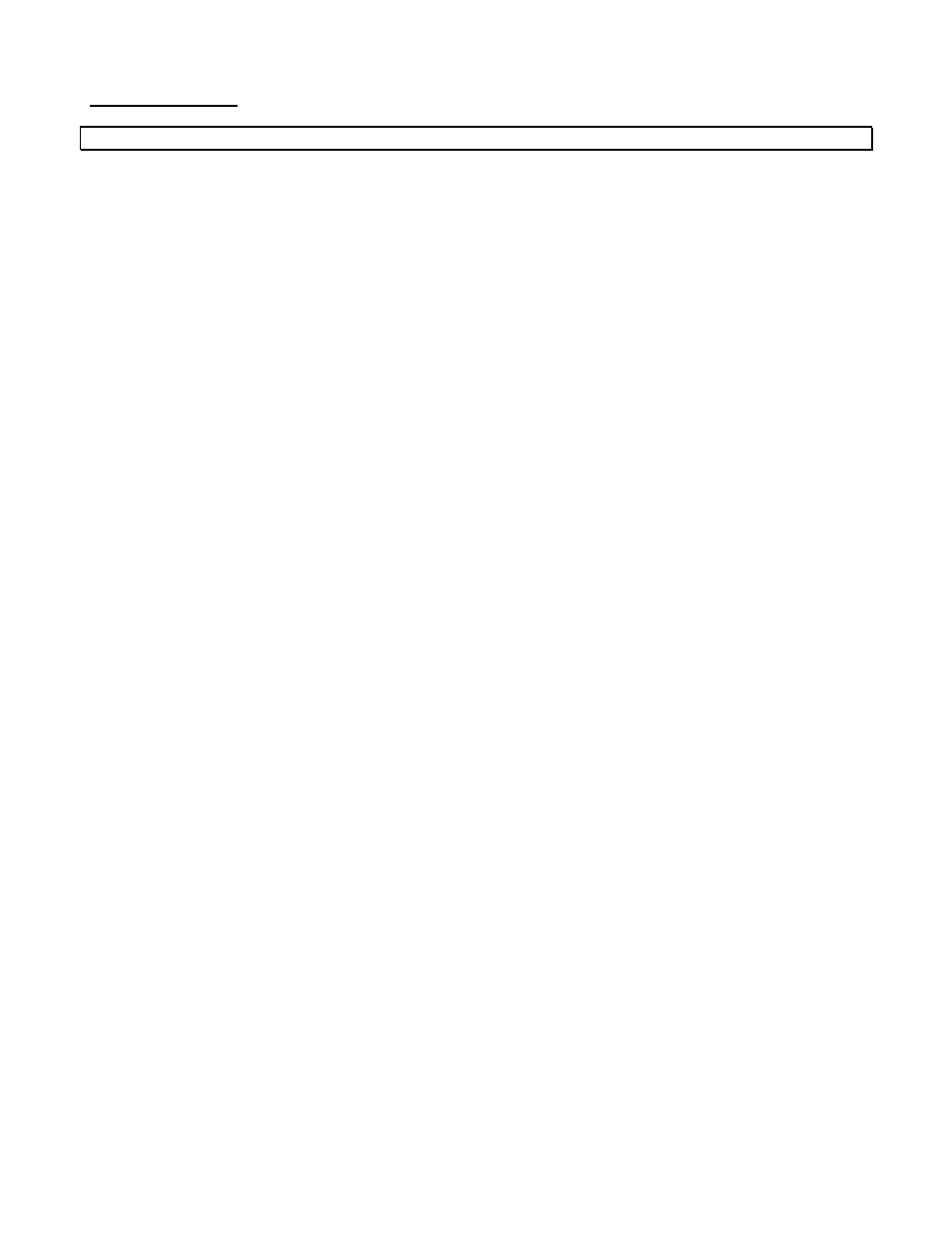
12
OPERATION
Important note: When first installing the Pandora, both it and the computer must first be set up.
Once all connections have been made, turn on the rear panel Main Power switch. After the information pages
are displayed, the Standby LED will illuminate.
STANDBY
Once the Standby LED is illuminated, press the Standby button once. The Standby LED will blink for
approximately 30 seconds, then it will turn off. The display will be on and the Mute LED will be off.
Pressing the Standby button when the Standby LED is off will put the Pandora into Standby, at which time the
Standby LED will turn on.
INPUT Select Buttons
Select the desired Input button that corresponds to the rear panel input connector being used.
MUTE
Pressing the mute button will alternately mute or unmute the unit. When the mute light is illuminated, the
Pandora is muted. When muted, the volume is internally set to zero and the output is shorted to ground.
Volume Control (VC)
If the optional volume control is installed, pressing the Up and Down arrows on the hand held remote will raise
and lower the volume respectively. Another method is to press the left or right side of the LCD display on the
front panel.
*The optional Volume Control in the Romulus Signature VC and Pandora Signature VC operates both in the
digital and analog domain for no loss in resolution. The DSD audio format does not allow for any alteration of
data, including volume attenuation, mixing, etc. Any form of attenuation requires a conversion to PCM, negating
the purpose of DSD. Aesthetix’ pure unadulterated implementation of DSD does not allow the small volume
steps implemented with PCM, so the volume steps when listening to DSD files are not as fine as they normally
would be when listening to non-DSD files or CD. If it is desirable to have small volume steps when playing DSD
files, many computer audio players have the option of converting DSD to PCM, thereby allowing the small
volume steps.
DISPLAY
In normal operation, the level setting is displayed and various indicator lights will be illuminated. When the
display button is pressed, all LED’s will extinguish. Pressing any button will turn on the display and indicator
LED’s for 5 seconds, and then they will extinguish. The only exception is standby, which will always have the
Standby light illuminated.
Pressing the display button while the display is off, or during the 5 second timeout period, will turn on the display
and normal operation will return.
