Aervoe 500-Watt Battery Pack User Manual
Page 9
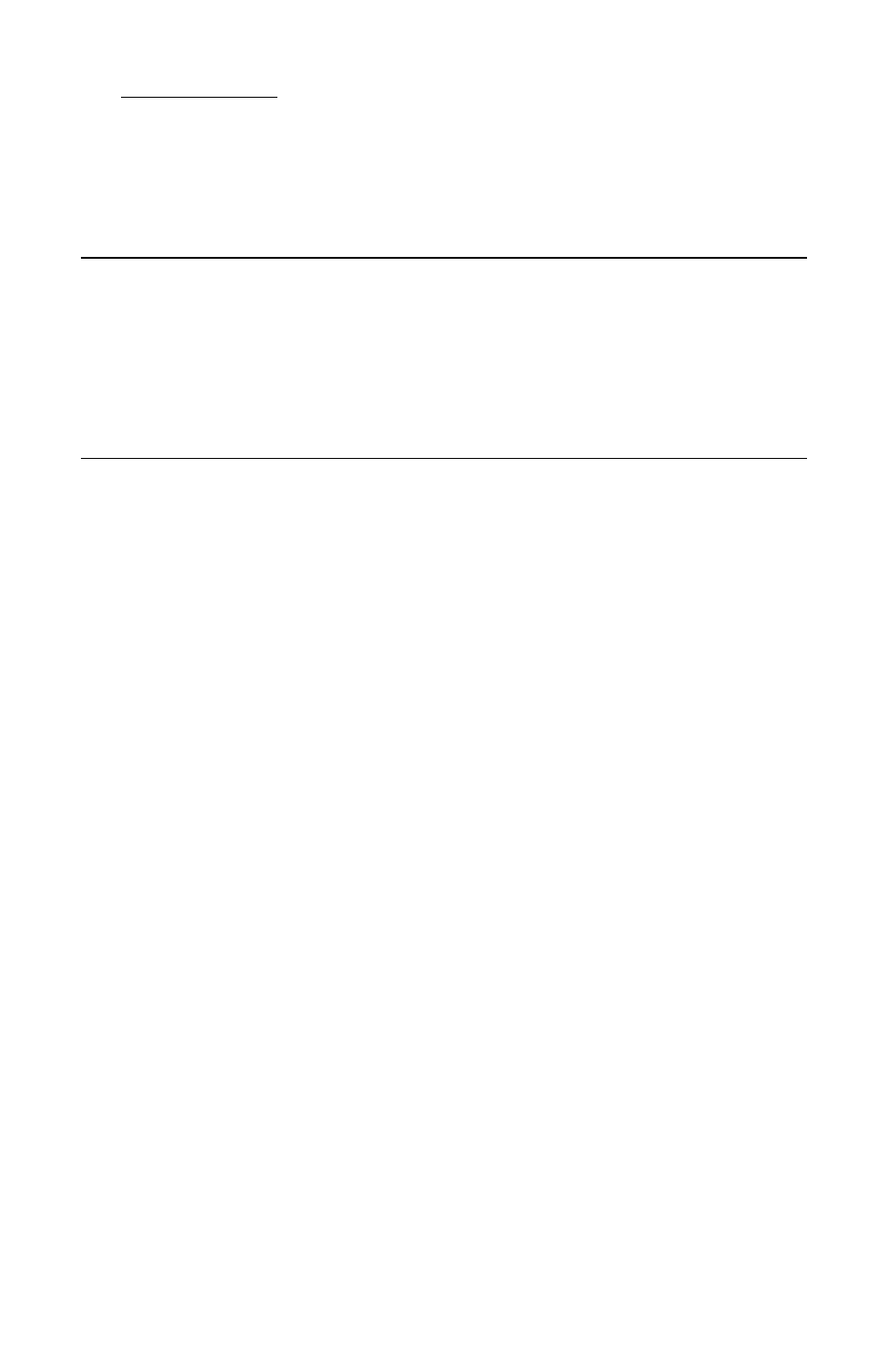
9
USB 5V/2A DC Output
The USB operation can operate devices using a standard USB connection and up to 5V/2.5A per
port.
1.
Turn the MAIN POWER KEY and DC POWER SWITCH on.
2.
Plug in your USB device to either of the USB POWER PORTS and operate as normal.
3.
Disconnect the device and turn off the DC POWER SWITCH when not in use.
CARE AND MAINTENANCE
•
Charge and use routinely as described above
•
Dust regularly with a clean dry cloth to prevent dust and dirt from building up on the vents
and power inputs/outputs. Do not use water, detergents, or other chemicals to clean the unit
•
Store in a clean, dry place when not in use
•
Turn off all power switches and remove the MAIN POWER KEY when not in use or before
long term storage
TROUBLESHOOTING
CAUTION: This unit and its accessories are not user serviceable. If you experience any trouble with
your Energy Center contact Aervoe Industries, Inc. and speak with a Product Specialist at 800-227-
0196. To avoid damage to the unit and avoid injury do not dismantle.
Common Issues and Remedies
•
Make sure the MAIN POWER KEY is on
•
Ensure all power cords are connected securely
•
Check each BATTERY METER to ensure there is adequate power storage. If not, recharge
as described above.
•
Check the charging indicator on the AC Charger to make sure they are illuminating correctly
•
If using a solar collector, make sure it is connected properly, in adequate sunlight, and the
CHARGING indicator is illuminated on the Energy Center
120V AC Output Failure
•
Make sure the AC POWER SWITCH is on and the AC POWER LED illuminated
•
Make sure your device meets the power specifications listed on page 8
•
Check the 120V AC Outlet for damage or obstruction
•
Verify the 120V device being used is working and not damaged
12V DC Output Failure
•
Make sure the MAIN POWER KEY and DC POWER SWITCH is on
•
Check the 12V DC fuse associated with the suspect 12V DC output. If it has blown replace
with the same specified fuse. Follow fuse replacement instructions above.
•
Check the 12V DC Outlet for damage or obstruction
•
Verify the 12V device being used is working and not damaged
USB Output Failure
•
Make sure the MAIN POWER KEY and DC POWER SWITCH is on
•
Check the USB Outlet for damage or obstruction
•
Verify the device being used is working and not damaged
