Aervoe 500-Watt Battery Pack User Manual
Page 7
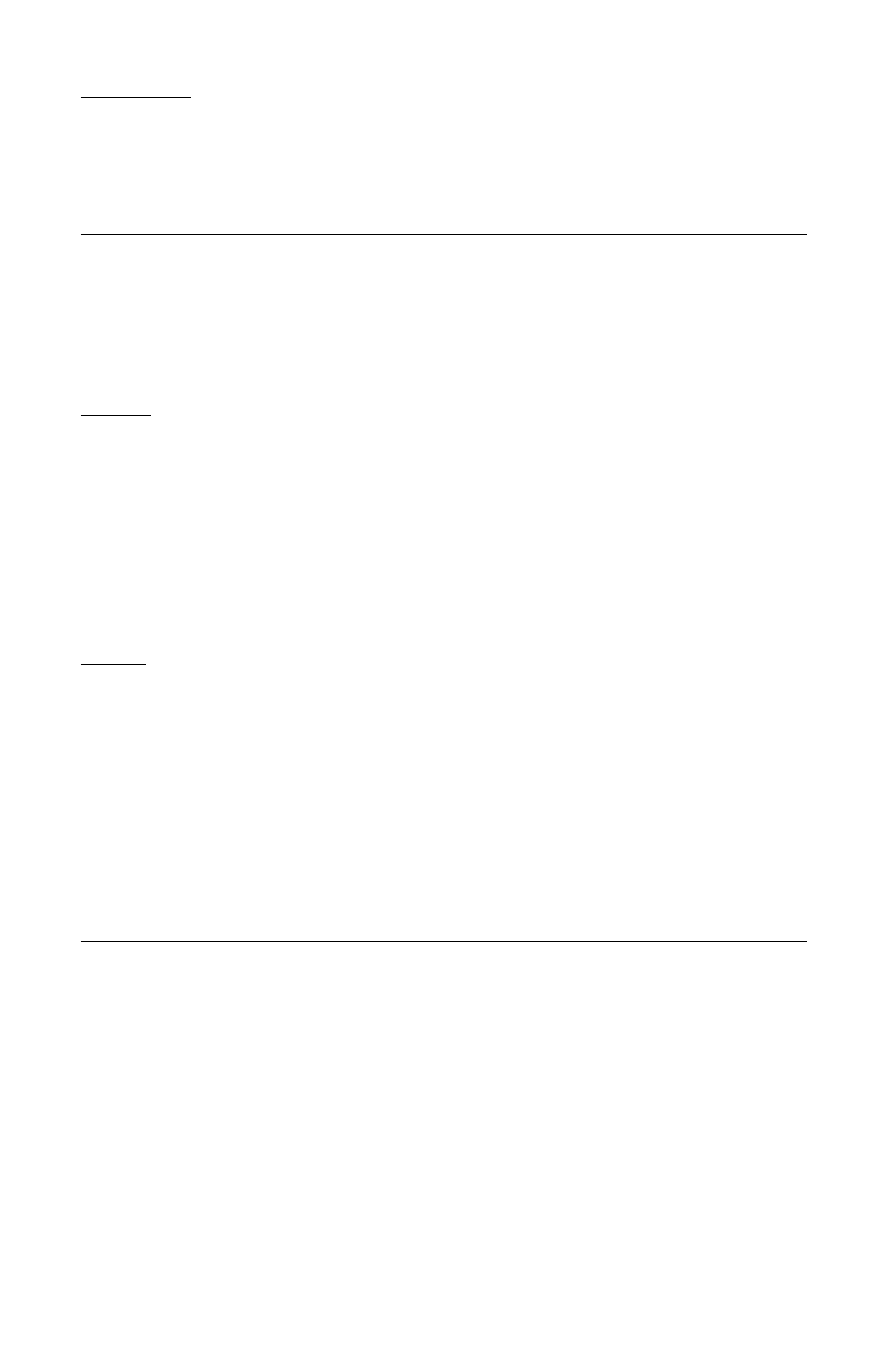
7
Battery Meters
The Energy Center has three battery meters and each is associated with an individual battery (one for
the included 500Wh battery and one for each auxiliary batteries, if installed). They provide a visual
reference of the battery’s level when charging and discharging within +/- 10%. If battery level becomes
too low, the battery meter will flash red. Once the battery level drops to 1 red bar it will shut down
completely to prevent damage to the battery. It will need to be recharged before using again.
ADDING ADDITIONAL #9691 BATTERY PACKS
(sold separately)
To increase battery capacity, additional 500Wh battery packs are available and up to two may be
installed into the #9690 Incremental 1500-Watt Energy Center. This increases capacity from 500Wh
to 1000Wh or a maximum 1500Wh. An unlimited number of Battery Packs may be kept charged and
ready to replace Battery Packs that have discharged.
Installing
1.
Turn off the MAIN POWER KEY.
2.
Remove the battery compartment cover in either AUX BATTERY #1 OR #2 SLOT by sliding the
latches toward the middle of the unit. Keep the battery compartment cover because it will be
replaced when the battery is removed.
3.
Slide a #9691 Battery Pack into the opening with the Sierra Wave logo facing up and the power
connectors going in first. Full connection will be made when the latches click into place.
4.
Turn on the MAIN POWER KEY and turn the AC or DC POWER SWITCH on. The Battery Meter
associated with the installed battery should turn on and show the status of the charge (1-10
bars). If it does not register try reinstalling for a better connection.
Charging
1.
Additional installed Battery Packs #9691 will be charged when charging power is supplied to the
#9690 Energy Center as described above.
2.
Battery Packs may also be charged outside of the #9690 Energy Center using the 120V AC
Charger supplied with the #9690 Energy Center or sold separately as #9692 Battery Charger. In
either case plug the red/black Anderson DC end of the 120V AC Charger into the input on the
back of the Battery Pack. CAUTION: Auxiliary Battery Packs cannot be charged using a solar
collector to avoid overcharging the battery.
3.
Find a suitable grounded 120V AC outlet rated for 15A or higher and plug in the power cord.
4.
The LED indicator on the charger will be RED when charging is in progress and will turn GREEN
when a complete battery charge is reached.
5.
Disconnect the charger once charging is complete.
