Zilog Z8F0130 User Manual
Page 8
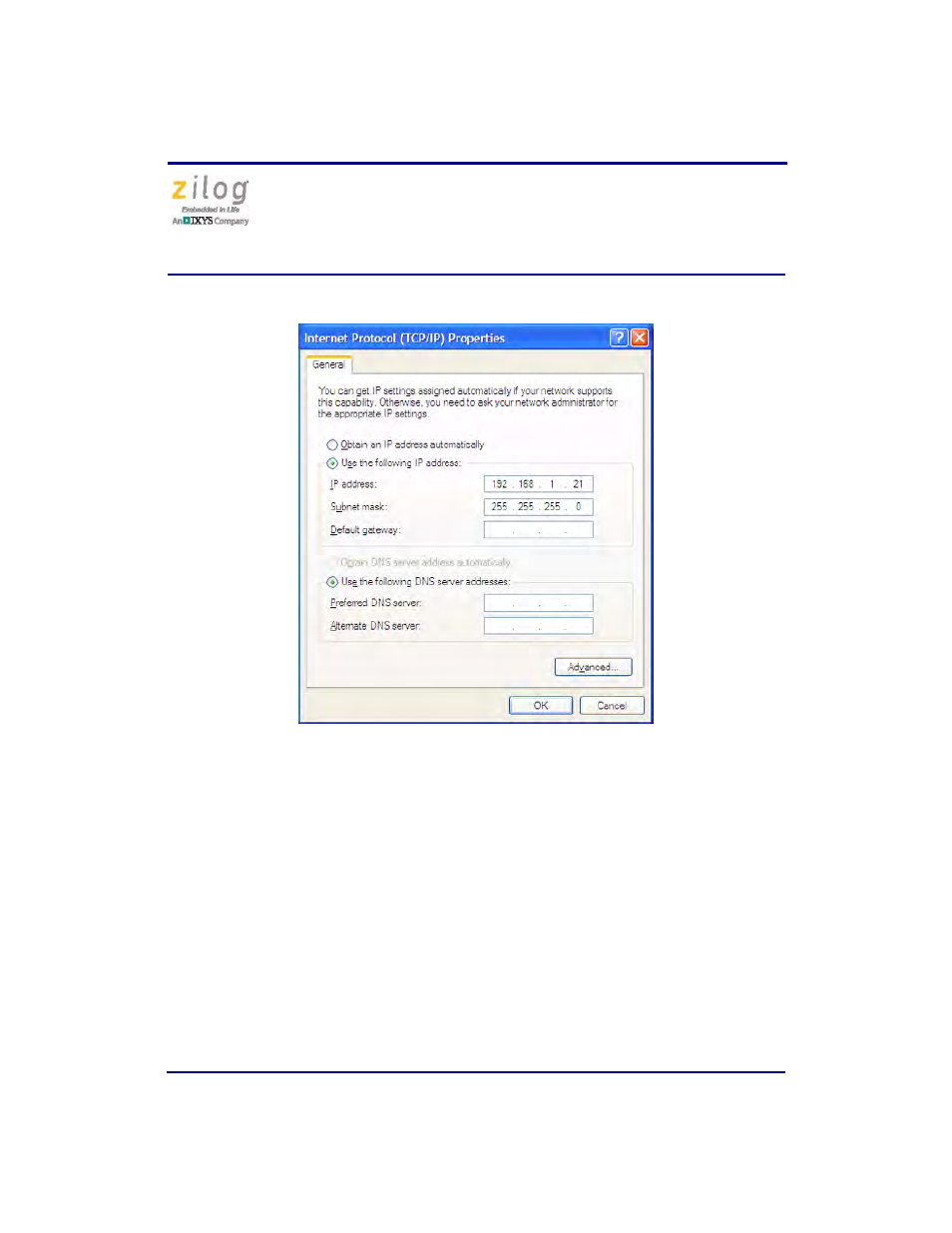
Ethernet Smart Cable
User Manual
UM020705-1012
Page 8 of 13
8. Enter an IP address of
192.168.1.21
and a subnet mask of
255.255.255.0
. These
values place the PC on the same network as the Ethernet Smart Cable, and do not con-
flict with the IP address of the Ethernet Smart Cable.
9. Click
OK
and restart the PC.
The PC is now ready to communicate with Ethernet Smart Cable via the ZDS II software.
The default IP address of the Ethernet Smart Cable unit is
192.168.1.50
.
Changing the Default Settings of the Ethernet Smart Cable
The Ethernet Smart Cable is equipped with a web interface that allows you to change its
default settings. To access the Ethernet Smart Cable web interface, you must know the
Figure 5. The Internet Protocol Properties Dialog
- Z8F0131 Z8F0230 Z8F0231 Z8F0430 Z8F0431 Z8F043A Z8F0830 Z8F0831 Z8F083A Z8F1232 Z8F1233 Z8F0113 Z8F011A Z8F0123 Z8F012A Z8F0213 Z8F021A Z8F0223 Z8F022A Z8F0411 Z8F0412 Z8F0413 Z8F041A Z8F0421 Z8F0422 Z8F0423 Z8F042A Z8F0811 Z8F0812 Z8F0813 Z8F081A Z8F0821 Z8F0822 Z8F0823 Z8F082A Z8F0880 Z8F1621 Z8F1622 Z8F1680 Z8F1681 Z8F1682 Z8F2421 Z8F2422 Z8F2480 Z8F3221 Z8F3222 Z8F3281 Z8F3282 Z8F4821 Z8F4822 Z8F4823 Z8F6081 Z8F6082 Z8F6421 Z8F6422 Z8F6423 Z8F6481 Z8F6482 EZ80F91AZA EZ80F91NAA eZ80F92 EZ80F93
