G.8261 test case 3 – Xtramus NuApps-G8261-RM V1.0 User Manual
Page 41
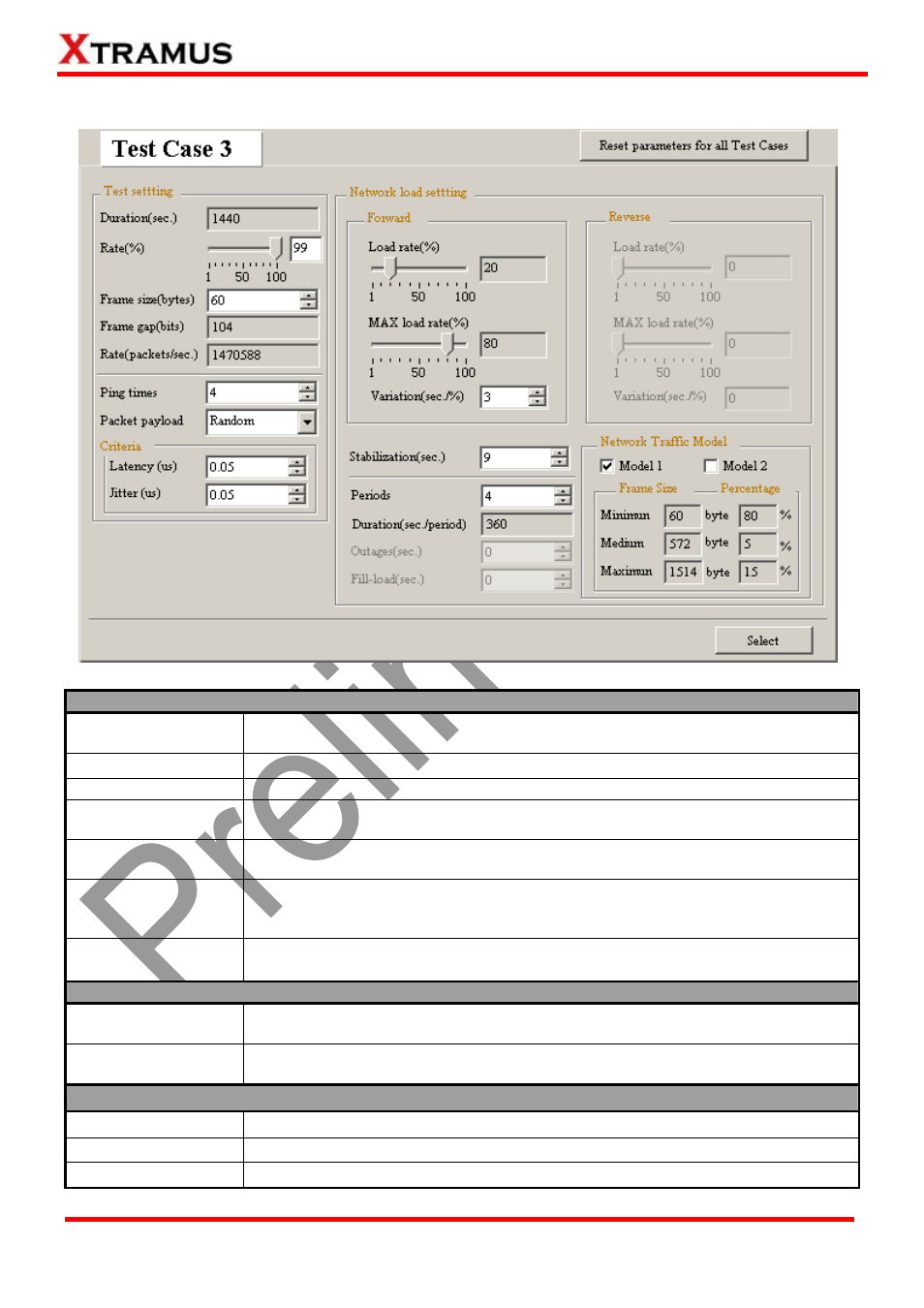
41
E-mail: [email protected]
Website: www.Xtramus.com
XTRAMUS TECHNOLOGIES
®
4.9.3. G.8261 Test Case 3
Test Setting
Duration (Secs)
The duration of time (in seconds) for the test. This field is fixed to 1440 and
cannot be changed.
Rate (%)
The network traffic rate (%) for the Test Pair Port.
Frame Size (bytes) The size of the test packets. The range of the Starting from/at field is 60~1514.
Frame Gap (bits)
The idle period between transmission of Ethernet frames. This field will change
according to the frame size you set.
Rate (packet/sec)
The transmitting rate (packets transmitted per second) for the test. This field will
change according to the frame size you set.
Ping Times
As a network utility, Ping is widely used for testing if one specific host is
reachable through its IP address. You can set how many times you would like to
perform the ping command.
Packet Payload
This scroll-down menu allows you to set packet contents to Random, Increase,
0×55AA, 0×00FF, All 1 or All 0.
Criteria
Latency (µs)
The criteria set here will be used to determine if the DUT meets the requirement.
You can set the Latency (µs) here.
Jitter (µs)
The criteria set here will be used to determine if the DUT meets the requirement.
You can set the Jitter (µs) here.
Network Load Setting – Forward
Load Rate (%)
The starting network traffic rate for the Load Pair Port.
Max Load Rate (%) The maximum network traffic rate for the Load Pair Port.
Variation (sec./%) The Load Pair Ports will change transmitting rates after the set amount of time.
