Language, Export – Xtramus NuApps-G8261-RM V1.0 User Manual
Page 22
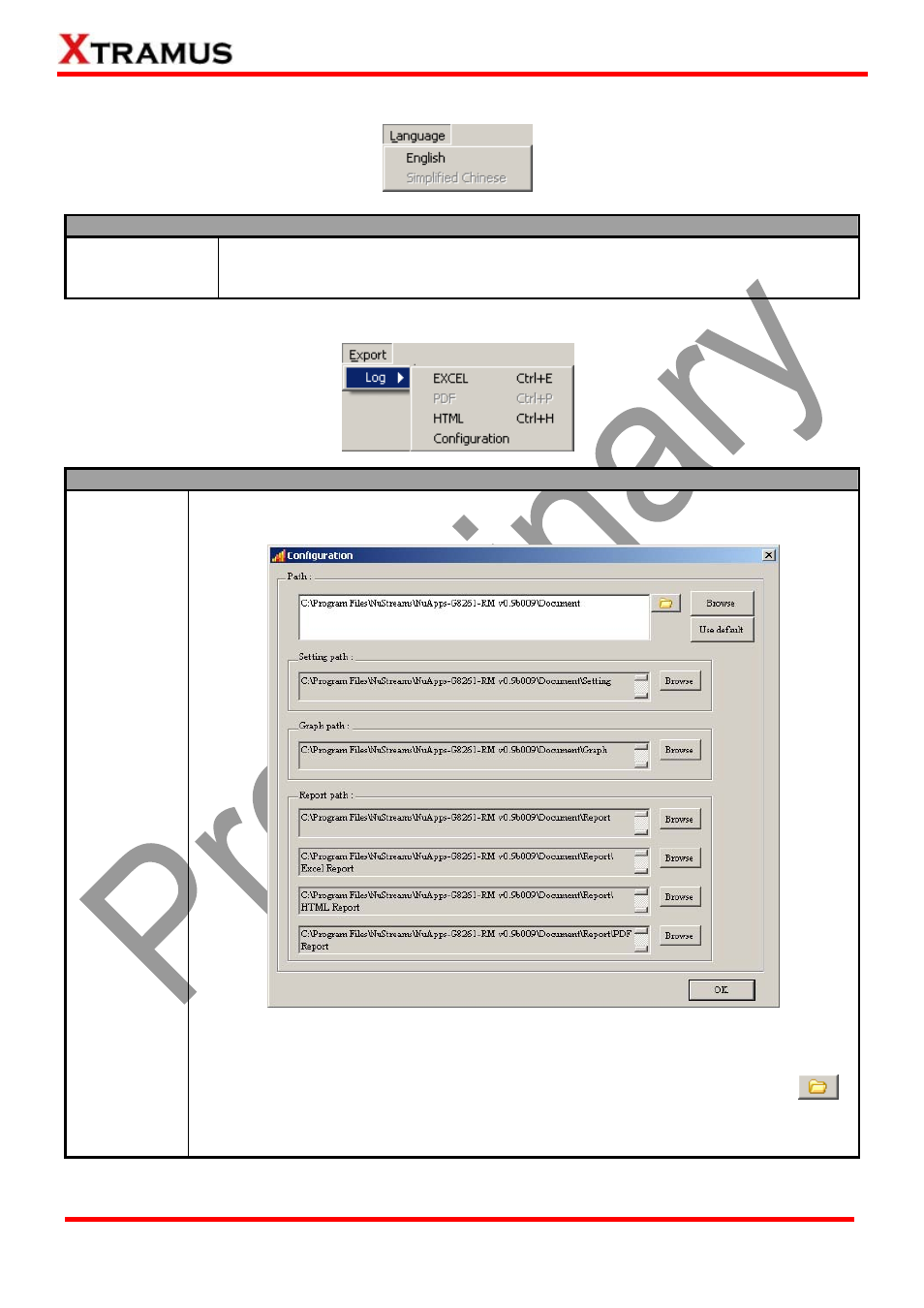
22
E-mail: [email protected]
Website: www.Xtramus.com
XTRAMUS TECHNOLOGIES
®
4.1.3. Language
Language
English/Simplified
Chinese
NuApps-G8261-RM has 2 different languages for its UI available. You can set the UI
language to either English or Simplified Chinese. Please note that as of
2011/11/23, NuApps-G8261-RM only supports English UI.
4.1.4. Export
Export
Log
You can save your test results as Microsoft Excel files, PDF files, and HTML files. (Note:
As of 2011/11/23, PDF file format is not supported yet.)
If you choose “Configuration”, a Configuration window will pop up, allowing you to
view/set where you would like to save all your reports.
To change the folder which you would like to save test reports, please press the
button.
To view the folder where test reports are saved, please press the Browse button.
