5 applications, Network storage (nas) – UEBO S400 User Manual
Page 71
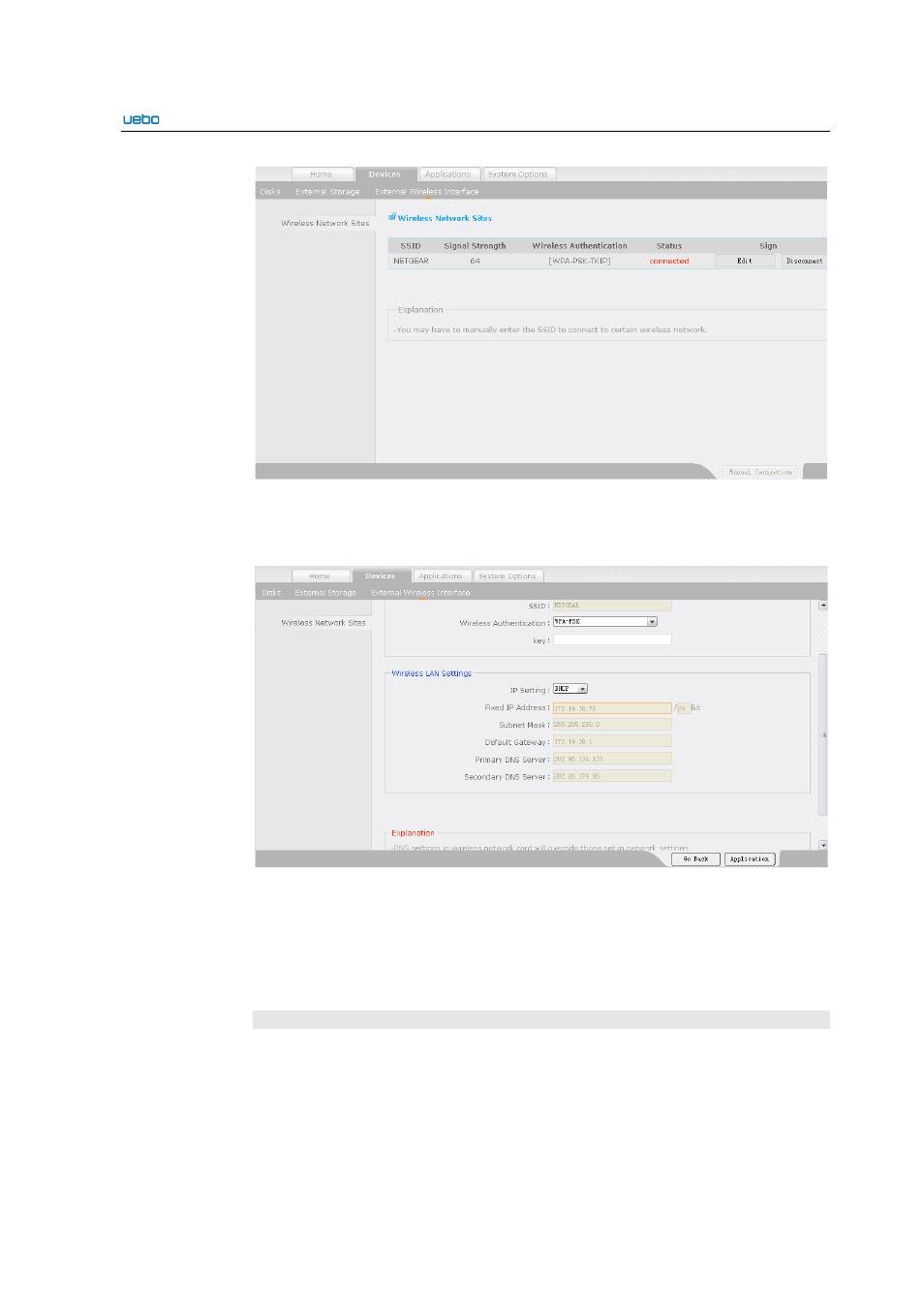
UEBO S400 User Manual
2-62
Click Edit. You can view the information about the IP address obtained, subnet
mask, and gateway.
Click Disconnect. The wireless network site is disconnected (grey).
2.3.5 Applications
The Applications option covers the following modules: NAS, Backup, iSCSI,
Download, DDNS, and Media Server.
2.3.5.1. Network Storage (NAS)
NAS Setting
Choose Applications > NAS Options. The NAS setting interface is displayed. On this
interface, you can query and set the status of the CIFS, NFS, FTP, and AFP (these
protocols are deactivated by default). After four protocols are activated, the status of
each protocol is active (green).
In this case, the UEBO S400
supports the following
operations:
