UEBO S400 User Manual
Page 67
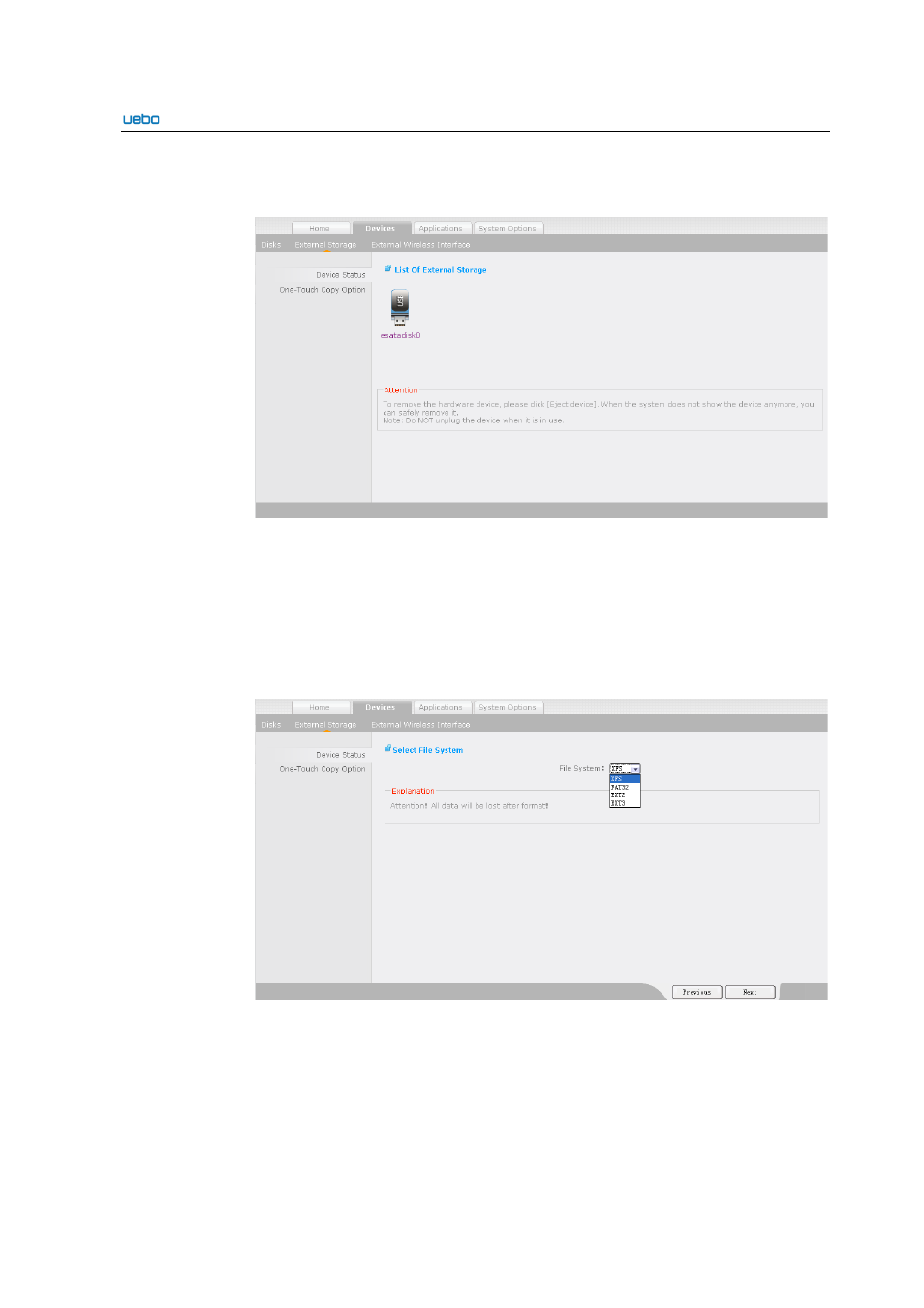
UEBO S400 User Manual
2-58
After plugging an external device in the USB or eSATA interface behind the UEBO
S400, you can view this device on the List of External Storage interface.
Format
Click the icon of the external device. An interface of managing the external
devices is displayed.
Click Format. The Select File System interface is displayed.
The file system includes the following format types:
XFS, FAT32, EXT2, and EXT3
Click Next to continue.
Data copy
Select Data copy. The Data copy interface is displayed. On this interface, you
can copy the data of the external device.
Select a share created previously. If you want to copy all the data, select copy all
file check box. Besides, you can also copy the data according to your own needs.
