UEBO S400 User Manual
Page 33
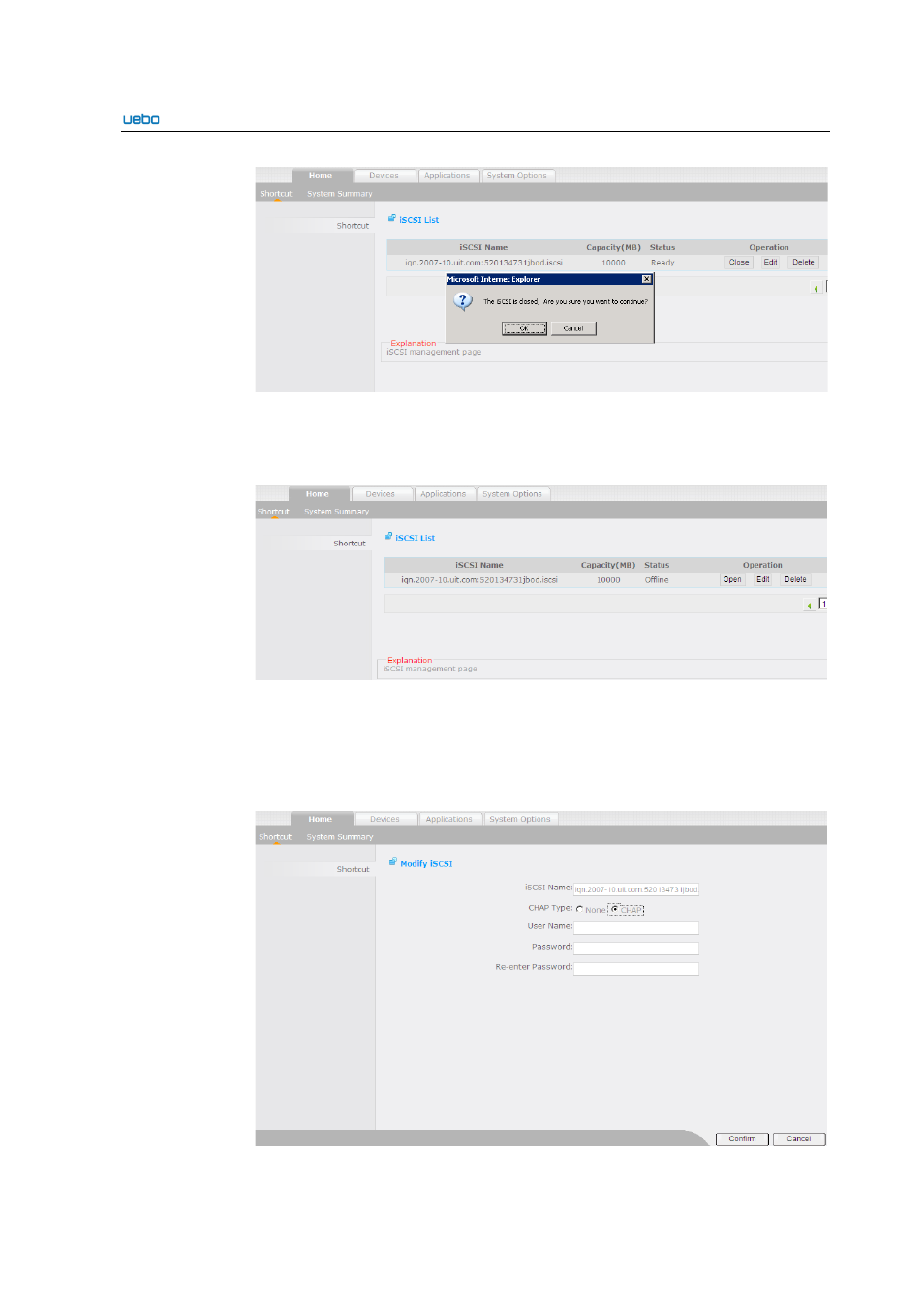
UEBO S400 User Manual
2-24
A dialog box is displayed.
Click OK to close the iSCS. After the iSCSI is closed, the Open button is
displayed. To open the iSCSI, click Open.
Edit an iSCSI
Click iSCSI Management. The iSCSI List interface is displayed. Click Edit
beside the iSCSI to be edited. The Modify iSCSI interface is displayed. On this
interface, you can modify the CHAP type. If the CHAP access right is opened,
you can modify the value of the User Name and Password.
