External wireless interface – UEBO S400 User Manual
Page 69
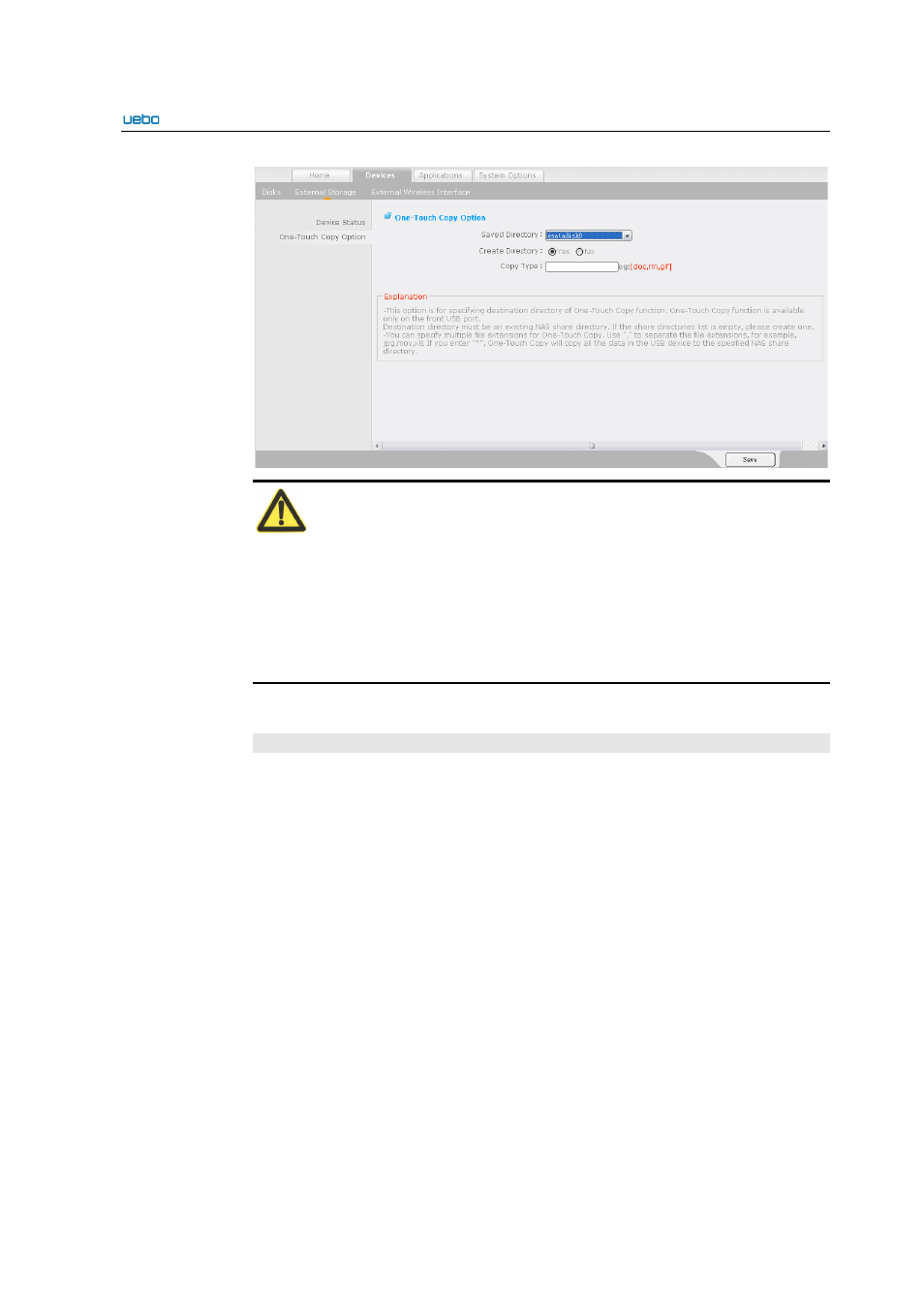
UEBO S400 User Manual
2-60
Caution:
1. When you use the
One-Touch Copy Option
, the USB device must be connected to
the USB interface.
2. To copy all files of the USB device, enter * in the Copy Type.
3. Do not plug out the USB device in the file copy process.
4. Modify the Dos Charset and Unix Charset mode in the CIFS setting of the NAS if
the one-touch copy file is displayed as illegible characters.
2.3.4.3. External Wireless Interface
Wireless Network Sites
Choose Devices > External Wireless Interface.
On this pane, you can view the information about the wireless network sites.
When no wireless network card is plugged in the external wireless interface, a
message, " Wireless LAN is not detected " is displayed.
After you plug in a wireless network card, you can search for the ratio signals as shown
in the following figure.
