Other functions, Dvi support resolution, 2] scan – TVLogic SWM-170A User Manual
Page 18: 1] aspect
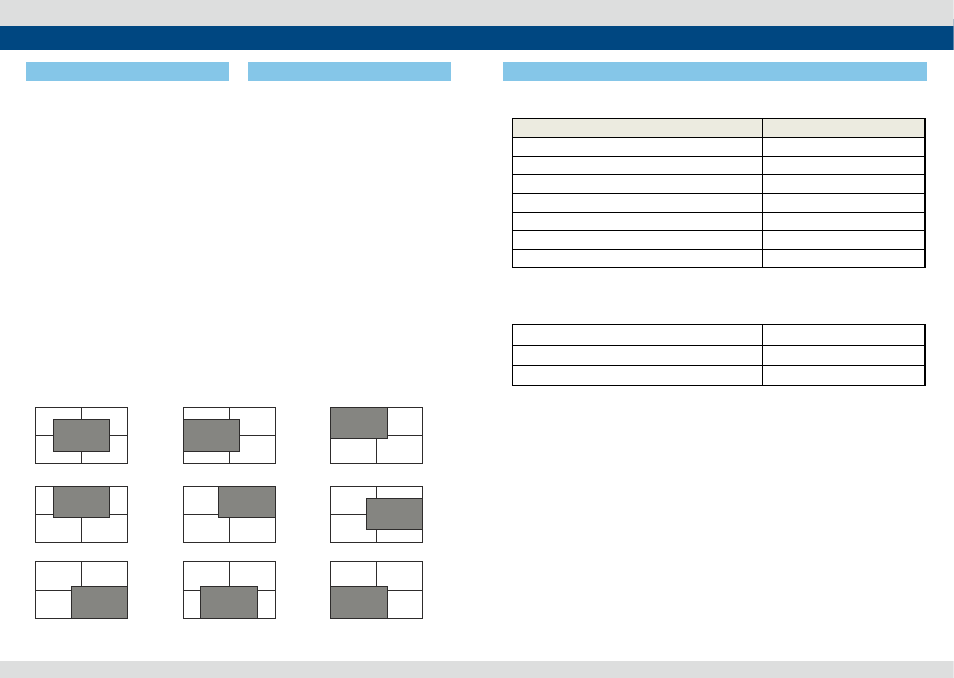
34 Multi Format LCD Monitor
Multi Format LCD Monitor 35
8. Other Functions
●
This product supports various scan modes.
●
Press the F1/UP and F2/DOWN buttons to
activate through the scan modes:
- OVER SCAN : Zooms in/out of the image to
96% of its original size without changing
the aspect ratio of.
- ZERO SCAN : Zooms in/out of the image
without changing the aspect ratio.
- UNDER SCAN : Zooms in/out of the image
without changing the aspect ratio. Also,
displays the data at the top of the horizontal
blanking block.
- 1:1 SCAN : 1:1 pixel mapping of original
image. This feature is available only when
the size of the original image is bigger than
the screen size. Press [ENTER] button to
rotate the position.
MID LEFT -> TOP LEFT -> TOP MID -> TOP
RIGHT -> MID RIGHT -> BOT RIGHT ->
BOT MID -> BOT LEFT
- USER ASPECT : Displays in user aspect
ratio of HORIZONTAL and VERTICAL value
that is selected under USER ASPECT item in
[PICTURE] MENU.
[2] SCAN
1. Four different aspect modes are available.
When input signal is SDI -A/B, Composite
1/2/3 and Input Signal Format is SD :
1) 4:3 mode : Cuts left and right of the
original image to fit to 4:3 aspect ratio.
2) 16:9 mode : Stretches the image in “1) 4:3
mode” to fit to 16:9 aspect ratio.
3) 4:3Ex : Extends the image vertically
without altering the source image.
4) 16:9Ex : Stretches the image in “3) 4:3
mode(extend)” to fit to 16:9 aspect ratio.
* NTSC and PAL signals are known to be 4:3
aspect ratio signals, but their aspect ratio is
not exactly 4:3. Therefore, select “1) 4:3
mode) to display the exact 4:3 aspect
ratio, select “3) 4:3 mode (extend)” to display
the image without altering the source image.
2. When input signal is DVI DIGITAL or HDMI
mode, all “1 – 1),2),3),4)” display the image
in 4:3 and 16:9 without altering the source
image.
3. For the above aspect modes, ZERO SCAN is
the standard scan mode. And, in the other
scan modes, aspect ratio changes using the
image in its selected scan mode.
[1] ASPECT
> 9. DVI Support Resolution DVI DIGITAL/HDMI Support Resolution (SWM-170A/320A/420/460/550/) ● DVI DIGITAL Graphic mode supports the following modes : ● DVI DIGITAL Video mode supports the following input signals : ● DVI DIGITAL mode is separated into Graphic mode and Video mode. ● In DVI DIGITAL/HDMI mode, ZERO scan must be selected for normal function. ● If the input image is in non-wide mode, press ASPECT button to change to wide display. Resolution Frequency 640 X 480 60Hz, 75Hz 800 X 600 60Hz, 72Hz, 75Hz 1024 X 768 60Hz, 70Hz, 75Hz 1366 X 768 60Hz / 75Hz 1280 X 1024 60Hz / 75Hz 1600 X 1200 60Hz 1920 X 1080 60Hz SMPTE-274M 1080i (60 / 59.94) SMPTE-296M 720i (60 / 59.94) SMPTE-125M 480i (59.94), 480p (59.94)
