Dell 1100 User Manual
Page 42
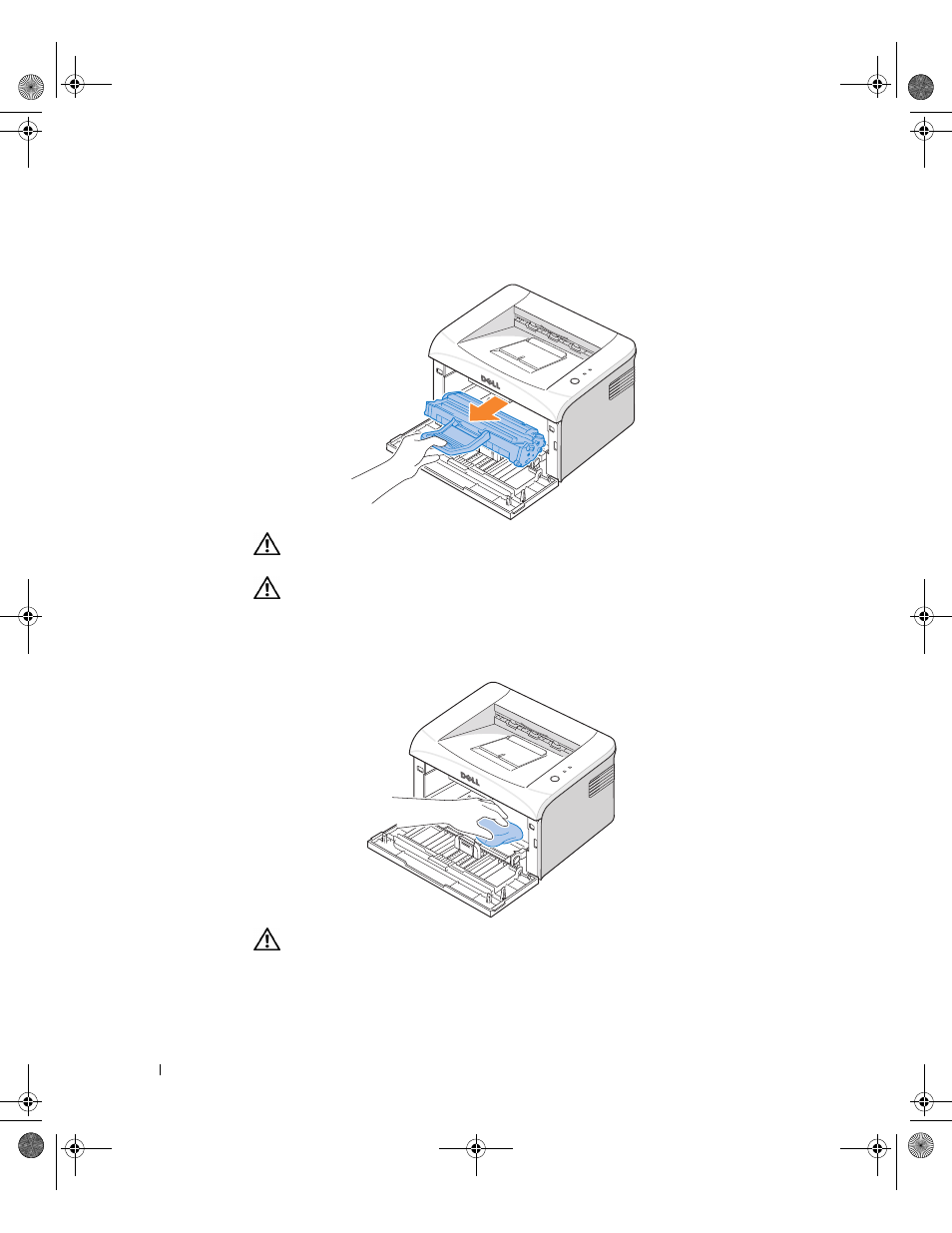
34
Maintenance
www
.dell.com | support.dell.com
3 Gently pull the toner cartridge out, being careful not to scratch against the printer, and
lift it up and away from the printer. Set it on a clean flat surface.
CAUTION:
To prevent damage to the toner cartridge, do not expose the toner
cartridge to light for more than a few minutes.
CAUTION:
Do not touch the green underside of the toner cartridge. Use the handle
on the cartridge to avoid touching this area.
4 With a dry and lint-free cloth, wipe away any dust and spilled toner from the toner
cartridge area and the toner cartridge cavity.
CAUTION:
Do not touch the transfer roller inside the printer. Oil from your fingers
may cause print quality problems.
5 Reinsert the toner cartridge and close the front cover.
6 Plug in the power cord and power the printer on.
1100-OM_EN.book Page 34 Friday, May 20, 2005 3:14 PM
- Inspiron 530 (2 pages)
- OptiPlex 755 (45 pages)
- OptiPlex 755 (248 pages)
- OptiPlex 755 (622 pages)
- OptiPlex 755 (528 pages)
- OptiPlex 755 (82 pages)
- OptiPlex 760 (203 pages)
- OptiPlex 760 (76 pages)
- OptiPlex 745 (212 pages)
- OptiPlex 745 (360 pages)
- OptiPlex 745 (428 pages)
- OptiPlex 780 (74 pages)
- OptiPlex 780 (80 pages)
- OptiPlex 780 (73 pages)
- OptiPlex 780 (40 pages)
- OptiPlex 780 (14 pages)
- OptiPlex 780 (89 pages)
- OptiPlex 780 (10 pages)
- OptiPlex GX620 (221 pages)
- OptiPlex GX620 (294 pages)
- OptiPlex GX620 (338 pages)
- Inspiron 530 (226 pages)
- OptiPlex 960 (Late 2008) (16 pages)
- OptiPlex GX260 (100 pages)
- OptiPlex GX260 (235 pages)
- OptiPlex FX160 (Late 2008) (20 pages)
- OptiPlex FX160 (Late 2008) (132 pages)
- OptiPlex FX160 (20 pages)
- OptiPlex 210L (130 pages)
- OptiPlex 210L (128 pages)
- OptiPlex 210L (300 pages)
- OptiPlex 210L (258 pages)
- OptiPlex 210L (150 pages)
- OptiPlex 320 (132 pages)
- OptiPlex 320 (312 pages)
- OptiPlex 320 (266 pages)
- OptiPlex 320 (356 pages)
- OptiPlex 320 (44 pages)
- OptiPlex 320 (140 pages)
- OptiPlex GX240 (298 pages)
- OptiPlex GX240 (182 pages)
- OptiPlex GX240 (144 pages)
- OptiPlex GX240 (121 pages)
- OptiPlex GX240 (86 pages)
- OptiPlex GX240 (283 pages)
