Dell 1100 User Manual
Page 22
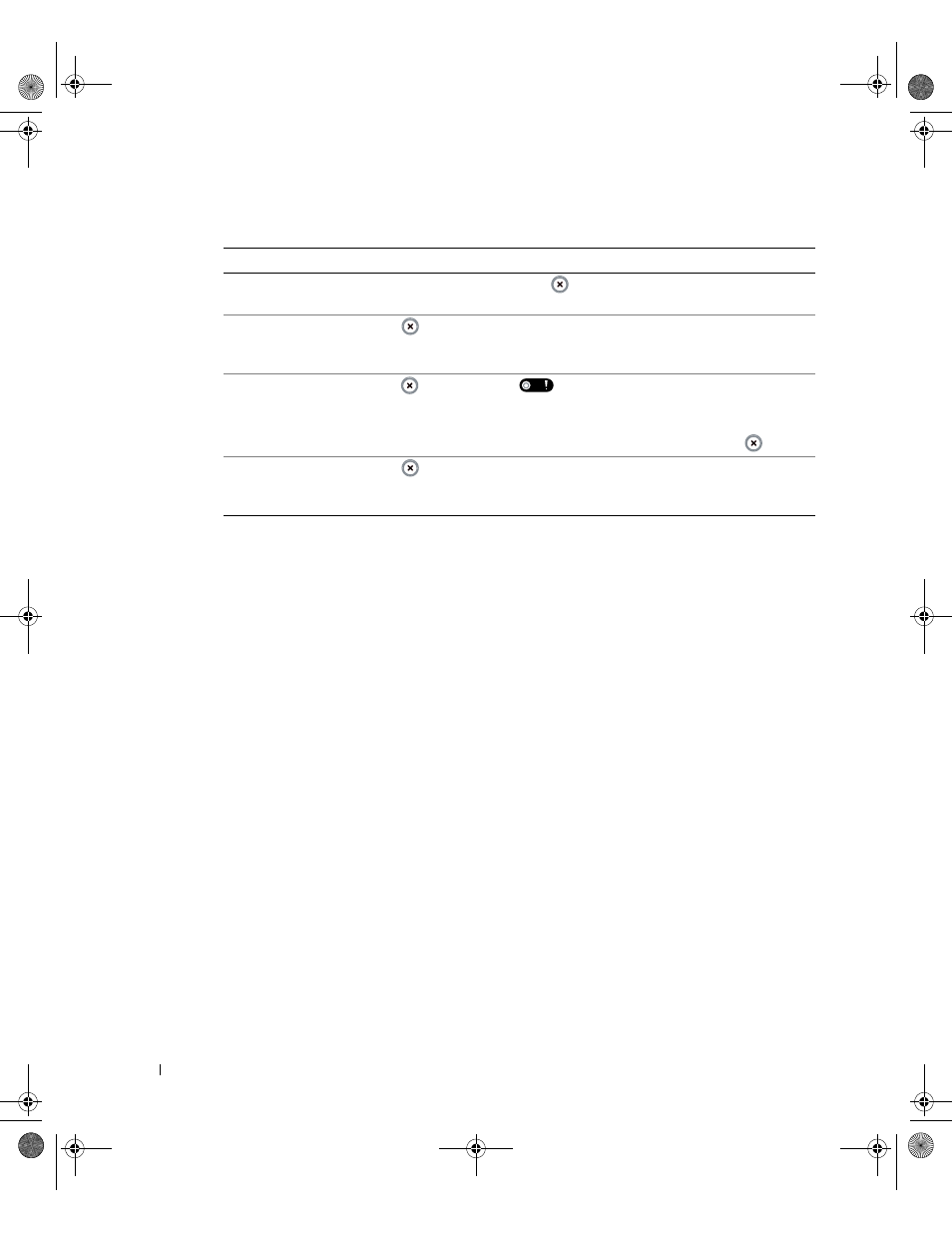
14
Preparing Your Printer
www
.dell.com | support.dell.com
Button
Item
Description
To print a demo page In Ready mode, press and hold
for 2 seconds until both LEDs blink
slowly, and release.
Manual feeding
Press
each time you load a sheet of paper in the tray, when you select
Manual Feed for Source from your software application. For detailed
information, see “Loading Paper Using Manual Feed Mode” on page 21.
To cancel a print job
Press
during printing.
blinks red while the print job is cleared from
both the printer and the computer, and the printer then returns to Ready
mode. This may take some time depending on the size of the print job.
In Manual Feed mode, you can’t cancel the print job by pressing
.
Manual Duplex
feeding
Press
each time you load the paper back in the tray after the first side of
your job has printed while manual duplex printing. For detailed information,
see the
HTML User’s Guide.
1100-OM_EN.book Page 14 Friday, May 20, 2005 3:14 PM
- Inspiron 530 (2 pages)
- OptiPlex 755 (45 pages)
- OptiPlex 755 (248 pages)
- OptiPlex 755 (622 pages)
- OptiPlex 755 (528 pages)
- OptiPlex 755 (82 pages)
- OptiPlex 760 (203 pages)
- OptiPlex 760 (76 pages)
- OptiPlex 745 (212 pages)
- OptiPlex 745 (360 pages)
- OptiPlex 745 (428 pages)
- OptiPlex 780 (14 pages)
- OptiPlex 780 (89 pages)
- OptiPlex 780 (10 pages)
- OptiPlex 780 (74 pages)
- OptiPlex 780 (80 pages)
- OptiPlex 780 (73 pages)
- OptiPlex 780 (40 pages)
- OptiPlex GX620 (338 pages)
- OptiPlex GX620 (221 pages)
- OptiPlex GX620 (294 pages)
- Inspiron 530 (226 pages)
- OptiPlex 960 (Late 2008) (16 pages)
- OptiPlex GX260 (100 pages)
- OptiPlex GX260 (235 pages)
- OptiPlex FX160 (Late 2008) (20 pages)
- OptiPlex FX160 (Late 2008) (132 pages)
- OptiPlex FX160 (20 pages)
- OptiPlex 210L (130 pages)
- OptiPlex 210L (128 pages)
- OptiPlex 210L (300 pages)
- OptiPlex 210L (258 pages)
- OptiPlex 210L (150 pages)
- OptiPlex 320 (312 pages)
- OptiPlex 320 (266 pages)
- OptiPlex 320 (356 pages)
- OptiPlex 320 (44 pages)
- OptiPlex 320 (140 pages)
- OptiPlex 320 (132 pages)
- OptiPlex GX240 (298 pages)
- OptiPlex GX240 (182 pages)
- OptiPlex GX240 (144 pages)
- OptiPlex GX240 (121 pages)
- OptiPlex GX240 (86 pages)
- OptiPlex GX240 (283 pages)
