Thrustmaster F430 FFB User Manual
Page 11
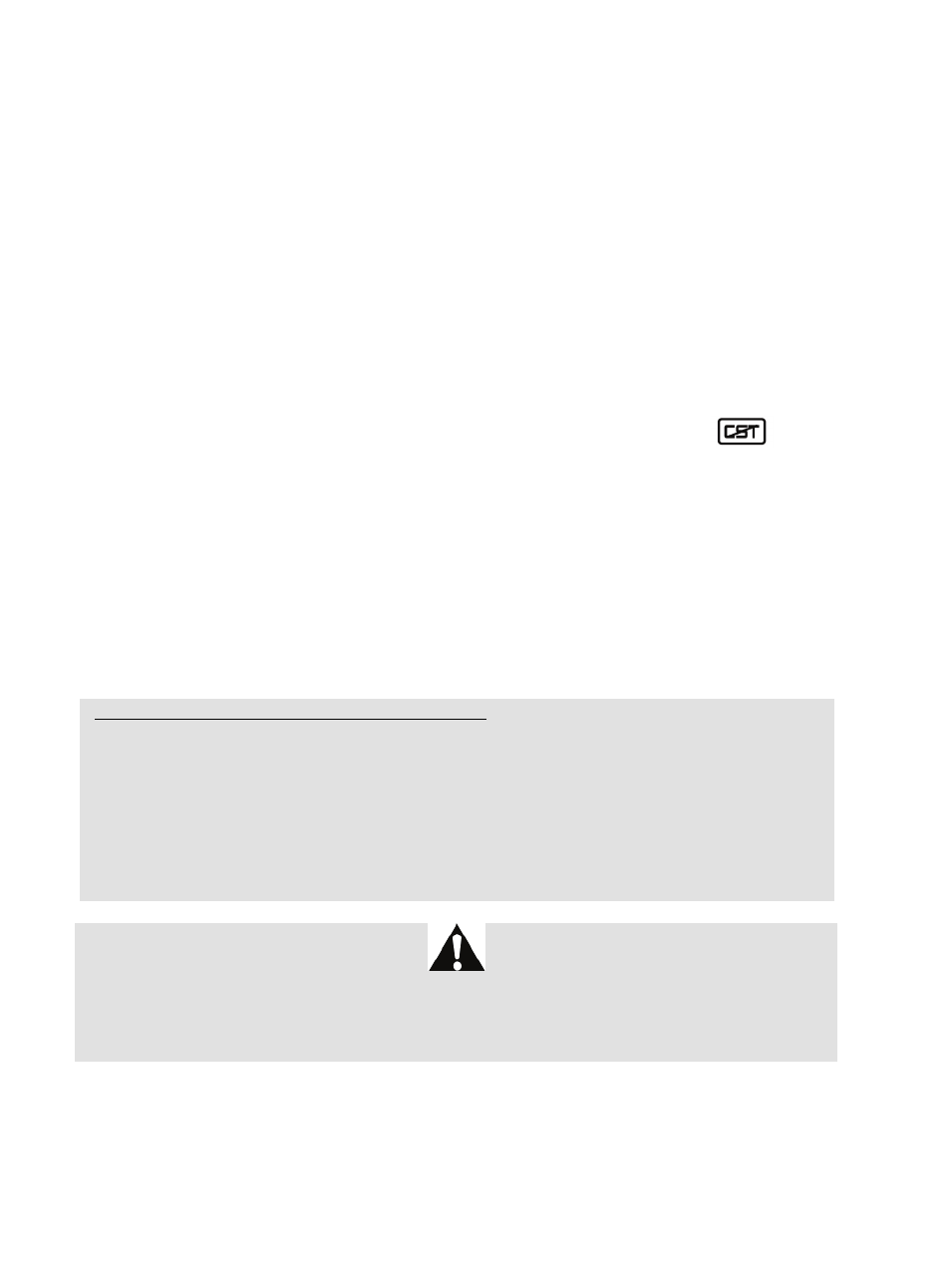
10/12
- The racing wheel moves on its own during gameplay:
This is normal; it is caused by the automatic centering feature that is available in some games. To stop
these movements, simply place your hands on the racing wheel or reduce the Force Feedback feature's
intensity.
- The racing wheel remains locked to one side (left or right) after I launch the game:
This is normal in some games. The racing wheel will center automatically as soon as you have declared it
as your racing wheel in your game's options management interface.
- The racing wheel is detected by my computer but does not work with my game:
Open your game's options management interface to configure your racing wheel. Please refer to your
game's user manual or online help for more information.
- The Force Feedback feature does not react correctly:
In the racing wheel's Control Panel interface (i.e. the Game Controllers interface in Windows®), restore all
forces to their default value (100%) and deactivate the automatic centering feature (the
indicator
should not flash).
In some games, it is also necessary to invert the forces (in this case, select "negative forces" or move the
cursor to "-100%" in your game's options management interface). In other games, the forces should not
be inverted (in this case, select "positive forces" or move the cursor to "+ 100%" in your game's options
management interface).
- The pedal set does not operate correctly in "Separate" mode
(e.g. in the game, the selection cursor moves around on its own):
Quit the game and switch your pedal set to "Combined" mode. Launch your game again, then configure
your racing wheel once more via your game's options management interface.
SAFETY RECOMMENDATIONS AND INFORMATION
- When connecting your racing wheel and during the automatic calibration phase: to avoid
calibration errors, do not turn the racing wheel, and do not press any of the pedals or buttons during
the calibration phase.
- If you do not plan to use your racing wheel for a long time, to avoid pointless electricity
consumption and to prevent any damage to your racing wheel, disconnect the power adapter
from the racing wheel. Remember to reconnect the power adapter before you start playing again!
- Your racing wheel includes a Force Feedback feature: Keep young children away from your
racing wheel, particularly during the automatic calibration phases.
For safety reasons, never use the pedal set with bare feet or while wearing only socks
on your feet.
THRUSTMASTER
®
DISCLAIMS ALL RESPONSIBILITY IN THE EVENT OF INJURY RESULTING
FROM USE OF THE PEDAL SET WITHOUT SHOES.
