Front view – TabletKiosk Sahara Slate PC i575/i535 User Manual
Page 38
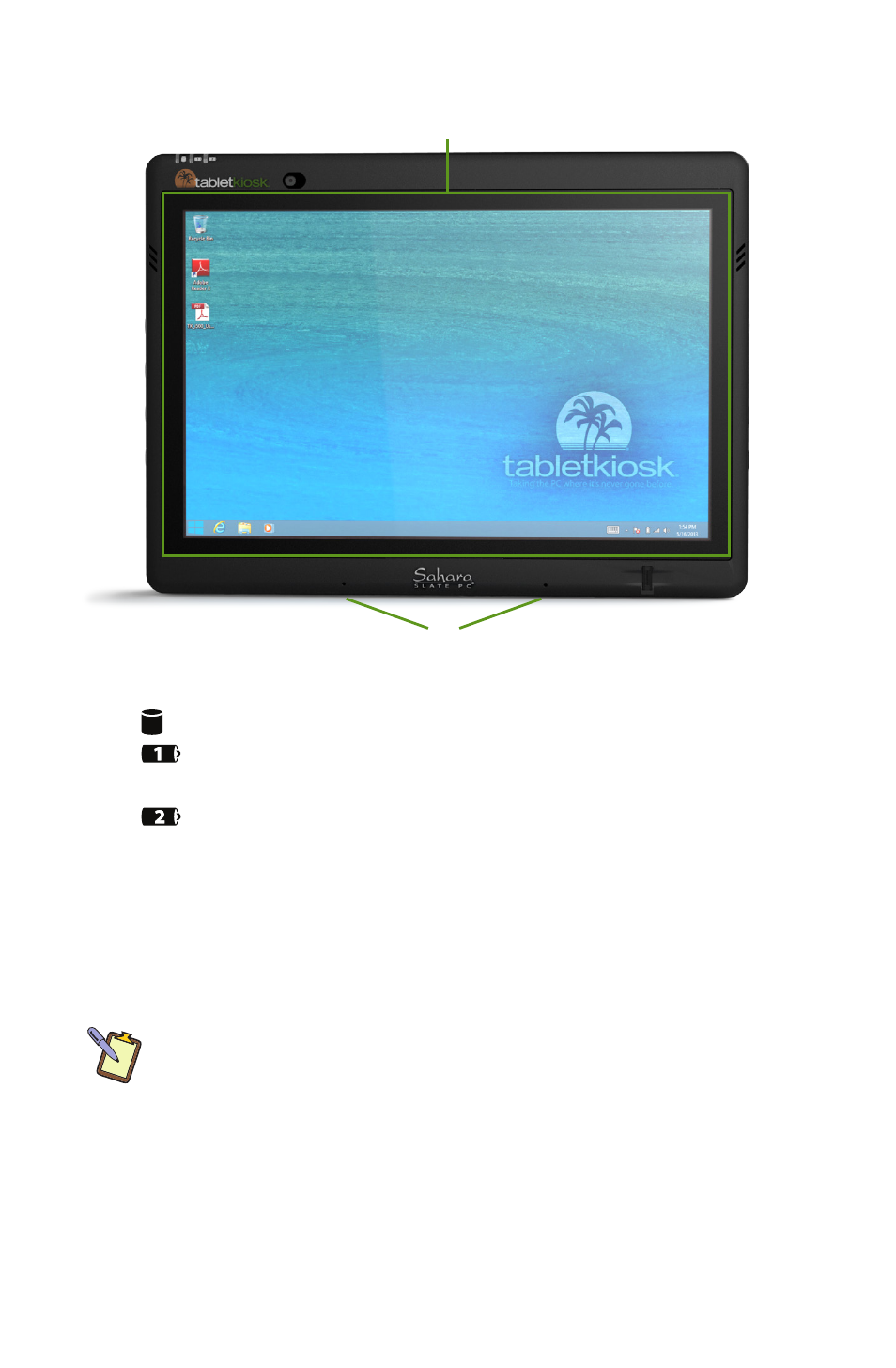
12
Chapter 02: Touring the Sahara Slate PC
Front View
1. Data Drive Activity and Battery Status LEDs
Blinks when internal HDD / SSD reads or writes data
Charging status of battery 1: green = 100% charged,
orange = charging, blinking = battery low (<10%)
Charging status of battery 2: green = 100% charged,
orange = charging, blinking = battery low (<10%)
2. 2.0 MegaPixel WebCam
3. LCD with Digitizer/Touch Screen
Screen may be resistive touch, capacitive touch or a dual
mode active digitizer + capacitive/resistive touch.
On dual mode tablets, the input screen will automatically switch
between touch and digitizer when the digitizer’s stylus pen draws near.
4. Stereo Speakers
5. Fingerprint Reader (supports Windows Login)
6. Digital Microphone Array
Microphone array records stereo audio with higher fidelity
for more accurate voice recognition.
!
$
%
^
#
@
$
