Main interface controls (right) – TabletKiosk Sahara Slate PC i575/i535 User Manual
Page 106
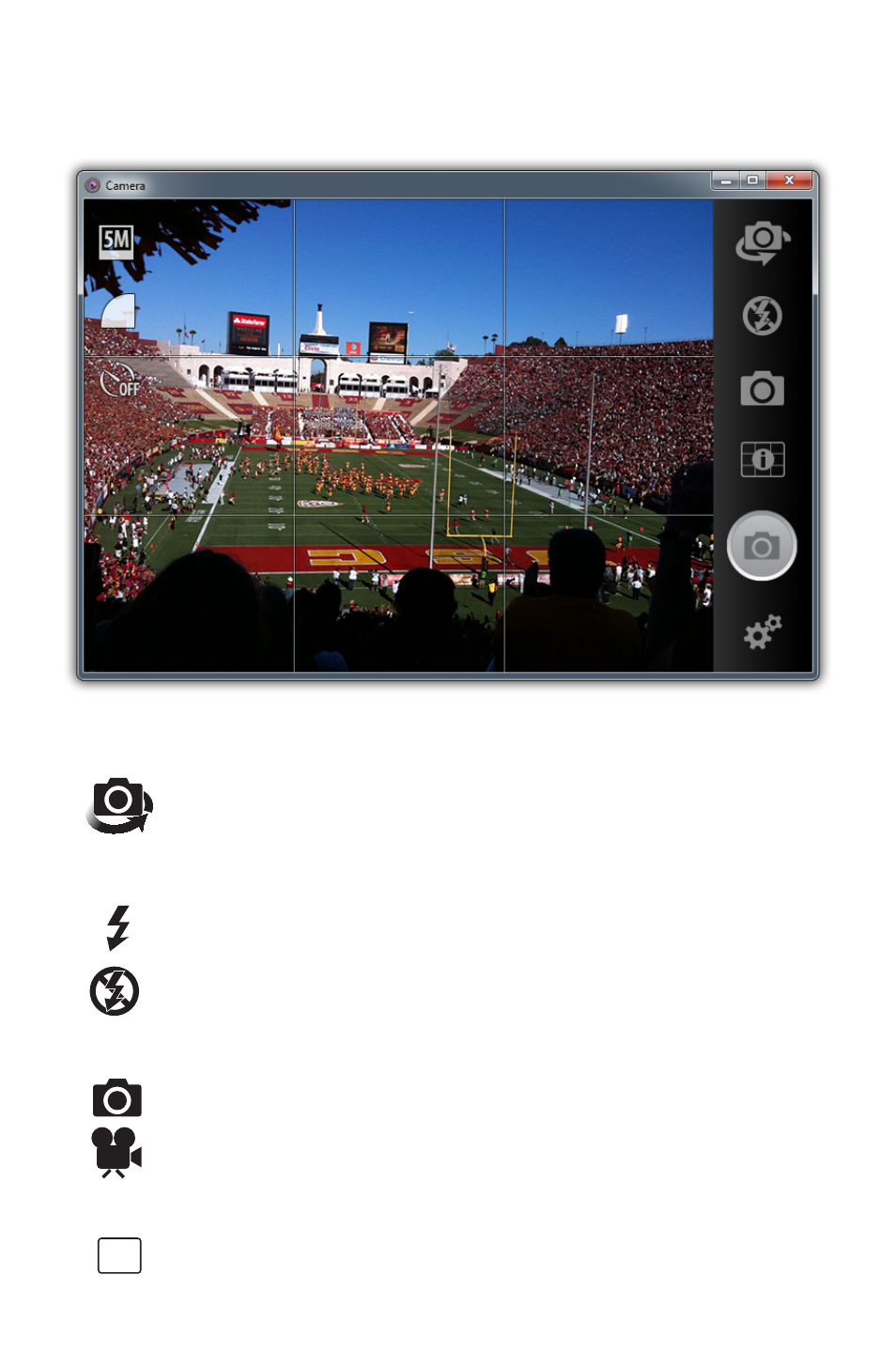
80
Chapter 04: Using Your Sahara Slate PC with Microsoft® Windows® 7
When the application starts, you'll be presented with the main
application interface.
Main Interface Controls (right)
Tap this icon to swap the active camera between the front
and rear facing camera.
Enable/Disable the LED flash for the rear camera.
Flash On
Flash Off
Switch between still photo and video recording modes.
Photo Mode
Video Mode
Cycle through the information screen overlays.
No overlays.
This manual is related to the following products:
