Connecting with a power supply – Dukane Data Video Projector 8103H User Manual
Page 6
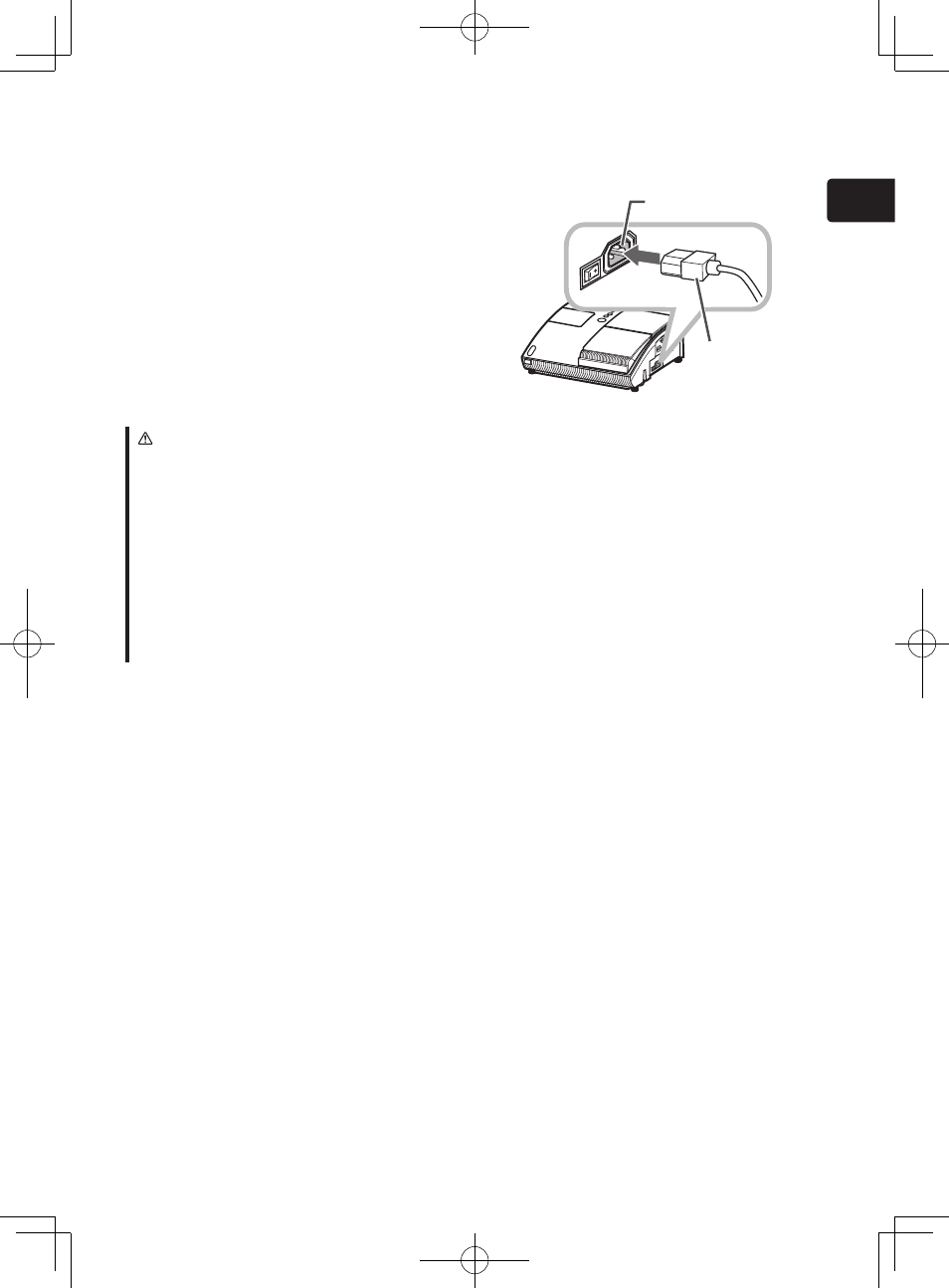
5
ENGLISH
4. Connecting with a power supply
Before connection, confirm that the power outlet
is suitable for this projector and the power cord.
Then follow the procedure below for connection.
AC Inlet
Power cord
(with the socket)
WARNING
■ Be careful of operation for a power supply not to cause an electric shock or a fire.
• Do not handle the power cord with the wet hand.
• Use this product with only the type of power supply indicated on the projector.
• Use a power outlet that is close to the projector and easily accessible.
• Connect firmly the power cord not to result in loose connection. Do not use a loose or
unsound power outlet.
• Do not overload the outlet, since overloading can result in a risk of fire or electric
shock.
• Use only the power cord contained in this product unless it is damaged. If it is
damaged, consult your dealer to get new one. Do not modify the power cord.
1.
Insert the end of the power cord with the
socket into the AC inlet of the projector.
2.
Plug the other end of the power cord into a
power outlet.
d11_01CP-A200_CO_ENG.indd 5
2009/12/22 9:37:53
