Connecting with your devices – Dukane Data Video Projector 8103H User Manual
Page 5
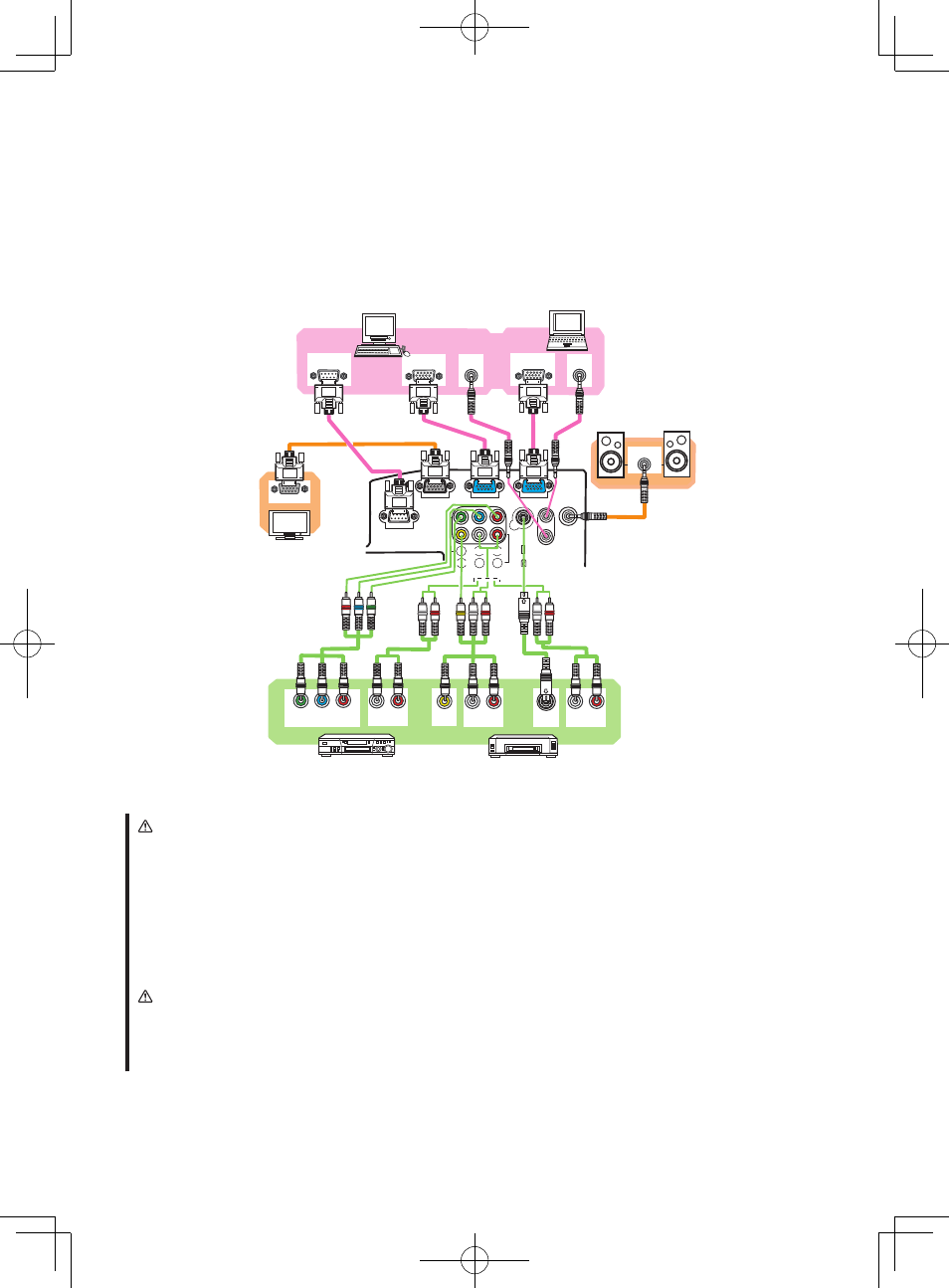
4
MONITOR OUT
COMPUTER IN2
COMPUTER IN1
CONTROL
AUDIO
OUT
S-VIDEO
Y C
B
/P
B
C
R
/P
R
VIDEO L R
AUDIO IN3
AUDIO IN
1
2
RGB OUT
AUDIO
OUT
AUDIO
OUT
RS-232C
Y C
B
/P
B
C
R
/P
R
COMPONENT VIDEO OUT
L R
AUDIO OUT
L R
AUDIO OUT
L R
AUDIO OUT
S-VIDEO
OUT
VIDEO
OUT
RGB OUT
AUDIO IN
RGB IN
3. Connecting with your devices
Before connecting them, make sure that the devices are suitable to connect with this
projector, and prepare the required signal cables and adapters. Consult your dealer if
the accessory that is not included in this product is required. Refer to the following for
connection. If you want to use the cable cover, see the paragraph “6. Using the cable
cover” (6) beforehand.
WARNING
■ Use only the accessories contained in this product or recommended by your dealer. Do
not modify the projector or accessories.
■ For the cable with a ferrite core only at one end, connect the end with the core to
the projector. The cables may be required a specific length or a ferrite core by the
regulations.
■ Be careful not to damage the cables. Route the cables so that they are not likely to be
walked on or pinched by items placed upon or against them.
CAUTION
■ Do not connect or disconnect the projector with devices while they are connected to a
power supply, except for the cases directed by the manuals.
■ Be careful not to set a connector into a wrong port or with a wrong way.
PCs
Speakers
(with an amplifier)
Monitor
VCR/DVD/Blu-ray Disc
player
d11_01CP-A200_CO_ENG.indd 4
2009/12/22 9:37:53
