Delphi NAV200 User Manual
Page 21
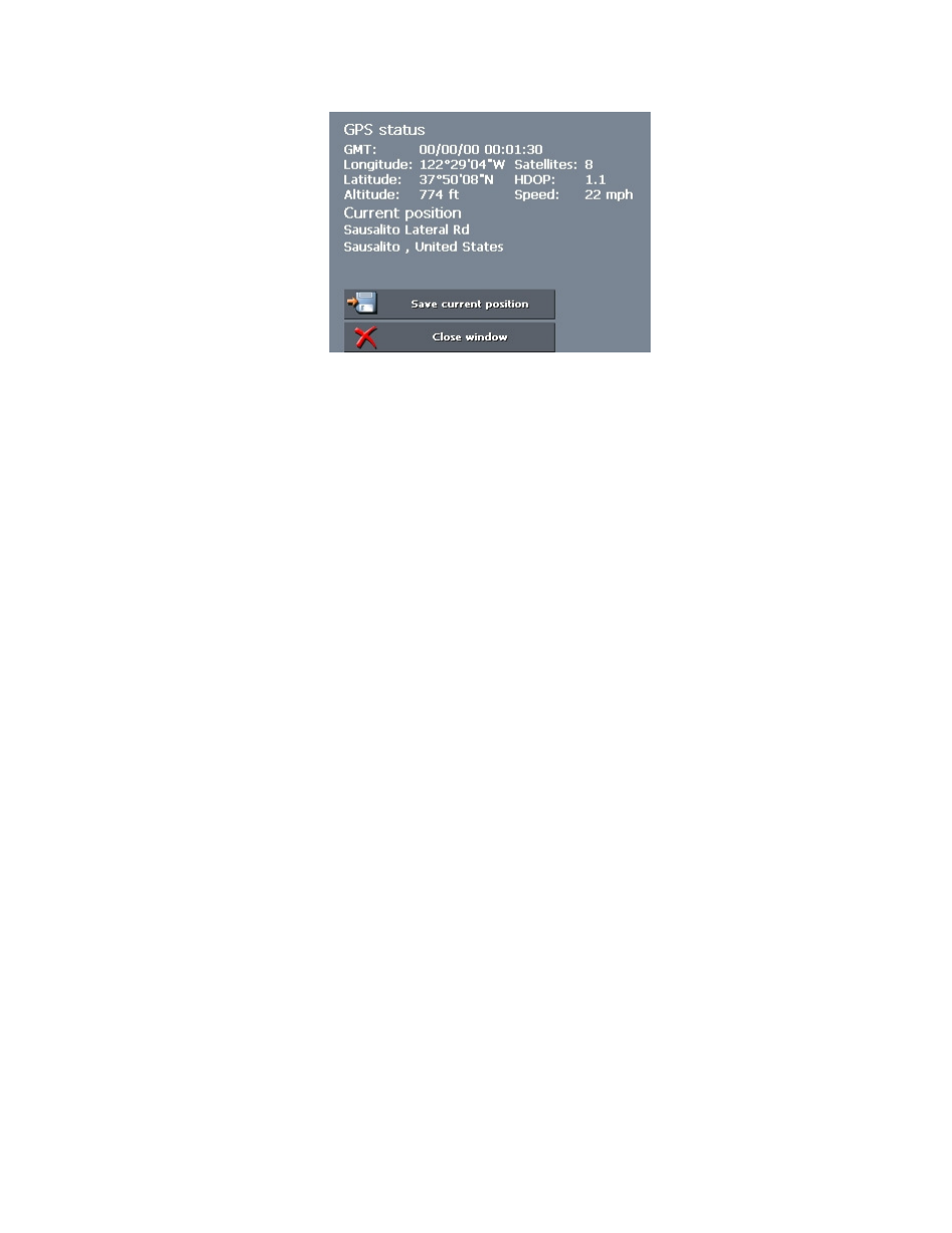
Delphi NAV200
21
GMT:
Greenwich Mean Time
Longitude/Latitude: Current position
Satellites: Number of received satellites; at least three satellites must be
received for navigation
HDOP:
Horizontal Dilution of Precision (Indicates the quality of position
determination. Theoretically, any value from 1 to 50 may occur.
The smaller the value, the more accurate the position
determination. A 1 indicates no deviation from the real position.
Values up to 8 are acceptable for navigation.)
Speed: Your current speed
Position: Your current location
Tap Save current position to add the current address to your Favorites.
Tap Close window to exit.
There are three types of command buttons in the Delphi NAV200:
1. Command buttons with a defined functionality: These buttons are
designed to execute a function, e.g., Save, OK, Cancel, Show Map,
Navigation, etc.
2. Buttons to select one of two possibilities: These buttons are designed to
select one of two possibilities, e.g., User mode, Yes/No, On/Off. When
you tap one of these buttons, the display key switches to the other
possibility. Often this change must be confirmed by tapping another button
(normally OK or Save) before the current screen closes.
