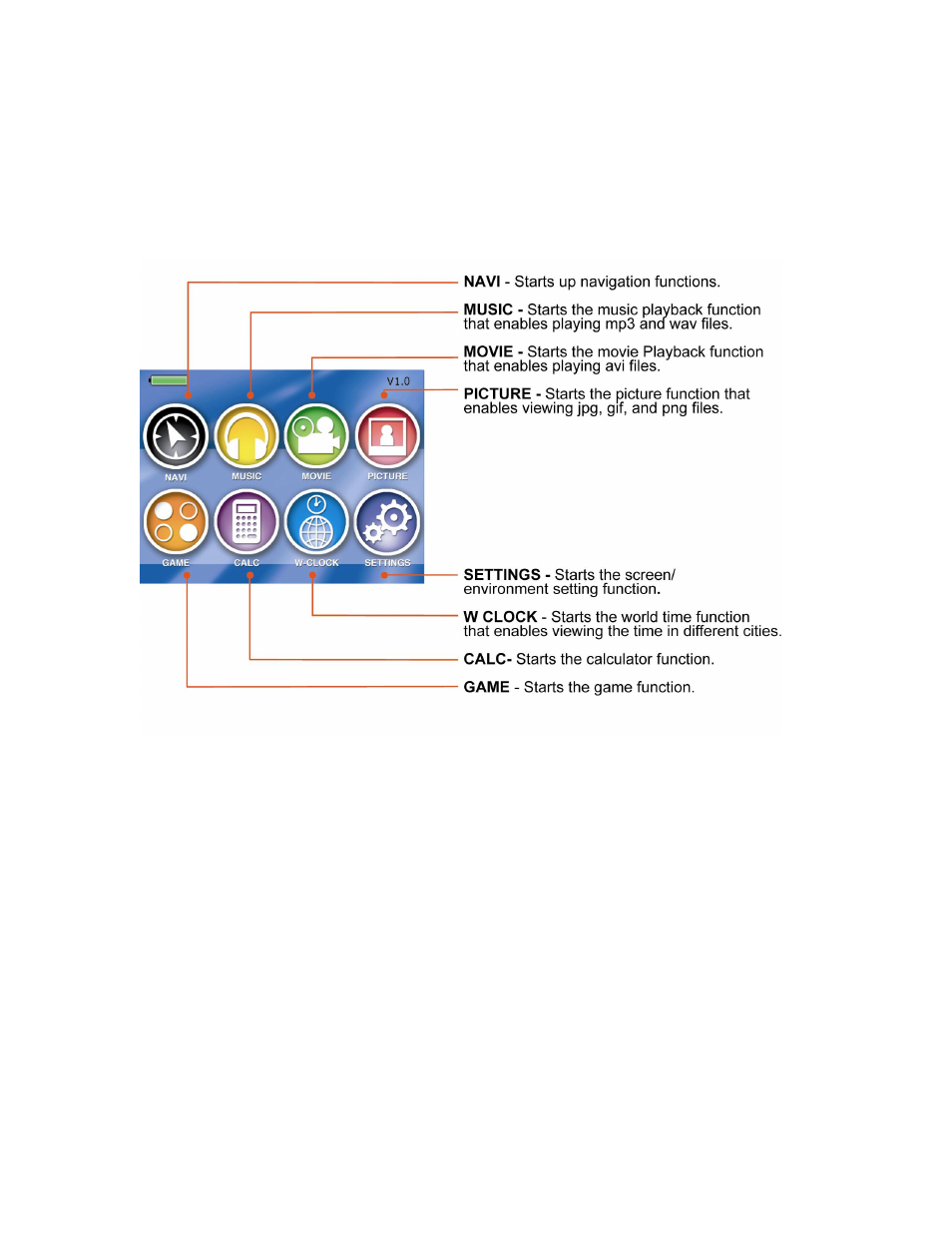
Delphi NAV200
16
Home Screen
The main menu offers eight options, each of which are detailed in the sections
that follow:
At any time you can return to this menu by pushing the Main Menu button or by
closing the current mode (accomplished by tapping the “x” in the upper right
corner of the screen).