Installation and operation – Pinnacle Systems NSD User Manual
Page 10
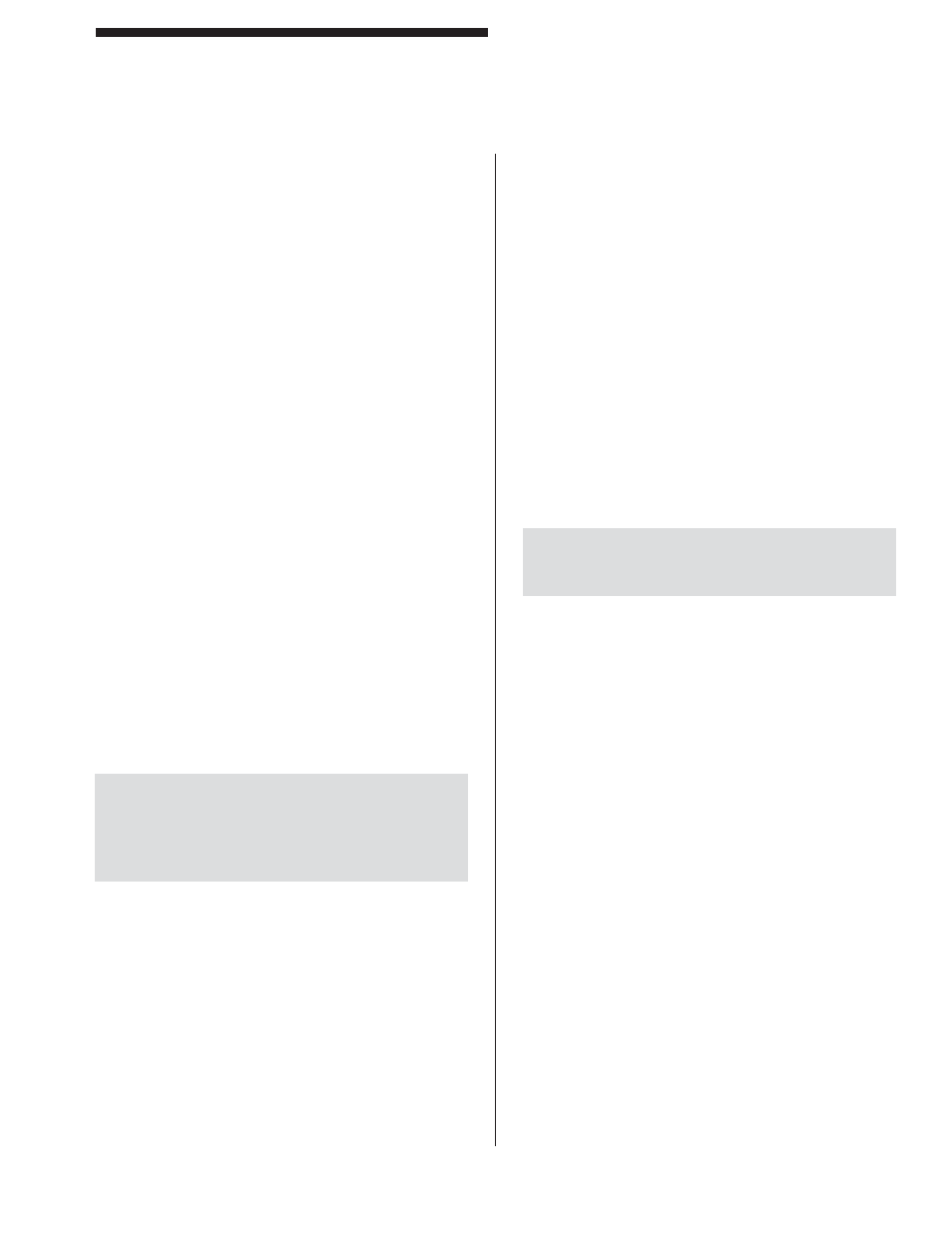
5
Installation and Operation
NSD Safety Mat System
1) Mount the NSD-TR-01 (metal box) where you
can get access to it without having to step on
the mat.
2) Attach 120VAC to Terminals L1 and N2 and
Earth ground to GND.
3) Wire mat to terminals 1-2-3-4 (1=blue, 2=white,
3=black, 4=brown for a single 4-wire lead mat
and 1=black, 2=red, 3=red, 4=black for a two-
dual lead mat.) If your mat has two zip cords
(two wires in each cord), then one zip cord goes
to Terminals 1-2 and the other to Terminals 3-4
(it does not matter which zip cord).
4) Wire Terminals 5-6 into your STOP circuit.
Terminals 5-6 come from two N.O. contacts in
series for safety (see “important” note above).
5) Unit is setup for Manual Reset if you have the
Green button on the case.
Automatic Reset: disconnect all four wires from
Terminals 14-15-16-17.
Remote Manual Reset: Place one pole of any
D.P.N.C. button between Terminals 14-15 and
the other pole between Terminals 16-17.
6) You can use Terminals 7-8-9 for non-safety
indicating or monitoring (i.e., strobe lights, PLC).
7) External 24VDC Red Zone light goes to
Terminals 11-12; 24VDC Green Zone goes to
Terminals 12-13; Terminal 12 is 24VDC out.
NSD-DR-01 (Basic DIN-rail Controller)
IMPORTANT: You must use both Terminals 7-8
and 9-10 in your Stop circuit. If you have one
Stop circuit, you must jumper Terminal 8 to 9, then
use Terminal 7 and 10 in your Stop circuit. Do
not use Terminals 11-12-13 for safety circuits.
1) Mount the NSD-DR-01 (basic DIN-rail Controller)
inside an enclosure since all the wiring
terminates on the outside of the controller box.
2) Attach 24VDC to Terminals 1-2 and Earth
ground to Terminal on the right side of the DIN-
rail controller box.
3) Wire mat to Terminals 3-4-5-6 (1=blue, 2=white,
3=black, 4=brown for a single 4-wire lead mat
and 1=black, 2=red, 3=red, 4=black for a two-
dual lead mat.)
4) Wire your Stop circuit to Terminals 7 and 10.
Place jumper between Terminals 8 and 9 (see
“important” note above).
5) Unit comes setup in manual mode with a jumper
between Terminals 2 and 16 (use the built-in
“zone reset” button to clear the zone).
Automatic Reset: Remove jumper wire from
between Terminals 2 and 16.
Remote Reset: Wire a N.C. push button in place
of the jumper wire.
6) You can use Terminals 11-12-13 for non-safety
indicating or monitoring (i.e., strobe lights, PLC).
7) You can install remote red and green lights
(Terminals 14-15). These terminals go to GND
when active.
NSD-DR-04 (DIN-rail Controller with diagnostics)
IMPORTANT: You must use both Terminals 4-5
and 6-7 in your Stop circuit. Do not use Termnals
8-9-10-11-12 for safety circuits.
1) Mount the NSD-DR-04 (DIN-rail controller with
diagnostics) inside an enclosure since all the
wiring terminates on the outside of the controller
box.
2) Select the number of mats (1-4) you want to
hook up. Open the DIN-rail box and select
the proper jumper settings (see NSD-DR-04
Jumper Settings, Page 12).
3) Select Automatic or Manual Zone resetting (see
Jumper Settings, Page 12).
4) Select External relay checking (see Jumper
Settings, Page 12).
5) Attach 24VDC to Terminals 1-2 and Earth ground
to Terminal 3 of Power/Output connector.
6) Wire mat to terminals 1-2-3-4 of each mat
connector (1=blue, 2=white, 3=white, 4=brown
for a single 4-wire lead mat and 1=black,
2=red, 3=red, 4=black for a single two-dual
lead mat.)
7) Wire your Stop circuit to Terminals 4 and 7.
Place jumper between 5 and 6 (see “important”
note above).
8) You can use Terminals 8-9-10-11-12 for non-
safety indicating or monitoring (i.e., strobe
lights, PLC).
NOTE: Canadian market wiring is black, red, red, black with 18-guage wiring size.
