nMediaPC PRO-LCD User Manual
Page 4
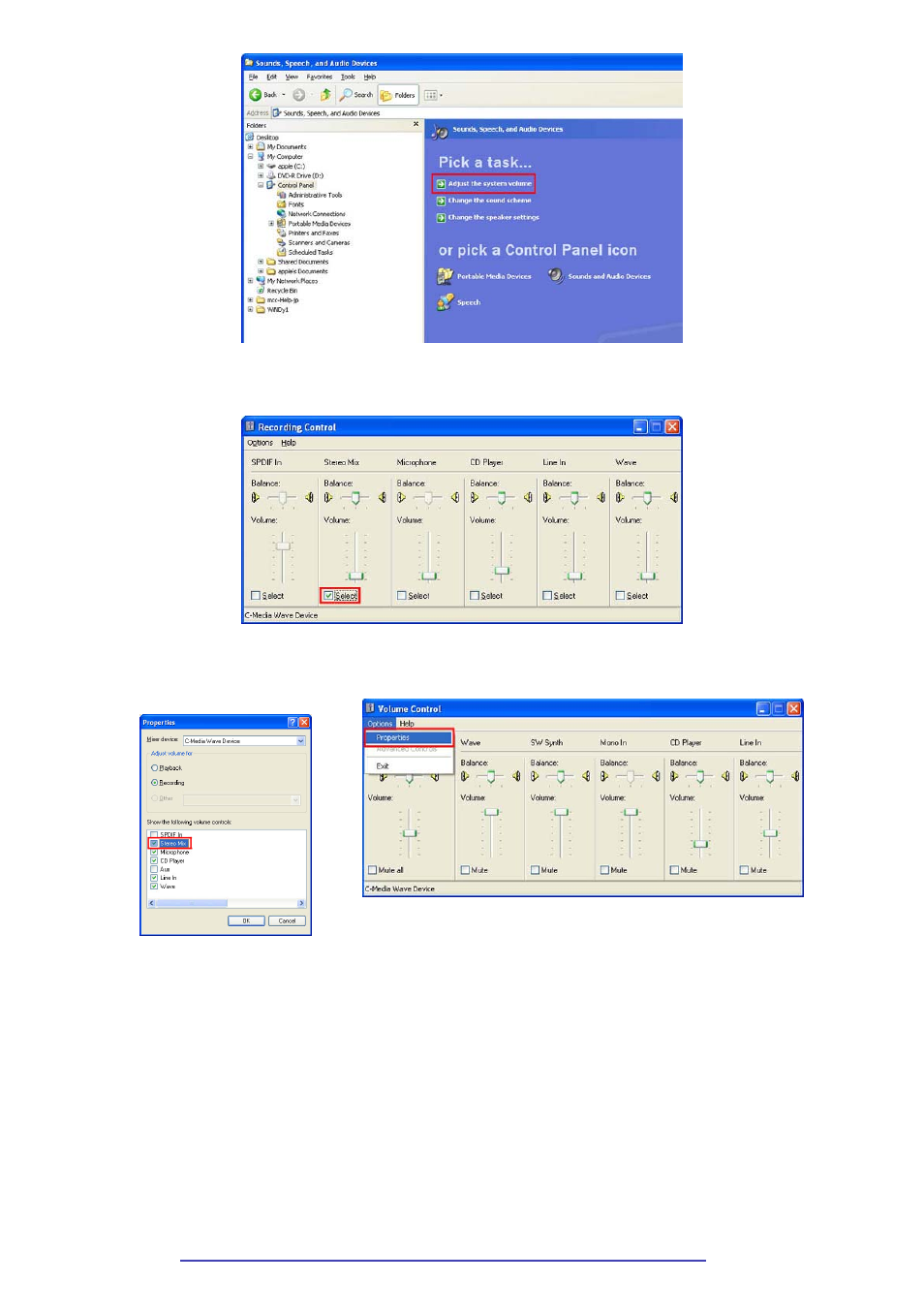
4 / 40
First, open the sound, voice and audio devices (WIN2K: Sound and Multimedia) on the control panel, then click system
volume control (WIN2K: Audio-Recording-Volume).
Check “Stereo Mix”.
If you can’t find “Stereo Mix”, select “Option” – “Attribution” and then add or delete the menu of record control.
Setup in the WINDOWS VISTA
