nMediaPC PRO-LCD User Manual
Page 17
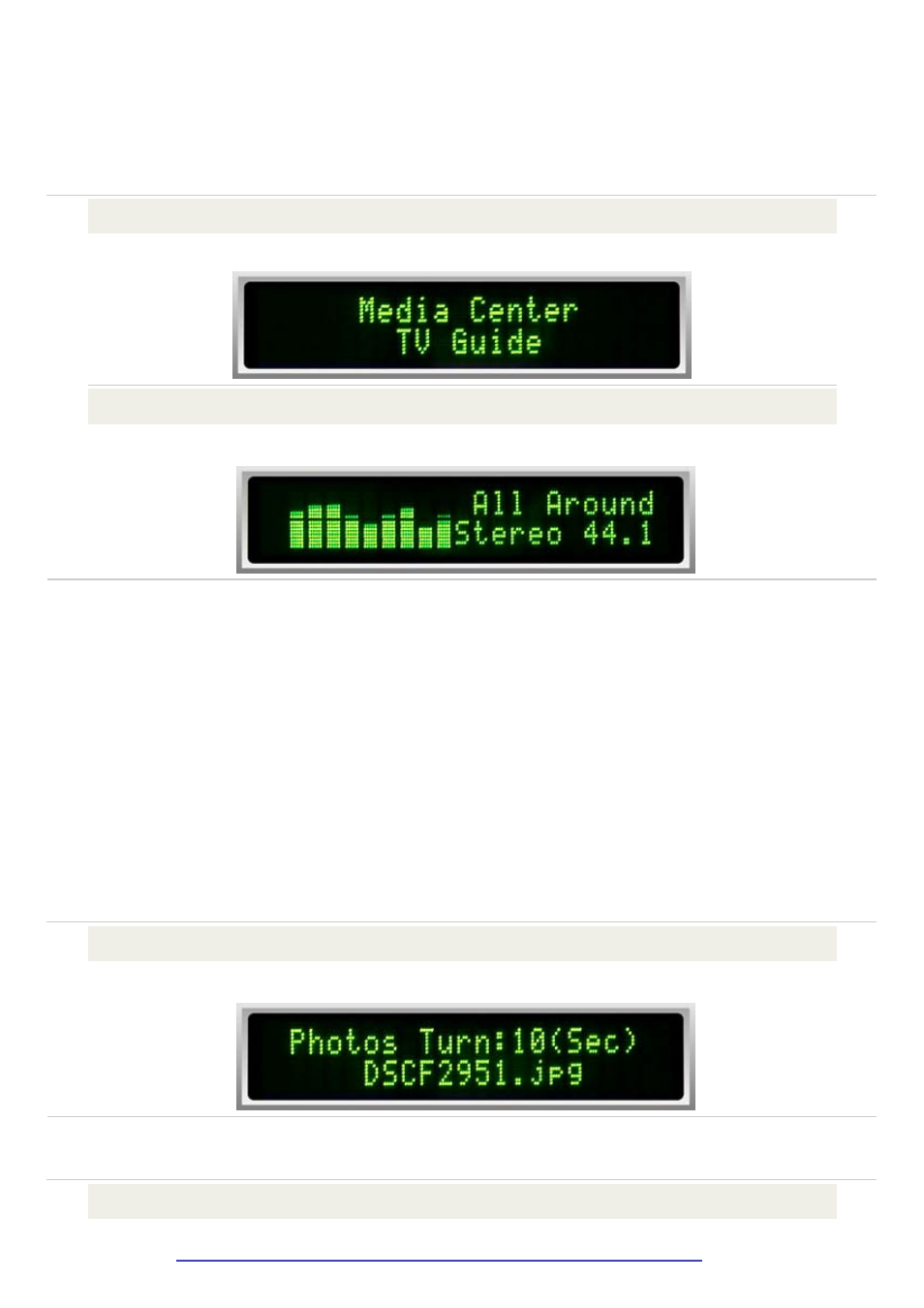
17 / 40
$TITLENUM - Title number
$TOTALTRACK - Total track number
$TRACKNUM - Play track number
$PLAYTIMECG - Display time as the large digit CG
$VOL - Sound volume
» 3. Guide
It displays the moving to TV guide menu.
» 4. Music
The titles, file name, play time, audio information, analyzer, and volume.
$AUTOINFO - Auto-display media information
$PLAYTIMECG - Display large CG for play time
$TITLE - Title
$ARTIST - Player or singer
$ALBUM - Album name
$PLAYMODE - Play mode
$TOTALTIME - Total time of playing media
$PLAYTIME - Current time of playing media
$ENTIME - Remainning time of playing media
$TOTALTRACK - Total track number
$TRACKNUM - Play track number
$VOL - Sound volume
» 5. Photos
The file name and turning time for showing the image during the slide show.
$CURRPIC - Display image file name
$TRANTIME - Turnning interval time(sec)
» 6. Videos
