nMediaPC PRO-LCD User Manual
Page 11
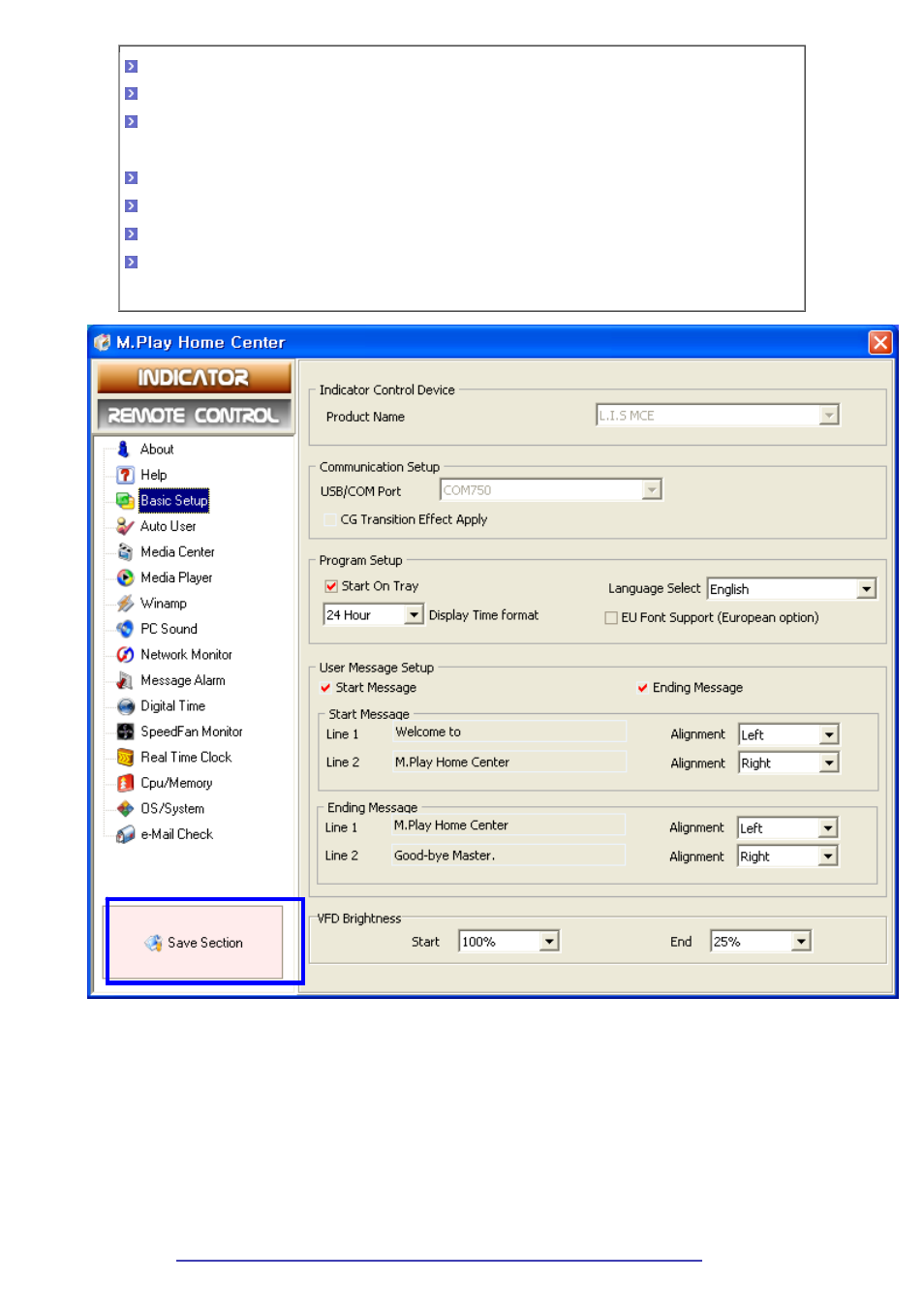
11 / 40
Message Alarm : Setting the function of alarm.
Digital Time : This displays the current time and date.
Motherboard Monitor : In case of the user who is installed SpeedFan or MBM select the
one.
Real Time Clock : RTC display for watching the CPU's running clock.
CPU/Memory : It displays you the CPU information and resource usage.
OS/System : It shows the system and O/S information.
E-mail Check : The M·Play Home Center will check POP3 mail accounts that the user has
configured.
Note – Please be advised that after altering the settings, you must click ‘Save section’ to save the settings.
