Power, Acpi configuration – NEXCOM NDiS B322 User Manual
Page 38
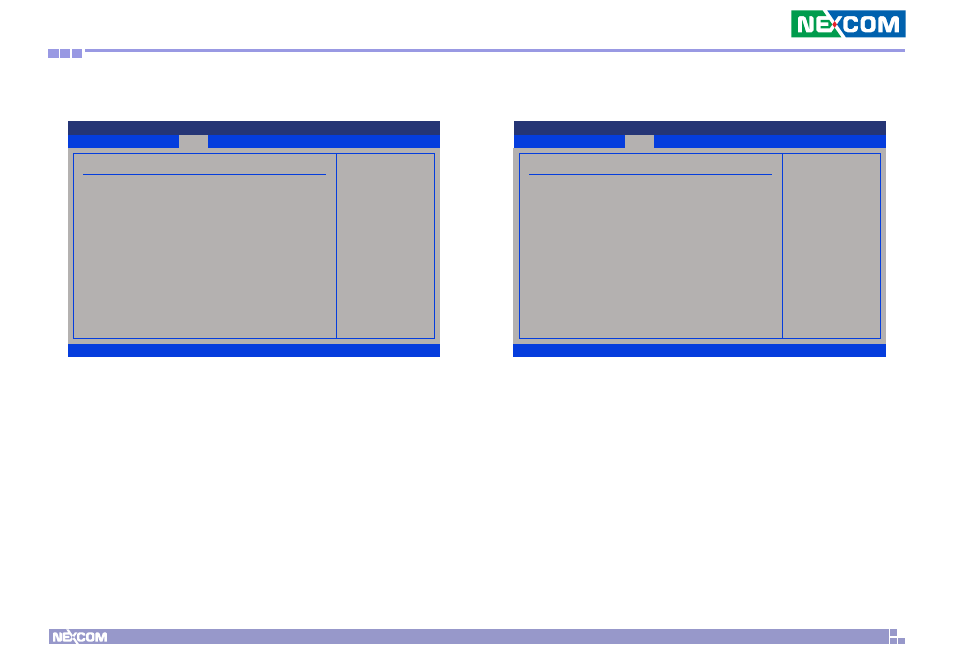
Copyright © 2012 NEXCOM International Co., Ltd. All Rights Reserved.
25
Chapter 4: BIOS Setup
NDiS B322 User Manual
Exit
Advanced
Power
Security
Boot
Main
v02.61 (C)Copyright 1985-2010, American Megatrends, Inc.
BIOS SETUP UTILITY
Exit
Advanced
Power
Security
Boot
Main
v02.61 (C)Copyright 1985-2010, American Megatrends, Inc.
BIOS SETUP UTILITY
Power
← →
Select Screen
↑↓
Select Item
+-
Change Field
Enter Go to Sub Screen
F1
General Help
F10 Save and Exit
ESC Exit
Power Settings
ACPI Configuration
APM Configuration
Setion for Advanced
ACPI Configuration.
ACPI Configuration
The ACPI configuration menu configures the Advanced Configuration and
Power Interface options.
APM Configuration
The APM configuration menu allows the Advanced Power Management
options to be configured.
ACPI Configuration
Suspend Mode
Selects the ACPI state to be used for system suspend.
S1(POS)
Enables the Power On Suspend function.
S3(STR)
Enables the Suspend to RAM function.
← →
Select Screen
↑↓
Select Item
+-
Change Field
F1
General Help
F10 Save and Exit
ESC Exit
ACPI Configuration
Suspend mode
Select the ACPI
state used for
System Suspend.
[Auto]
