North bridge configuration – NEXCOM NDiS 127 User Manual
Page 59
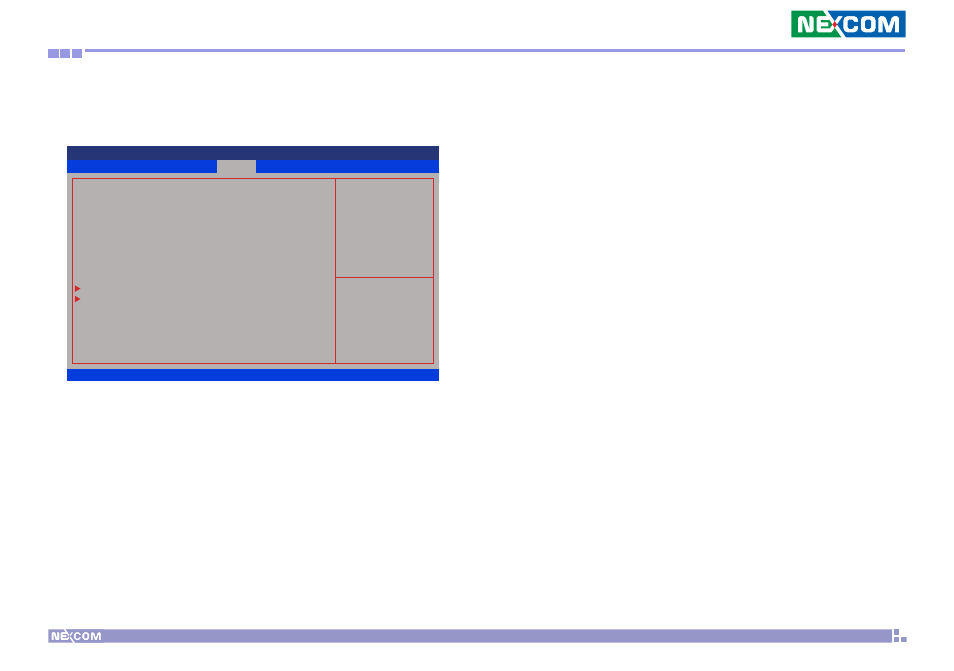
Copyright © 2012 NEXCOM International Co., Ltd. All Rights Reserved.
34
Chapter 4: BIOS Setup
NDiS 127 User Manual
Chipset
Version 2.10.1208 Copyright (C) 2010 American Megatrends, Inc.
Aptio Setup Utility - Copyright (C) 2010 American Megatrends, Inc.
← →
Select Screen
↑↓
Select Item
+-
Change Opt.
F1
General Help
F7 Previous Values
F10
Save and Exit
ESC
Exit
North Bridge Configuration
IOMMU Mode
Memory Clock
Memory Information
Memory Clock: 1066MHz
Total Memory: 2048 MB (DDR3)
GFX Configuration
Memory Configuration
IOMMU is supported on
LINUX based system to
convert 32bit I/O to 64bit
MMIO
North Bridge Configuration
[Disabled]
[Auto]
IOMMU Mode
IOMMU is supported on LINUX based system to convert 32bit I/O to 64bit
MMIO.
Memory Clock
This Option Allows User to select different memory clock. Default value is
400MHz.
GFX Configuration
The GFX configuration menu configures the GFX parameters.
• PSPP Policy
This Option Allows User to select different PCIe Speed Power Policy.
Memory Configuration
The Memory configuration menu configures the Memory parameters.
• Integrated Graphics
This Option Allows User to enable Integrate Graphic controller.
• Bank Interleaving
This Option Allows User to enable Bank Interleaving function.
