Cpu configuration – NEXCOM NIFE 100 User Manual
Page 67
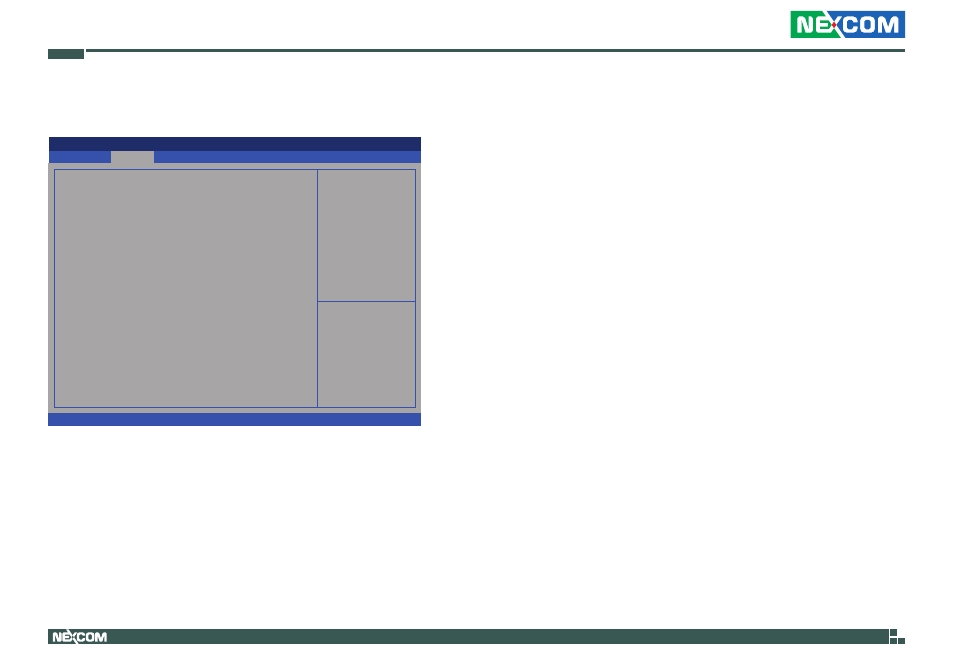
Copyright © 2015 NEXCOM International Co., Ltd. All Rights Reserved.
53
NIFE 100/101 User Manual
Chapter 4: BIOS Setup
CPU Configuration
This section is used to configure the CPU.
Advanced
Version 2.16.1242. Copyright (C) 2013 American Megatrends, Inc.
Aptio Setup Utility - Copyright (C) 2013 American Megatrends, Inc.
→←: Select Screen
↑↓: Select Item
Enter: Select
+/-: Change Opt.
F1: General Help
F2: Previous Values
F3: Optimized Defaults
F4: Save & Exit
ESC: Exit
Socket specific CPU Information
CPU Configuration
Socket 0 CPU Information
CPU Speed
64-bit
Active Processor Cores
Limit CPUID Maximum
Execute Disable Bit
Intel Virtualization Technology
1467 MHz
Supported
[All]
[Disabled]
[Enabled]
[Enabled]
Active Processor Cores
Select the number of cores to enable in each processor package.
Limit CPUID Maximum
The CPUID instruction of some newer CPUs will return a value greater
than 3. The default is Disabled because this problem does not exist in the
Windows series operating systems. If you are using an operating system
other than Windows, this problem may occur. To avoid this problem, enable
this field to limit the return value to 3 or lesser than 3.
Execute Disable Bit
When this field is set to Disabled, it will force the XD feature flag to always
return to 0. XD can prevent certain classes of malicious buffer overflow
attacks when combined with a supporting OS (Windows Server 2003 SP1,
Windows XP SP2, SuSE Linux 9.2, RedHat Enterprise 3 Update 3).
Intel
®
Virtualization Technology
Enables or disables Intel
®
Virtualization technology.
