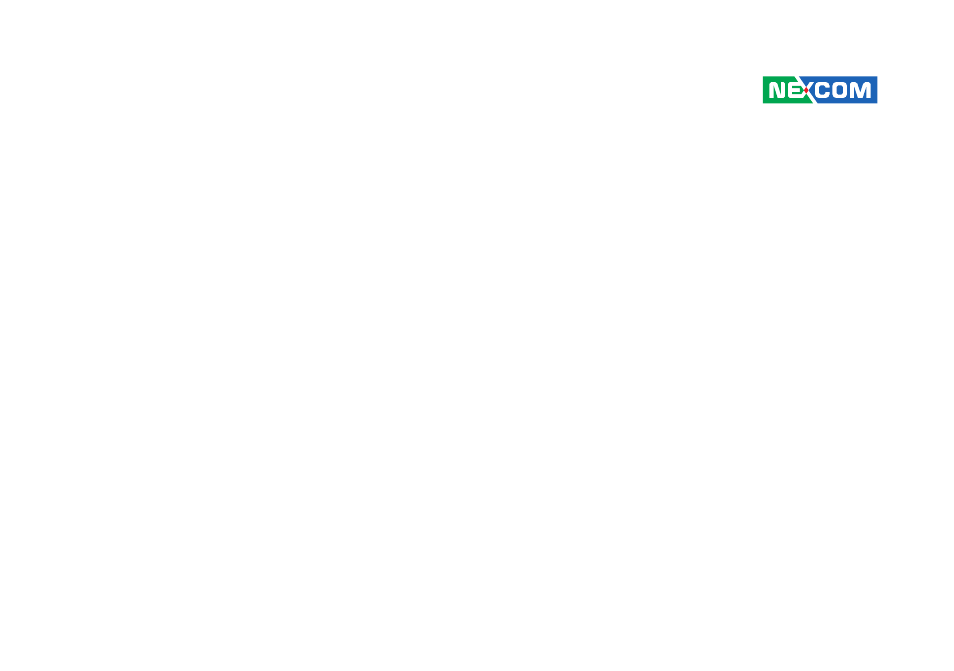NEXCOM APPC 1240T User Manual
NEXCOM Hardware
This manual is related to the following products:
Table of contents
Document Outline
- Preface
- Copyright
- Disclaimer
- Acknowledgements
- Regulatory Compliance Statements
- Declaration of Conformity
- RoHS Compliance
- Warranty and RMA
- Safety Information
- Installation Recommendations
- Safety Precautions
- Technical Support and Assistance
- Conventions Used in this Manual
- Global Service Contact Information
- Package Contents
- Ordering Information
- Chapter 1: Product Introduction
- Chapter 2: Jumpers and Connectors
- Before You Begin
- Precautions
- Jumper Settings
- Locations of the Jumpers and Connectors
- Jumpers and DIP Switch Settings
- Connector Pin Definitions
- External I/O Interfaces
- Internal Connectors
- CCFL Panel Backlight Connector
- LVDS Channel A
- LVDS Channel B
- Line-in/Mic-in Connector
- Speaker-out Connector
- USB Connector
- Touch Sensor Connector
- SATA Connector
- SATA DOM Power Connector
- DIO Connector (Optional)
- Keyboard/Mouse Connector
- Active LED Connector
- Power Button
- Backlight Control Input Connector
- Dimming Control Input Connector
- LVDS MCU FW Debug Connector
- Smart Fan Connector
- Battery Connector
- Post Code Debug Connector
- SIM Card Slot
- Mini-PCIe Slot
- Mini-PCIe Slot (Wi-Fi/3G)
- Block Diagram
- Chapter 3: System Setup
- Installing a SATA Hard Drive
- Installing a CFast Card
- Installing a SO-DIMM
- Installing a SATA DOM (Half-Size Only)
- Installing a Mini PCIe Module
- Installing a Fieldbus Mini PCIe Module
- Installing the Half-Size Mini PCIe Module
- Installing the Full-Size Mini PCIe Module
- Placing Panel Mount Hole Blocks
- Installing the Power Adapter Bracket
- Panel Mounting
- Chapter 4: BIOS Setup
- Appendix A: Power Consumption