E: i – NEXCOM NISE 3500 User Manual
Page 110
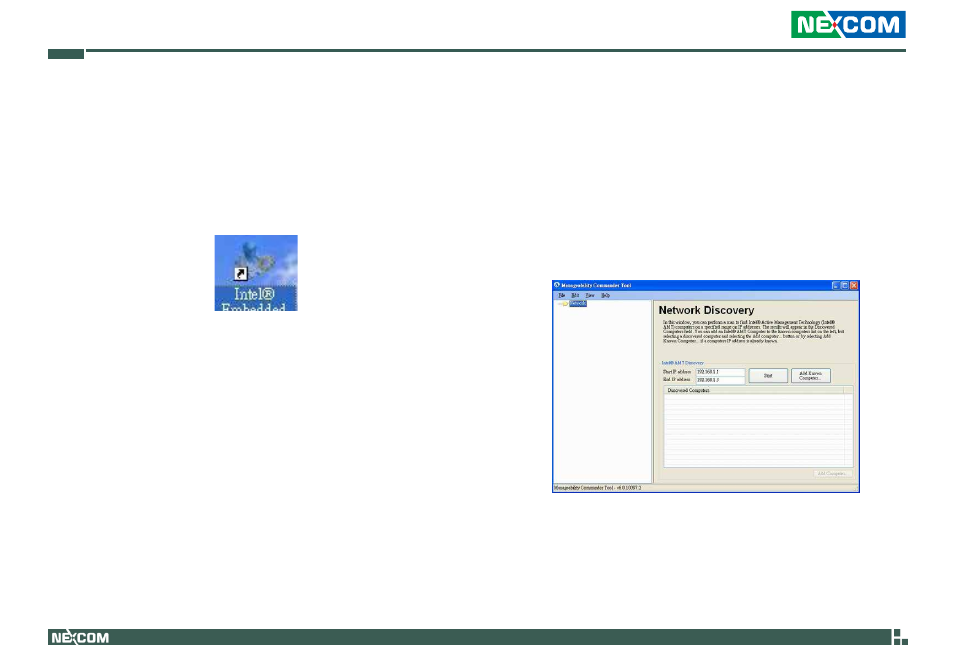
Copyright © 2011 NEXCOM International Co., Ltd. All Rights Reserved.
97
NISE 3500, NISE 3500M User Manual
Appendix E: Intel Manageability Command Tool-KVM
a
PPendix
e: i
ntel
m
anageaBility
C
ommand
t
ool
- kVm
1. After installing the Intel Manageability Commander Tool, the Manage-
ability Commander Tool icon will appear on your desktop.
2. Double-click the icon to run Manageability Commander Tool.
The Network Discovery screen allows you to scan to find iAMT comput-
ers (with the ME BIOS configured) on the specified range of IP address-
es.
3. Enter a range of IP addresses that is within the network. Enter the
Start IP address and End IP address.
4. Click Start to search for iAMT computers that are in the designated
range.
This manual is related to the following products:
