NEXCOM NISE 3500 User Manual
Page 108
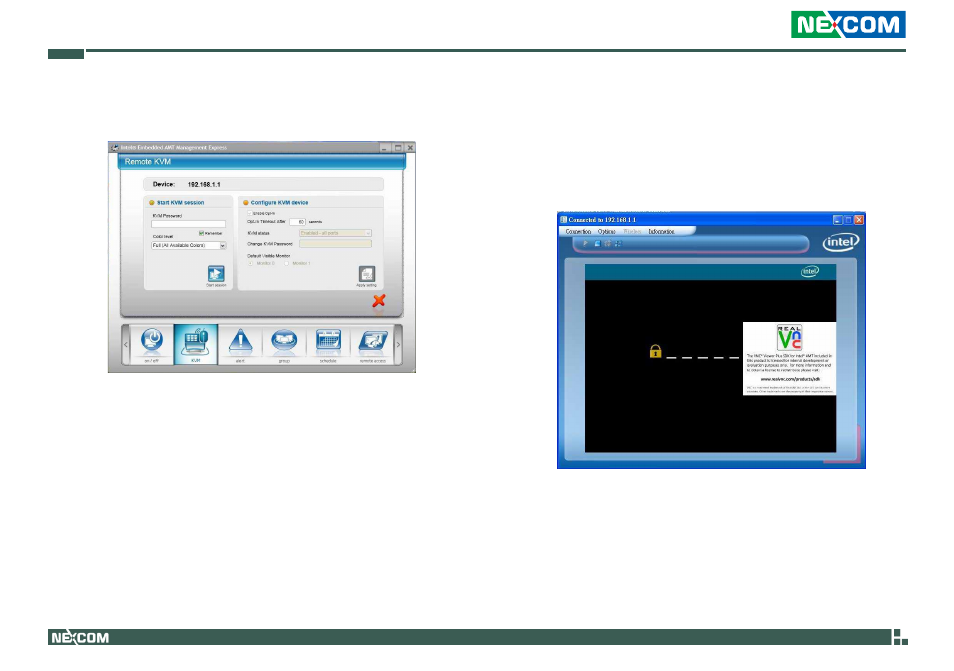
Copyright © 2011 NEXCOM International Co., Ltd. All Rights Reserved.
95
NISE 3500, NISE 3500M User Manual
Appendix D: Intel Embedded AMT Management Express KVM
14. In the Intel Embedded AMT Management Express main menu, click
the KVM icon.
15. The Remote KVM screen will appear. In the KVM Password field, enter
the ME BIOS admin’s password and then click the Start Session icon.
You will be prompted to enter the VNC’s password.
Enter the 6-character password that appeared on the remote com-
puter.
This manual is related to the following products:
