Monroe Electronics Electrostatic Fieldmeter - Static Monitor - model 177A User Manual
Page 90
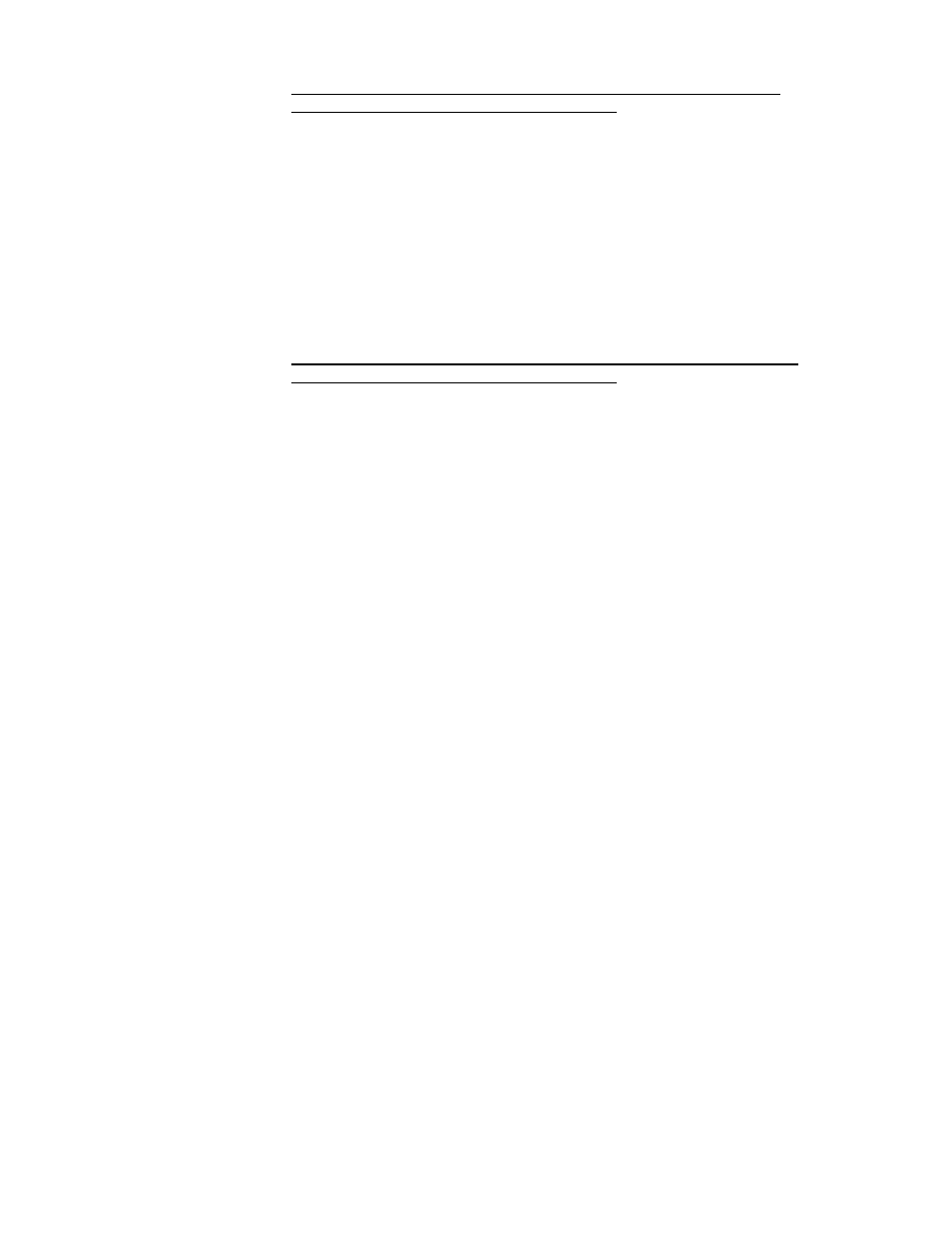
APNE-0016
89
Option 5:
1036F probes with factory installed cables, extension cables (factory or
customer supplied) and Intrinsic Safety barriers
Refer to drawing 1036/10 [SHT. 3 of 3] in the Model 177A Instruction Manual.
This drawing shows wiring for one channel. Generally, all channels are wired
alike. All barriers (four per channel) may be located in a single barrier
enclosure.
Note that (on each side of the barrier enclosure) you have the option of using
connectors or "hard wiring" the cables directly to terminals on each barrier.
Hard wiring allows the cables to be pulled through conduit without interference
associated with connectors. Wiring details for customer supplied extension
cables are shown in Figure V-2.
As in the previous options, it is advisable to test the system "on the bench" after
attaching the extension cables before permanently installing long cable runs.
Option 6: 1036E probes with customer installed cables, extension cables (factory or
customer supplied) and Intrinsic Safety barriers
Refer to drawing 1036/10 [SHT. 1 of 3] in the Model 177A Instruction Manual.
This drawing shows wiring for one channel. Generally, all channels are wired
alike. All barriers (four per channel) may be located in a single barrier
enclosure.
Note that (on each side of the barrier enclosure) you have the option of using
connectors or "hard wiring" the cables directly to terminals on each barrier.
Model 1036E probes have terminal blocks inside their housings to which the
cable wires are directly attached. Hard wiring allows the cables to be pulled
through conduit without interference associated with connectors. Wiring details
for customer installed 1036E probe cables are shown in Figure V-1. Wiring
details for customer supplied extension cables are shown in Figure V-2.
It is advisable to "bench test" the system before removing the factory-attached
cables to ensure it is working properly. As in the previous options, it is
advisable to test the system "on the bench" after attaching the customer
installed cables, with any extension cables, before permanently installing long
cable runs.
Constructing Your Own Cables
There are a couple of reasons why you may want to construct your own cables:
1.
To save money.
You may be able to save money if everything goes OK. However, troubleshooting
may prove to be more costly in the end than using factory supplied cables.
2. Conduit must be used for cable runs, but cable connectors won't fit through conduit
you normally use.
The largest rectangular cross sectional dimensions of each connector are ⅝" x 1¼".
The minimum conduit ID through which this can be pulled is 1⅜". However, it is
possible, with a great deal of care, to pull up to five cables simultaneously through
that ID in a smooth straight run by staggering the connectors.
There are a couple different approaches for constructing your own cables to fit through your conduit:
1. Buy factory extension cables and modify them.
Cable construction details for 1036E probes with customer installed cables are
provided in Figure V-1. This option does not apply to 1036F probes, which have
permanently attached cables.
Extension cables are available in lengths up to 1000 feet. The extension cable part
