Programming via the front panel – Monroe Electronics Electrostatic Fieldmeter - Static Monitor - model 177A User Manual
Page 30
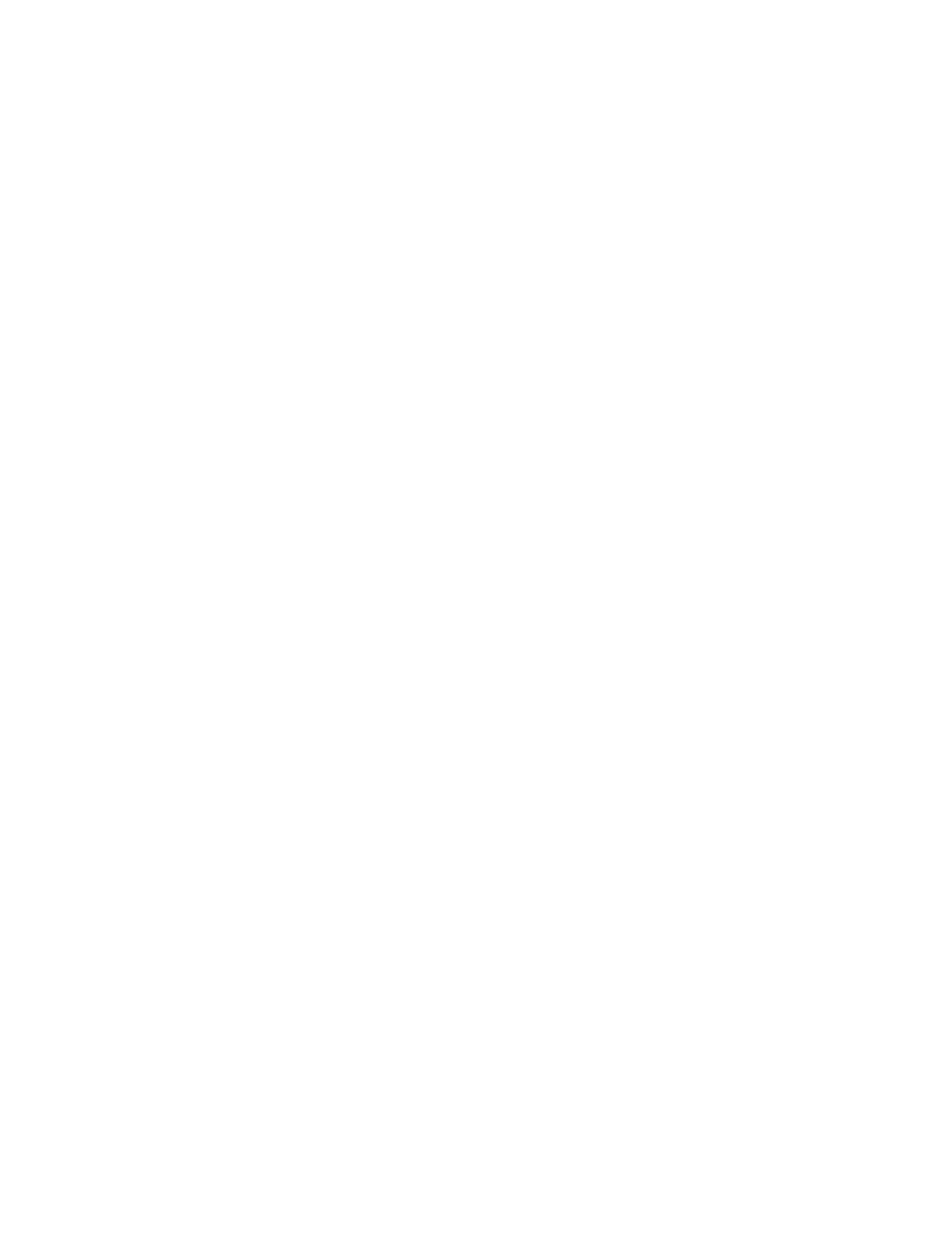
29
Section 10
Programming via the Front Panel
A programming tree is supplied to facilitate instrument programming via the front panel. Use
the programming tree in conjunction with the front panel features detailed at the beginning of
Section 9 to work your way through the programming sequences. Refer to the Front Panel
Program tree included on the CD provided.
To enter the programming mode via the front panel press the SETUP button.
Use the Up / Down / Left / Right arrow buttons to move between the displays.
Press the ENTER button to accept changes or perform the function.
Press the EXIT button to escape the changes or to exit SETUP mode.
