KBC Networks ESML6-P3 User Manual
Page 34
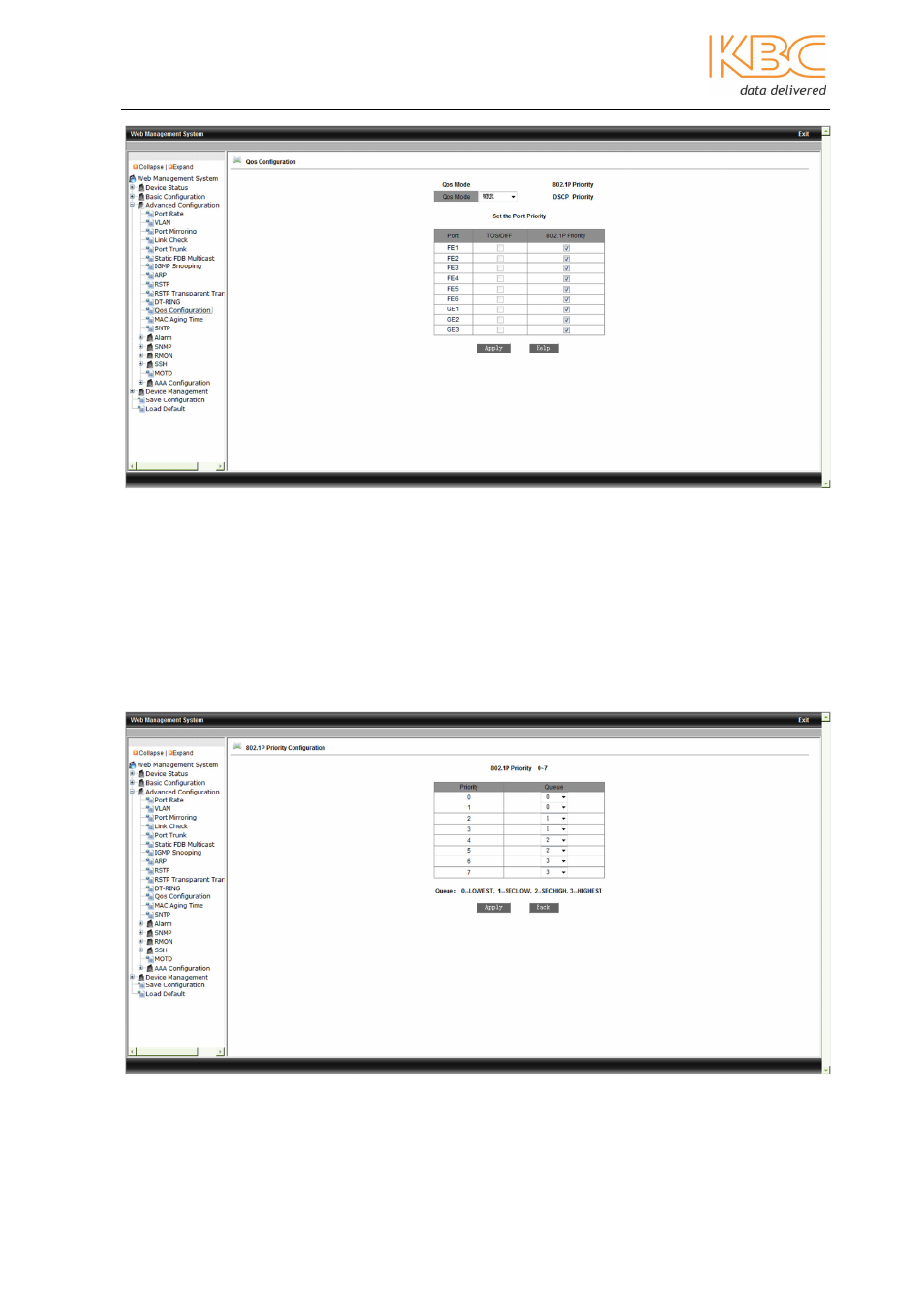
Ethernet Switch User Manual
Manual_web_mgt_sw-ESML6-P3-Rev 1107
Copyright © KBC Networks Ltd. 2011
Page 33 of 51
www.kbcnetworks.com
Fig 3-41 QoS
First, choose the QoS mode either Weighted Round Robin (WRR), STRICT (Strict Priority)
or disabled. WRR schedules data packets according to their weight ratio. In STRICT mode
services with the highest priorities are forwarded first after which the scheduling is
carried out according to the weight ratio. The weight ratio can be set as either 8, 4, 2 or
1 with 8 being the highest and 1 the lowest.
Priority can be based on 802.1P, DSCP (Differentiated Services Code Point) or the port.
To set 802.1P or DCSP hover over the titles and select to enter the relevant screens.
Fig 3-42 802.1P Priority Configuration
- FTL1-S1A-B-MSE (10 pages)
- MCG1-S2-BS (8 pages)
- ThruLink SP (2 pages)
- VPS Solar Power Kits (12 pages)
- MiniLink (15 pages)
- MeshII (2 pages)
- Mesh2HT (59 pages)
- WES (18 pages)
- WES (19 pages)
- WES2HT 17dBi Point-to-Point Client / Host 5GHz (2 pages)
- WES2HT 2/5dBi Point-to-Multipoint Host with PoE (2 pages)
- WES2HT 9dBi Multipoint Host (2 pages)
- WESII 9dBi to 9dBi Kit (5 pages)
- WESIIKT V221 17dBi to 17dBi Kit (4 pages)
- H.264 Encoder (2 pages)
- H.264 Encoder (49 pages)
- MPEG-4 Decoder (2 pages)
- MPEG-4 Encoder (2 pages)
- MPEG4 Decoder (29 pages)
- MPEG4 Encoder (33 pages)
- WES2HT (142 pages)
- ESML3-FL2-D4 (18 pages)
- ESUL6-FL2 (20 pages)
- ESML6-FL2 (64 pages)
- ESML6-P3 (17 pages)
- ESML6-P3 (49 pages)
- WESII (141 pages)
- ESUG4P-PG2 (15 pages)
- ESUG8P (14 pages)
- ESUL4-FL1 (17 pages)
- ESUL5 (15 pages)
- ESML8P-PC2 (110 pages)
- ESUL8 (14 pages)
- ESUL5P (14 pages)
- EE2CL (19 pages)
- ESUL8P-PC2 (15 pages)
- EE1CL (17 pages)
- EE1R3 (12 pages)
- FCHA1-M1T-R-WSB (13 pages)
- FDVA2-S2T-R-WSC (11 pages)
- Compact Transceiver (36 pages)
- FDVA4-DB1-S1T-R-WSC (14 pages)
- 3U Chassis Transceiver (40 pages)
- FDVA4-S1T-R-WSC (11 pages)
