KBC Networks ESML6-P3 User Manual
Page 11
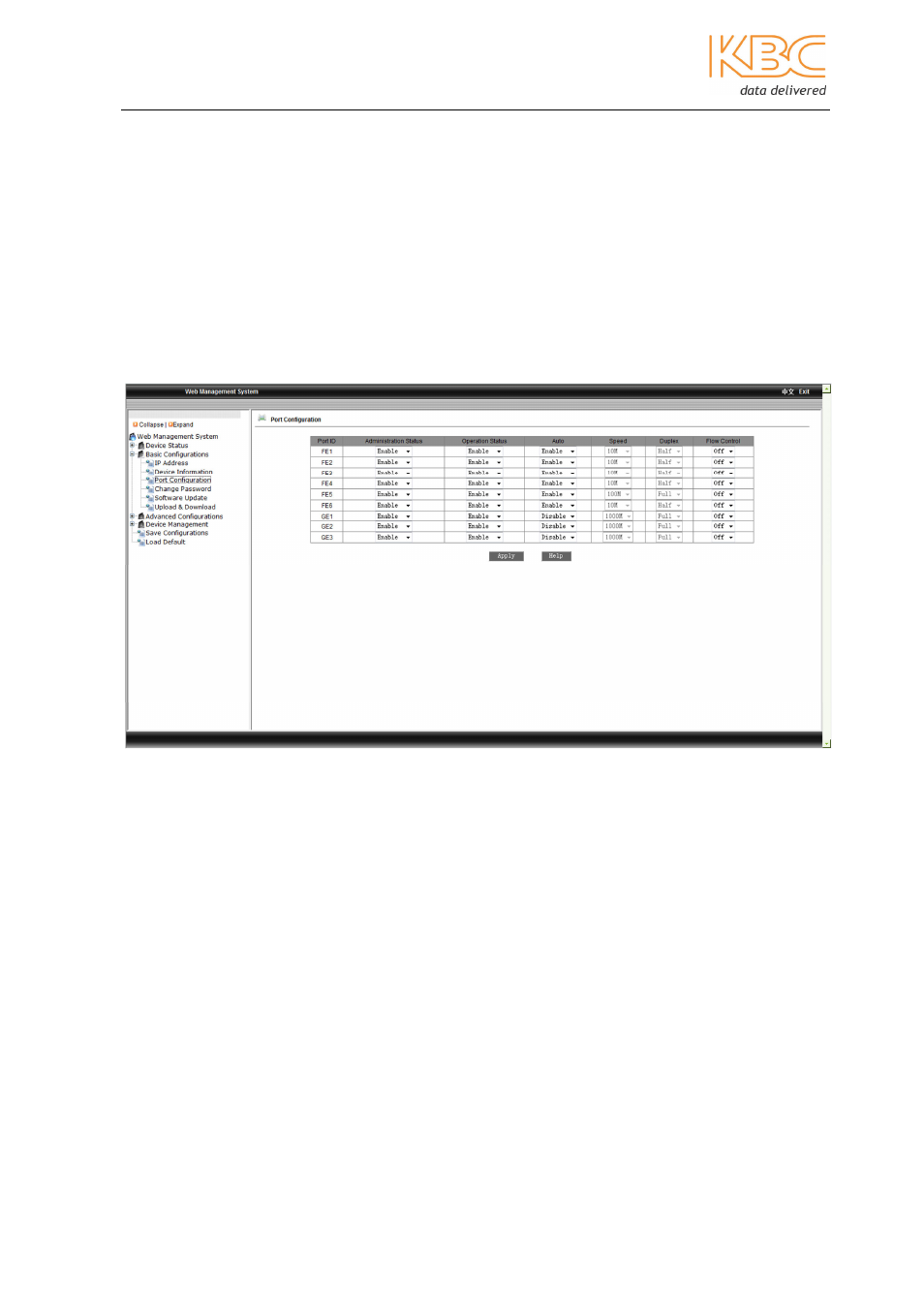
Ethernet Switch User Manual
Manual_web_mgt_sw-ESML6-P3-Rev 1107
Copyright © KBC Networks Ltd. 2011
Page 10 of 51
www.kbcnetworks.com
3.1.2.3 Port Configuration
From this menu the user can configure the port administration status (enable/disable),
the operation status (enable/disable) & auto-negotiation (enable/disable), set the port
speed to either 10M or 100M, whether it is full or half duplex and set the switch flow
control (on/off). If enabled the port administration allows the port to be used to connect
to the management interface, if disabled this function is not available. If a port is to be
used the operation status must be enabled and if not in use, disabled. Auto-negotiation
allows auto sensing to be enabled or disabled. For ports 1 to 6 auto-negotiation must be
disabled to allow the speed and full or half-duplex to be fixed. If flow control is on then
the switch can control the speed at which data is sent to ensure that it is not faster than
the receiver is capable.
Select
3.1.2.4 Change Password
From this menu the user can enter a new password. Enter the details of the old password
and the new one and then select
Fig 3-10 Port Configuration
