KBC Networks ESML6-P3 User Manual
Page 12
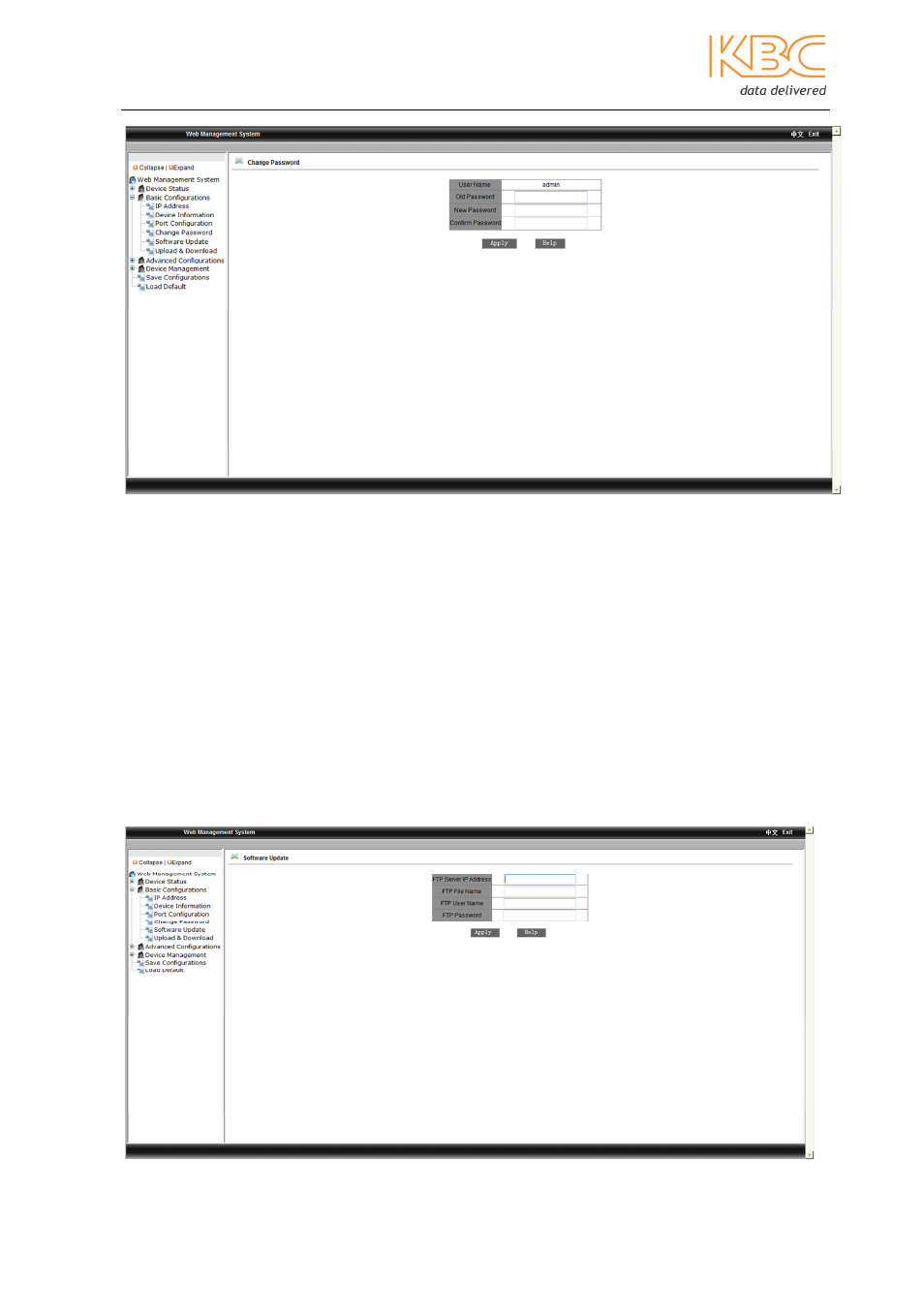
Ethernet Switch User Manual
Manual_web_mgt_sw-ESML6-P3-Rev 1107
Copyright © KBC Networks Ltd. 2011
Page 11 of 51
www.kbcnetworks.com
Fig 3-11 Change Password
3.1.2.5 Software Update
Enter the FTP server IP address, FTP file name, FTP user name and FTP password. Select
Note
: the FTP server address must be on the same subnet as the switch IP address.
Wait for the upgrade to complete, a message will be displayed when it is finished.
The switch needs to be rebooted in the ‘Device Management’ menu option for changes to
be made effective.
Wait for 30 seconds to start up the network management system.
Select the ‘Device Basic Info’ option from the menu to check that the software version
has been successfully upgraded.
- FTL1-S1A-B-MSE (10 pages)
- MCG1-S2-BS (8 pages)
- ThruLink SP (2 pages)
- VPS Solar Power Kits (12 pages)
- MiniLink (15 pages)
- MeshII (2 pages)
- Mesh2HT (59 pages)
- WES (19 pages)
- WES (18 pages)
- WES2HT 17dBi Point-to-Point Client / Host 5GHz (2 pages)
- WES2HT 2/5dBi Point-to-Multipoint Host with PoE (2 pages)
- WES2HT 9dBi Multipoint Host (2 pages)
- WESII 9dBi to 9dBi Kit (5 pages)
- WESIIKT V221 17dBi to 17dBi Kit (4 pages)
- H.264 Encoder (2 pages)
- H.264 Encoder (49 pages)
- MPEG-4 Decoder (2 pages)
- MPEG-4 Encoder (2 pages)
- MPEG4 Decoder (29 pages)
- MPEG4 Encoder (33 pages)
- WES2HT (142 pages)
- ESML3-FL2-D4 (18 pages)
- ESML6-FL2 (64 pages)
- ESUL6-FL2 (20 pages)
- ESML6-P3 (17 pages)
- ESML6-P3 (49 pages)
- WESII (141 pages)
- ESUG4P-PG2 (15 pages)
- ESUG8P (14 pages)
- ESUL4-FL1 (17 pages)
- ESUL5 (15 pages)
- ESML8P-PC2 (110 pages)
- ESUL8 (14 pages)
- ESUL5P (14 pages)
- EE2CL (19 pages)
- ESUL8P-PC2 (15 pages)
- EE1CL (17 pages)
- EE1R3 (12 pages)
- FCHA1-M1T-R-WSB (13 pages)
- FDVA2-S2T-R-WSC (11 pages)
- Compact Transceiver (36 pages)
- FDVA4-DB1-S1T-R-WSC (14 pages)
- 3U Chassis Transceiver (40 pages)
- FDVA4-S1T-R-WSC (11 pages)
