Operation – Junger Audio b44 - SDI Audio Converter/Router User Manual
Page 17
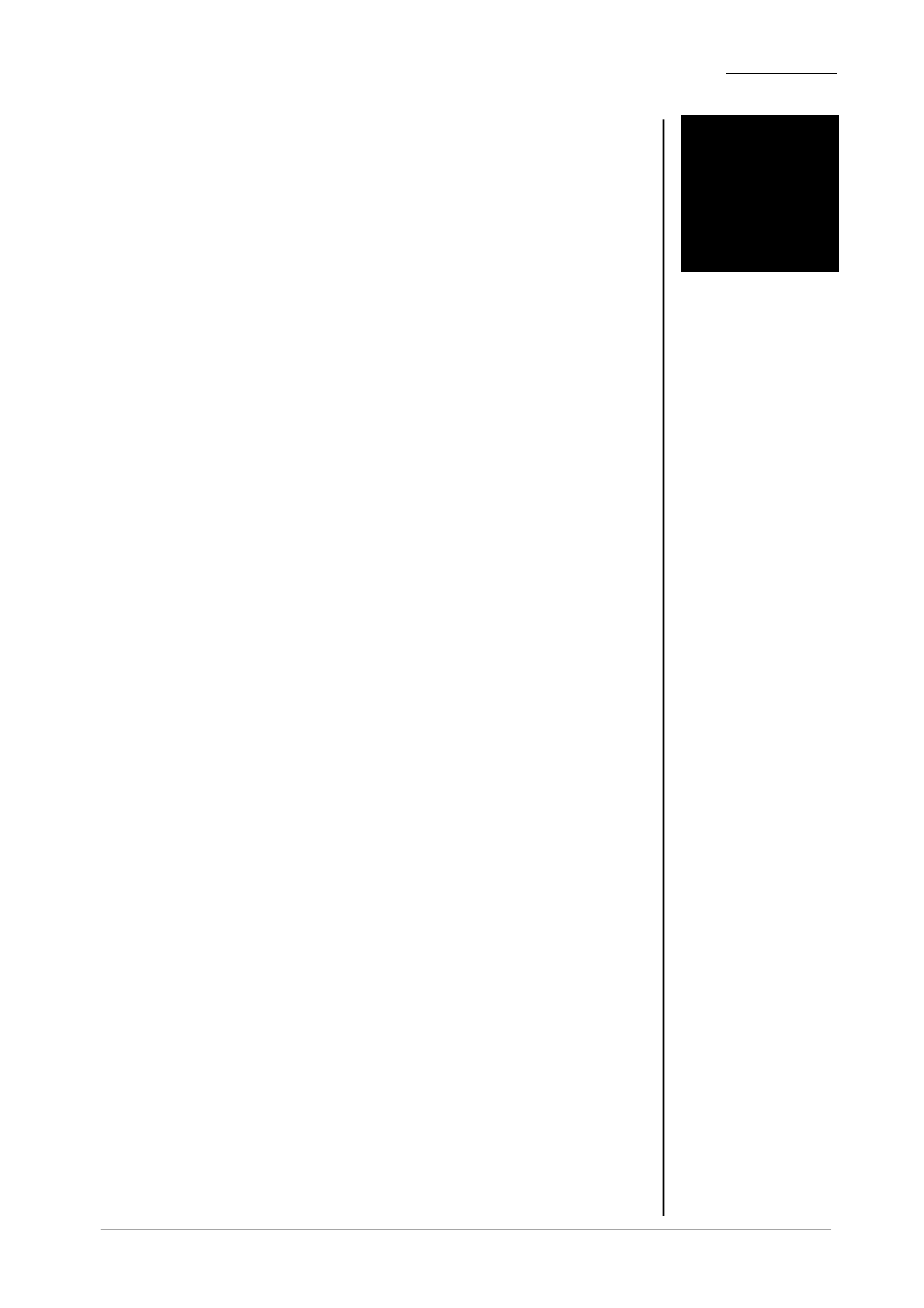
5. OPERATION
OPERATION
5.0
DESCRIPTION OF
OPERATIONS
5
The use of the SDI audio converter/router B44 is very easy.
The setup or the programming of the B44 is made by
adjustment of various settings.
The description is made related to the functions in the sections.
5.1 sync selection
5.2 recall and storage of presets
5.3 input level display
5.4 output routing
5.5 digital input AES with SRC
5.6 digital output AES with dither
5.7 SDI group selection
5.8 Output level display
5.1
SYNC SELECTION
Pushing the SYNC button is changing the sync selection in the
following loop:
> SDI > VIDEO > WCLK > AES > internal 44.1 > internal 48 >
If the unit is locking to the sync source the LED of the selected sync
input is lighting continously.
If the unit can’t lock to the external sync source the correspondend
LED is flashing. The unit automatically works with internal 48 kHz.
5.2
RECALL AND
STORAGE OF
PRESETS
All individual settings for all sections can be stored as presets. 4
presets are storable into the unit.
To recall of presets just push the related preset button. As long
as the settings of the box are the same as with the preset the
related preset LED is lighting.
To store a preset push the related preset button appr. 3 secs
continously. While storing the yellow LED blinks two times.
Note: All former stored preset values are overwritten at the
moment of new storage into this preset! Just as after
initialization of the unit all presets are overwritten with factory
setups.
operation manual b44, chapter 5 -Operation- page 5-1
