Junger Audio b44 - SDI Audio Converter/Router User Manual
Page 10
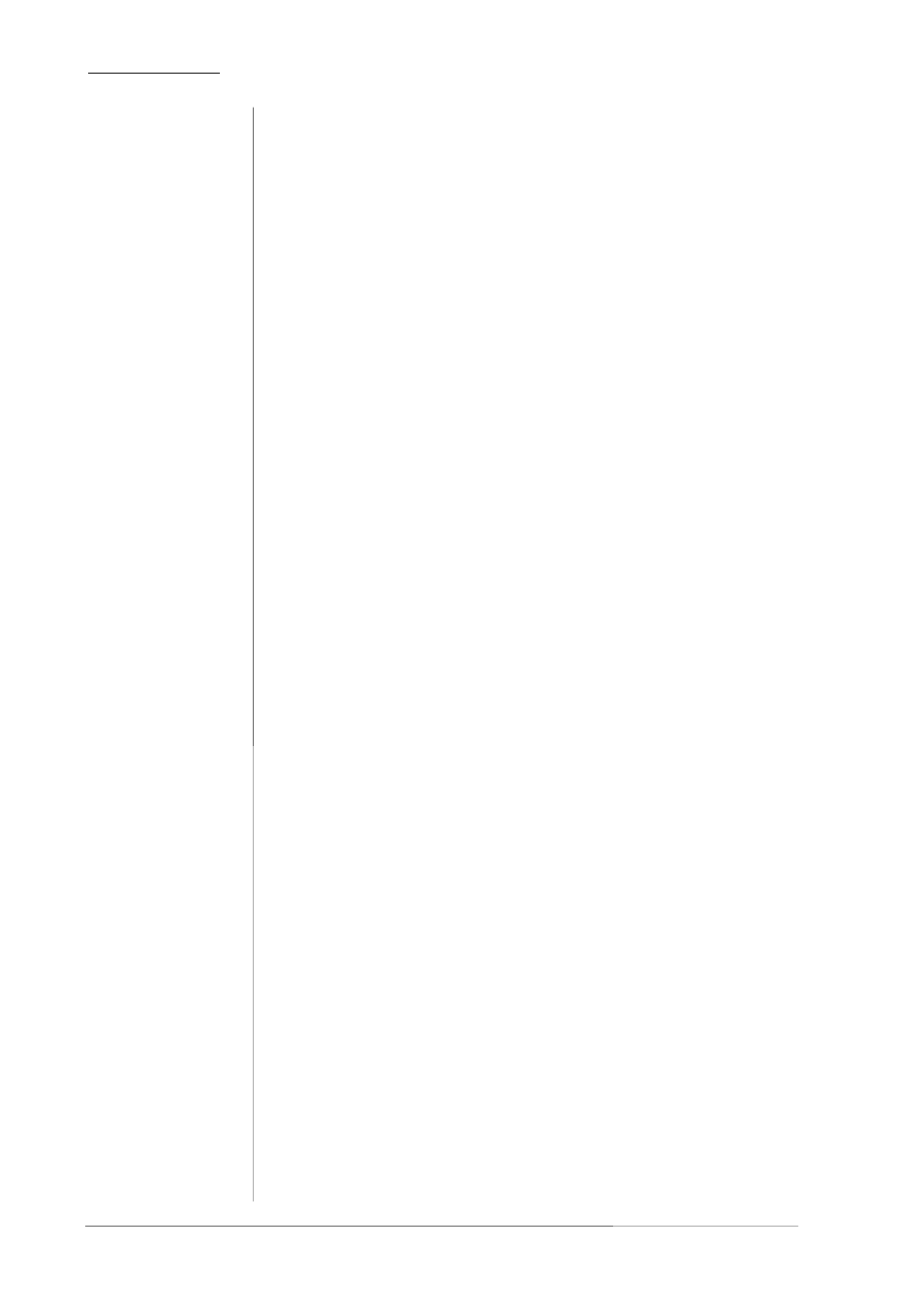
3. INSTALLATION
SDI VIDEO locks with the clock at the SDI input
(internal 48 kHz)
VIDEO locks with the clock at the Video sync input
(internal 48 kHz)
WCLK locks with the clock frequency at the
external sync input (WCLK, 44.1/48 kHz)
AES
locks with the clock frequency at the
external sync input (AES/EBU, 44.1/48 kHz)
Note: SDI sync is available only if SDI input is fitted in the box!
The B44 audio inputs are RFI filtered and with the outputs
electronically balanced and floating. All the audio connectors are via
rear panel mounted connectors. Standard XLR connectors are used.
These are allways wired to the AES standard:
3.7
AUDIO
CONNECTIONS
pin 1
X
Screen screen
pin 2
L
Live
audio 0°
pin 3
R
Return audio 180°.
Balanced connections are to be preferred whenever the other
equipment provides balanced inputs/outputs. All line level connections
should be wired with twin screened cable for low noise and reliability.
The screens of the cable should be connected at one end only. Input
cable screening therefore needs to be derived from the signal source
end as pin 1 is ground lifted at low frequencies for the inputs.
If the equipment driving the B44 has unbalanced outputs then you will
need to add a wire jumper such that the screen connection of Pin 1 of
the XLR is shorted to Pin 3.
If the equipment being connected to the mpx01 have only unbalanced
inputs, then we recommend still to use a balanced (ie. 2 core shielded
cable) cable where Pin 1 and Pin 3 are connected in the cable ends
away from the B44.
page 3-2 Operation manual b44, chapter 3 -installation-
