Holland Electronics NE 1101L User Manual
Page 14
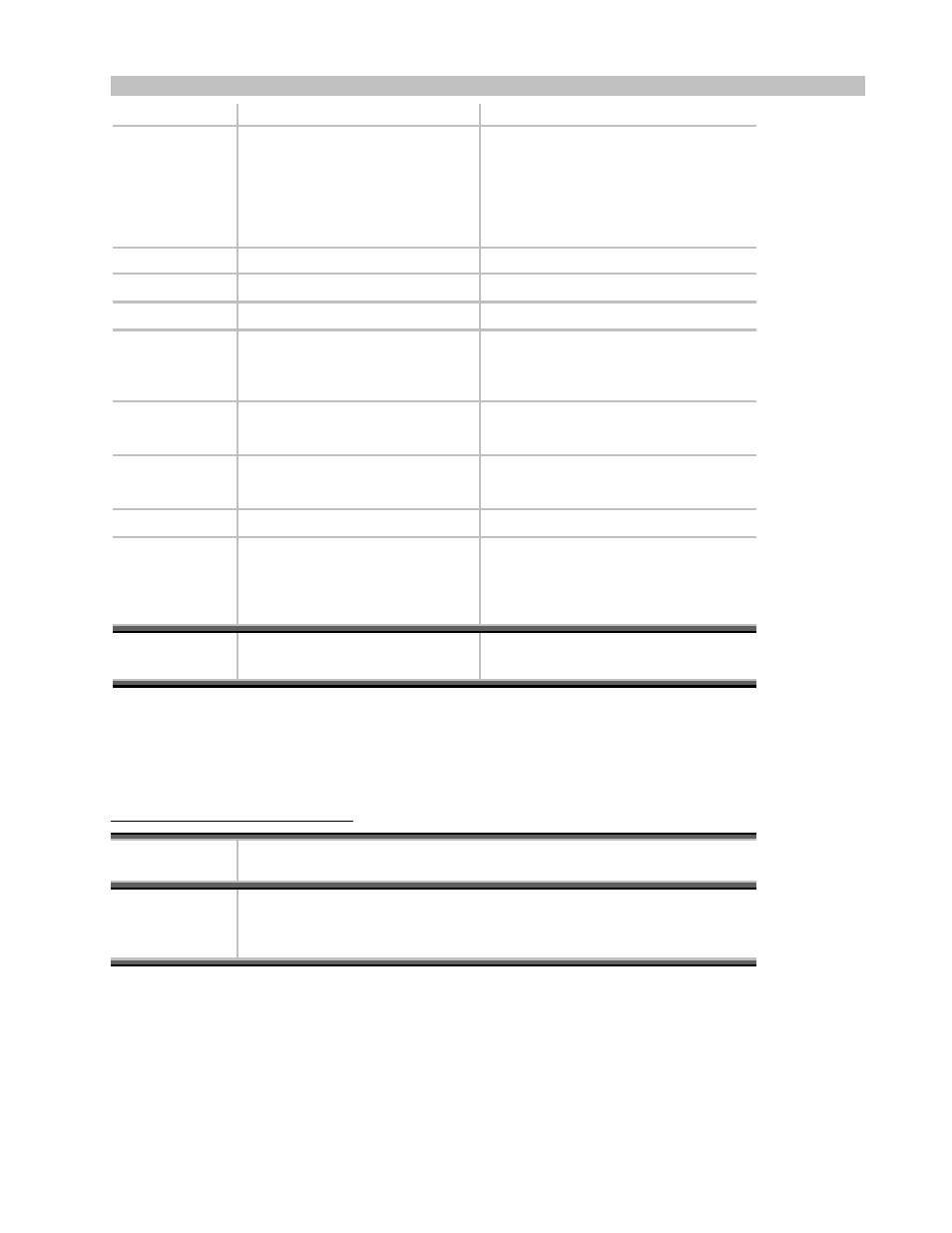
- 14 -
Forward Optical Receiver
Operation Manual
Gain Control
Gain Control
Select AGC or MGC
AGC mode
Select RF AGC or Pilot tone AGC
There are two AGC mode could be
selected, one is pilot tone AGC, it could
detect the 10.7MHz pilot signal from
transmitter, and feedback control
attenuator, other is RF AGC, it detect
composite power of output RF signal
feedback control.
AGC Level
Automatic Gain Control Level
Adjust AGC reference level
MGC Level
Manual Gain Control
Adjust MGC reference level
Slope level
RF response slope control
Adjust Slope from –1dB to +3dB.
CH A threshold
CH A optical power low threshold
setting
Adjust CH A optical power threshold. If
optical power lower than setting value, it
would trigger alarm and A/B switch select
B channel, if A/B switch active.
CH B threshold
CH B optical power low threshold
setting
Adjust CH B optical power threshold. If
optical power lower than setting value, it
would trigger alarm.
Show CH B alarm CH B optical power alarm active
Enable CH B optical power alarm trigger
active. If there is no optical Connect to
Channel B, select “No”.
LD PWR UNIT OPTICAL POWER UNIT SELECT
mW or dBm
Switch mode
A/B switch mode
Select A/B switch is automatic switch or
manual switch, if Automatic switch, it
would detect Channel A optical power, if
the power lower than threshold, the switch
would be selected to Channel B.
FACTORY
PRESET
SETTING TO FACTORY PRESET YES or NO
Note:
Factory preset will recall all original setting value, like AGC /MGC, in memory.
5. ALARMS selection screen
Selection Description
ALARM
MESSAGE
When there is an alarm, the LCD display will automatically display this selection.
If there is no alarm, the display will show the message “NO ALARM”
