Chapter 3 operation procedure – Holland Electronics NE 1101L User Manual
Page 10
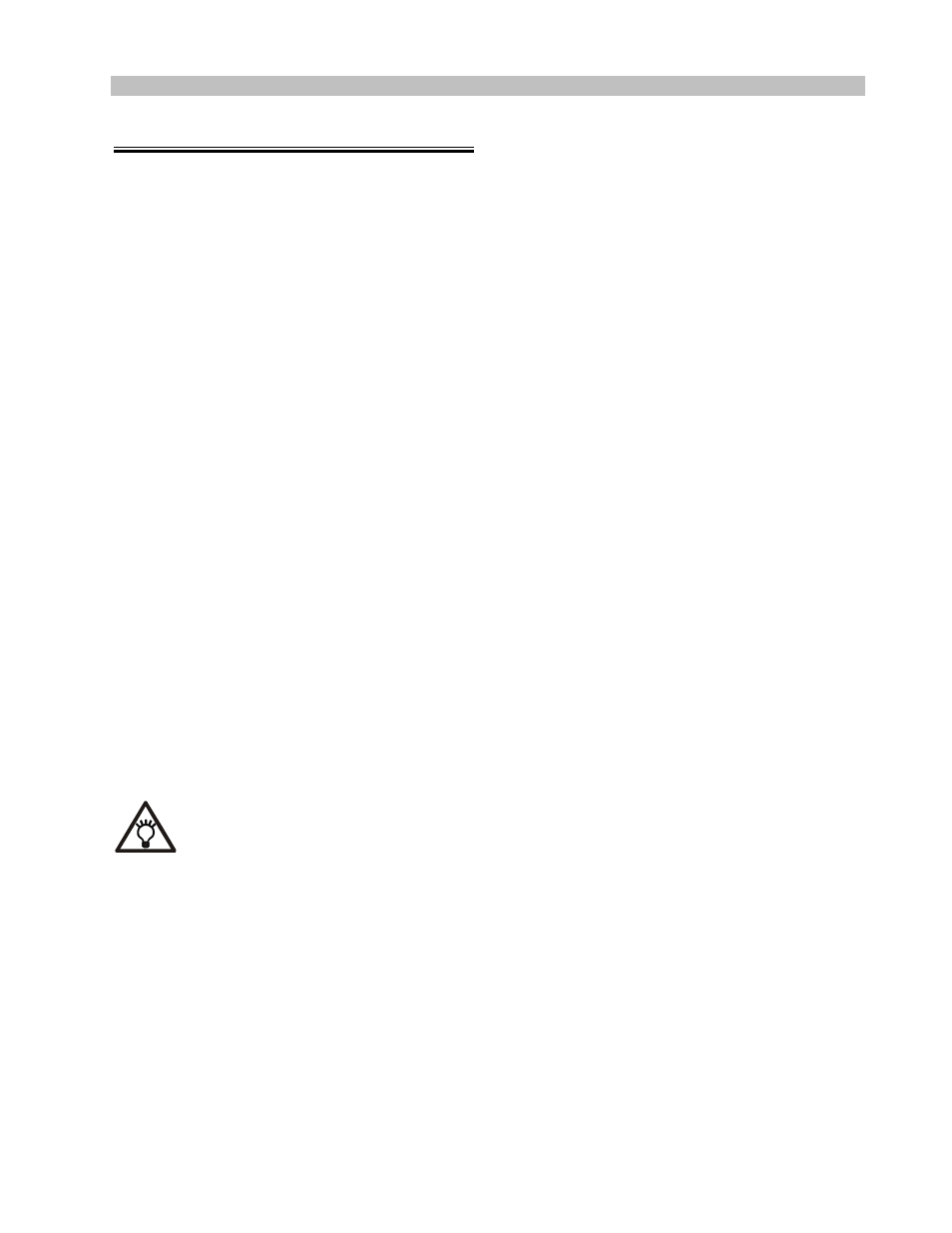
- 10 -
Forward Optical Receiver
Operation Manual
Chapter 3 Operation Procedure
The following are procedures for the normal operation of the FRx:
1) Switch the AC Power switch located on the rear panel to the ON position; the LED indicator for [POWER] on the
front panel will light up to indicate AC Power is connected.
2) Inspect the front panel [Ch A Loss] LED indicator.
Operation range of optical input power is from –6dBm to +3dBm , when the optical power large than –3dBm ,
the Output RF level could reach the default output level 96dBuV per channel when 77 channel load and
OMI=3.6%.
Under normal conditions, the LED should be off.
A flashing red light indicated abnormal Optical operation that can be caused by:
a) Ch A Optical Input Power lower than optical loss threshold.
b) Receiver module inside of the FRx work abnormally.
3) Inspect the [RF Loss] LED indicator.
Under normal conditions, the LED should be off.
A flashing red light indicates abnormal RF Output conditions, usually low output signal level.
4) Inspect the [Auto Gain Ctrl] LED indicator.
OFF: Operating in MGC Mode
Green: Operating in AGC Mode
Note: 1.There is two modes on AGC operation, one is detect Pilot signal, and
other is composite RF power feedback control. Before operation, please
select the AGC mode on “SETTING” menu.
2.Pilot tone mode used with Pilot Tone 10.7MHz ±100KHz coming from the
Transmitter. If there is no this feature in transmitter, please select RF
AGC or MGC control mode.
5) Check Optical Input Power in the LCD panel, 0 dBm is recommended.
6) Adjust the RF output level by using the front panel [SETTING] page. RF power operate in 96dBuV per channel
when 77 channel which have flat frequency response , if Channel number is higher , user could operate
lower
RF
level per channel .Keep the total composite power to maintain the distortion performance .
