On-screen messages – Holland Electronics HDTV-ST2 User Manual
Page 35
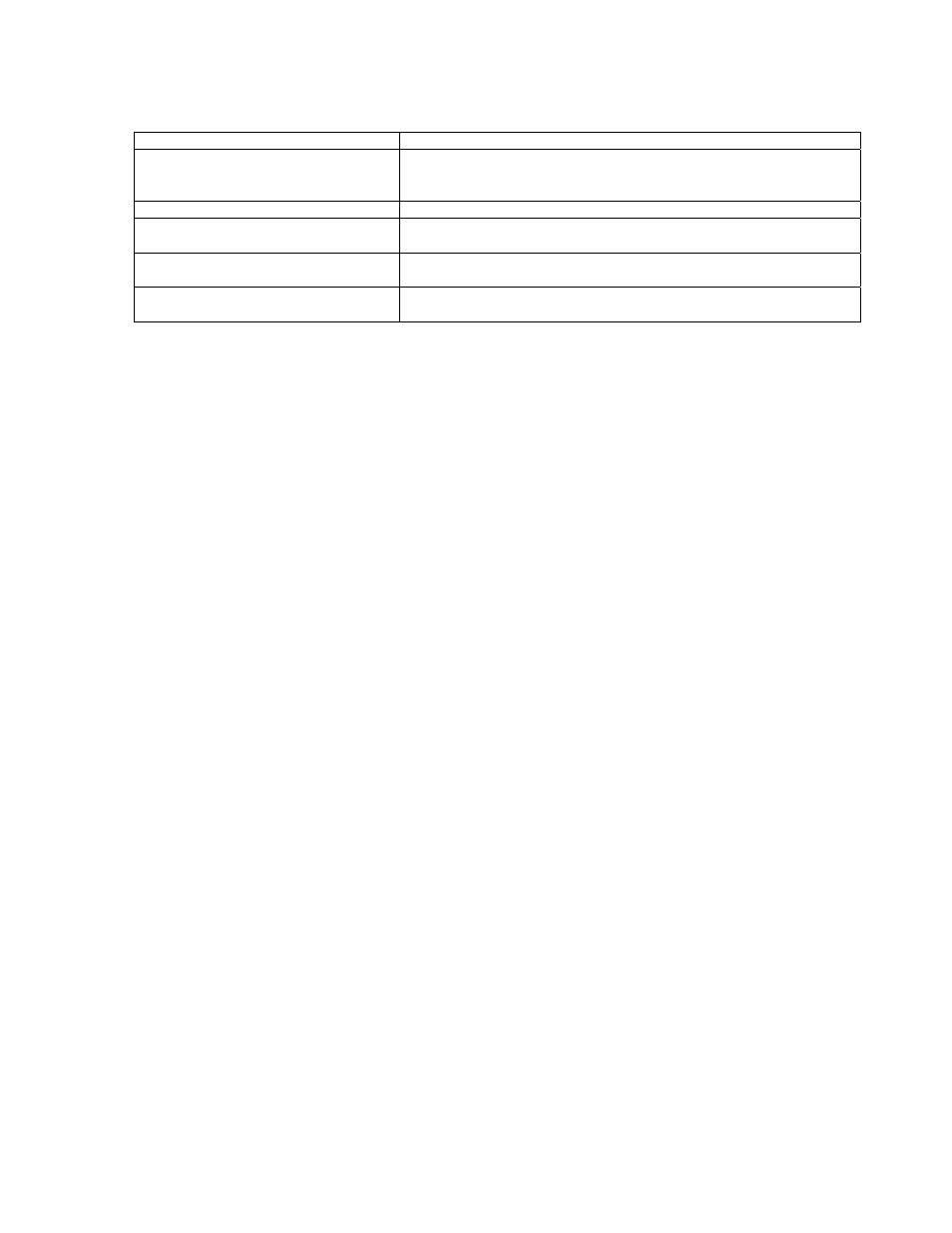
34
*On-Screen Messages
Message Solution
(1) Bad or No Signal
(a) Check whether the antenna or cable TV service cable is connected
correctly and firmly attached to the RF IN port of the receiver.
(b) Check the digital channel whether it is out of service or not.
(2) Updating Channel Database
The Receiver is updating the channel database.
(3) Program is rating locked
This message appears when the program rating is locked in the
Rating Setup menu.
(4) Channel is blocked
This message appears when the channel is blocked in Channel Edit
menu.
(5) Press (Menu) key and then select
Channel to run Auto/Manual Scan
This message appears when the receiver is turned on for the first time
and must scan and memorize the available channels.
