Auto scan – Holland Electronics HDTV-ST2 User Manual
Page 18
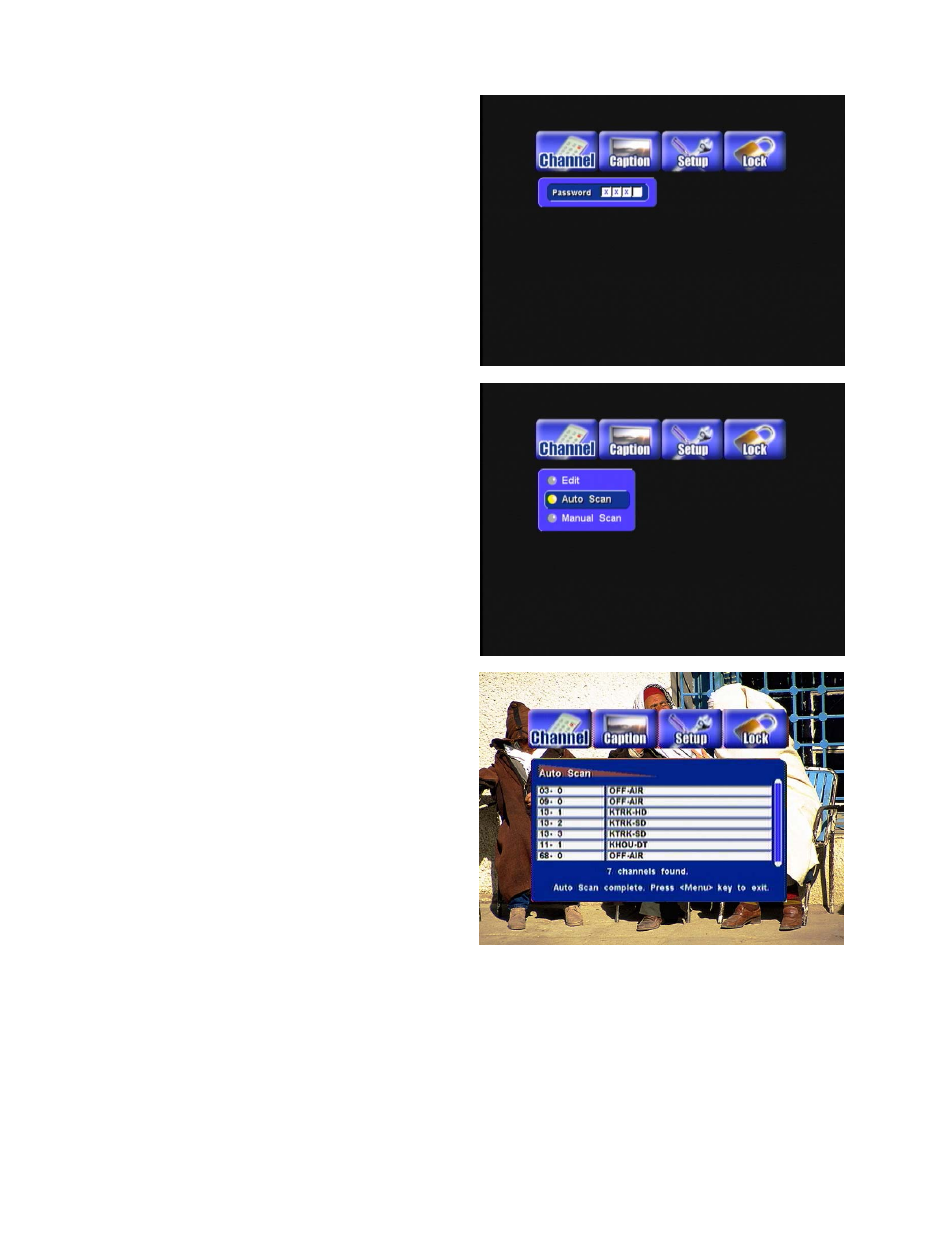
17
Auto Scan
The steps required to automatically program the receiver are outlined as below:
● Press ◄ or ►keys to move highlight to CHANNEL
and enter the default password “0000” . You see
three sub-menus:
1.
Edit
2.
Auto Scan
3.
Manual Scan
● Press ▲ or ▼ buttons to highlight AUTO SCAN ,
and then press Enter. An AUTO-SCAN window
shows the SCAN status.
● The receiver scans Off-Air channels and searches
ATSC digital signals from channel 2 to channel 69.
The percentage bar shows the progress being
made.
● Once the digital TV signal is scanned, the channel
number and the program name are shown on the
“Scan List”.
● It takes about three minutes to complete the
whole scanning process.
● Scanning ends on channel 69. When it is
complete, you can press "EXIT" to leave this
window or press "MENU" to exit the menu system.
