Caption (closed-caption options) – Holland Electronics HDTV-ST2 User Manual
Page 21
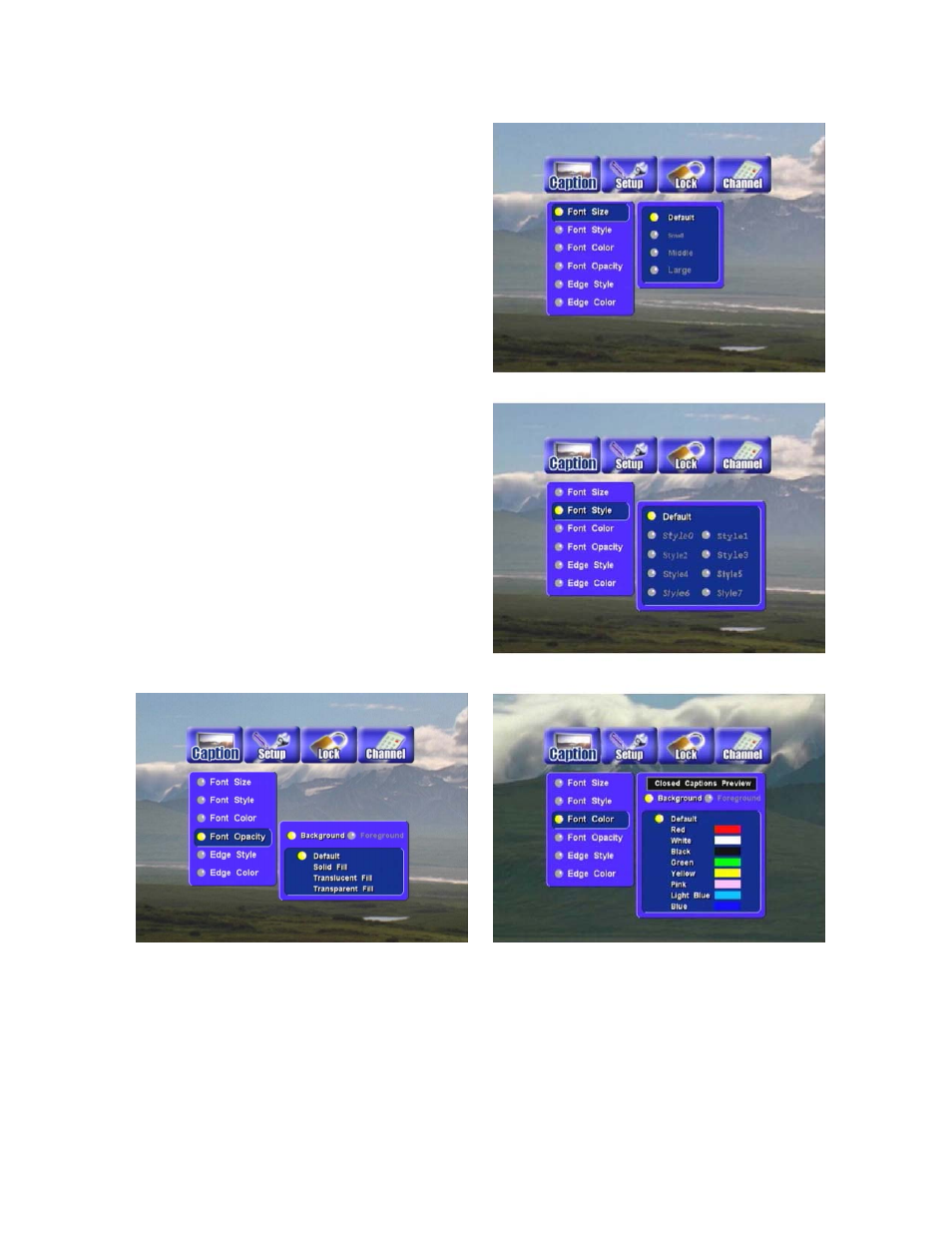
20
Caption (Closed-Caption Options)
Press the MENU button on the remote control.
● Press
◄ ►
buttons to highlight the “Caption” icon
and press ENTER.
Font Size:
● Press
◄ ►
and ▲▼ buttons and the ENTER button
to select the desired Closed Caption font size.
Font Style:
● Press ◄ ► and ▲▼ buttons and the ENTER button
to select the desired Closed Caption font style.
Font Color:
Closed Caption Preview --- Background:
● Press ◄ ► and ▲▼ buttons and the ENTER button
to select the desired Closed Caption background
color.
Closed Caption Preview --- Foreground:
● Press ◄ ► and ▲▼ buttons and the ENTER button
to select the desired Closed Caption foneground
color.
Font Opacity:
Background:
● Press ◄ ► and ▲▼ buttons and the ENTER button
to select the desired Closed Caption background
opacity.
Foreground:
● Press ◄ ► and ▲▼ buttons and the ENTER button
to select the desired Closed Caption foreground
opacity.
