Warming up, Operation, Page 9 of 12 – Drylam Fujipla LPP6512 Roller Laminator User Manual
Page 9
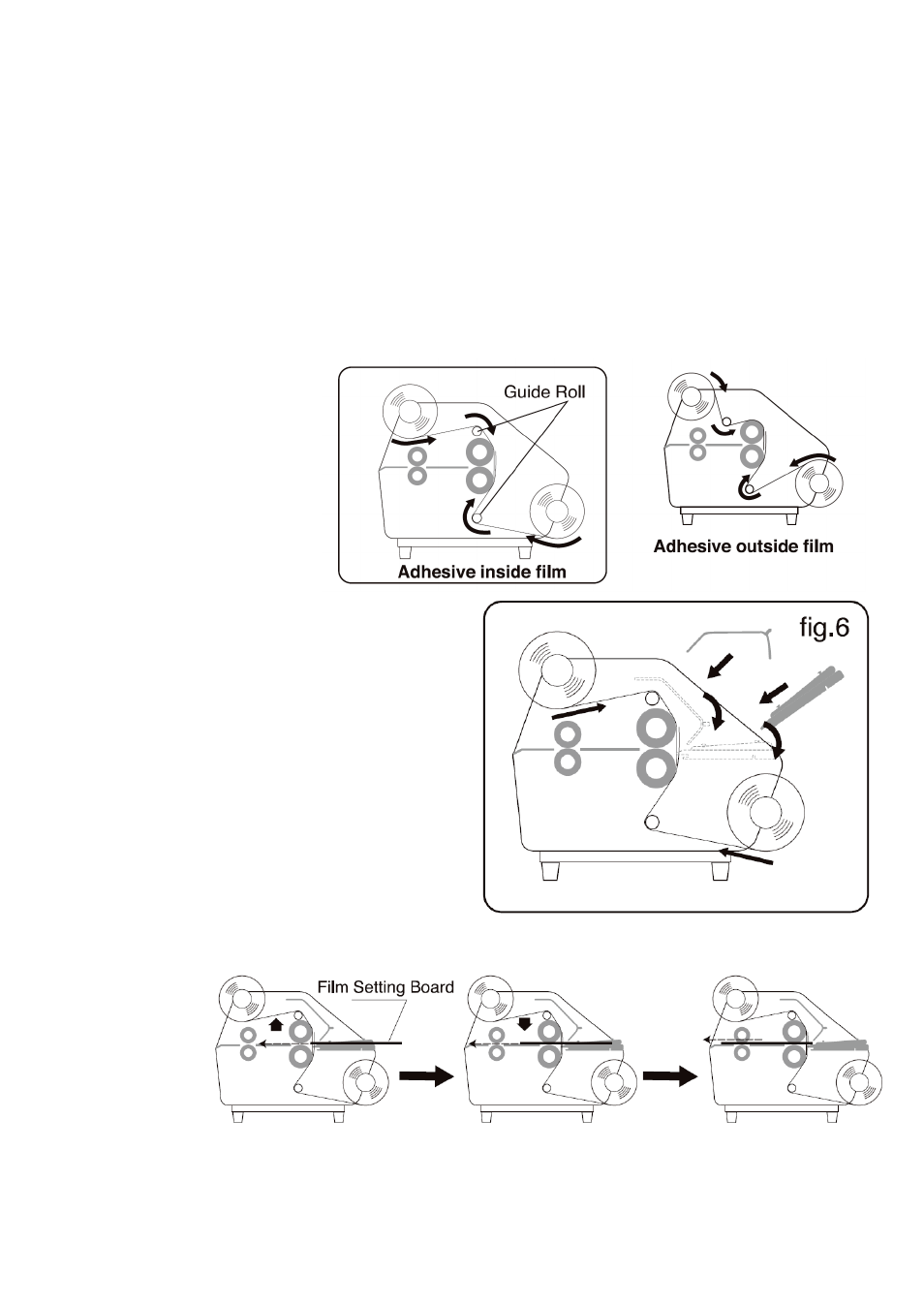
Page 9 of 12
3. WARMING UP:
1) Plug in the machine and turn on the Power Switch.
2) Raise the Lamination Handle and turn on HEATER Switch.
3) Set the temperature and speed according to the object to be laminated.
4) READY lamp (yellow) will glow in 8 to 30 minutes indicating the machine is ready for use.
4.0peration
4. OPERATION:
*Caution: Hot Surface. Caution is required as Heat Rollers heat up.
1) Raise the rear tray to the
operation position.
2) Make sure the position of the
Rear Cutter is fully to the left or
right end of the rail.
3) Pull down the upper film in front
of Heat Rollers. Put the lower film
up and overlap the upper film.
(fig.5)
4) Set Safety Cover and Feed Tray. (fig.6)
* For safety reasons, the motor does not start unless the
Feed Tray and the Safety Cover are installed.
5) Using Film Setting Board, push both sheets of film
between Heat Rollers.
Then lower the Lamination Handle to lower rubber roller
and turn on MOTOR Switch to rotate rubber roller,
paying attention that film doesn’t twist around rubber
roller, and bring the Film Setting Board and film between
upper and lower rubber rollers and out the rear of the
laminator.
Useful tips:
On and off
operation of the
roller rotation by
pushing MOTOR
Switch or Foot
Switch will help
with positioning.
6) Creases (“waterfall”) may appear on the film over Heat Rollers at the beginning (about 40 inches long). They will
disappear shortly. If they do not disappear, slightly increase the film tension using Tension Controllers on the right
sides of the mandrels (rotate them in a clock-wise direction). If both ends of laminated films don't overlap each other
