Stand-by mode, Page 10 of 12 – Drylam Fujipla LPP6512 Roller Laminator User Manual
Page 10
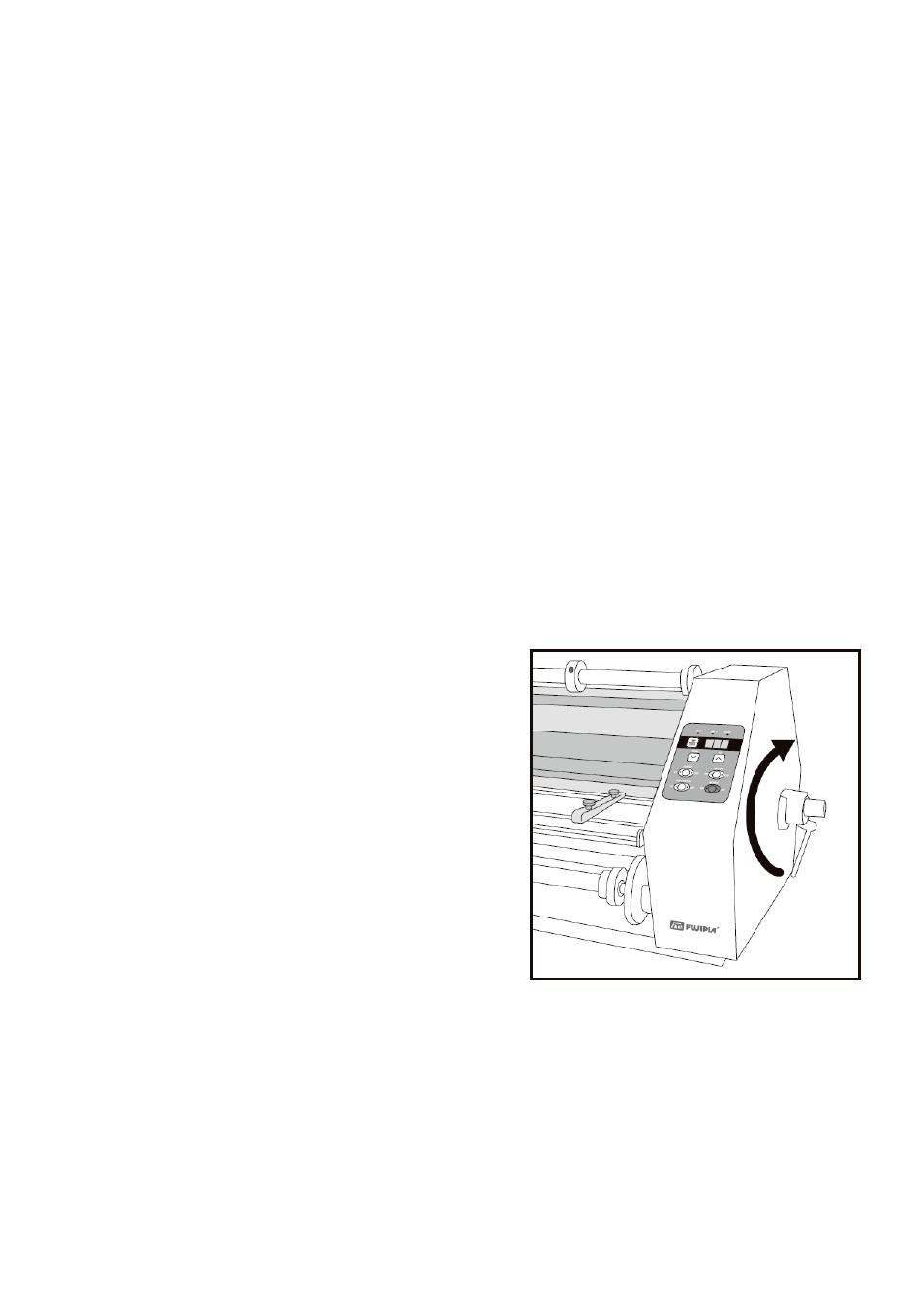
Page 10 of 12
properly, adjust the position of the film rolls on the mandrels. If film is not properly overlapped adhesive may get on
the rollers.
7) During lamination, be sure that the Feed Tray and the Safety Cover are securely set. The machine will not run
without them in place.
Useful tips: For perfect finish...
1. It is recommended to find the suitable temperature and speed by testing with a similar material before laminating
the real object.
2. To get a satisfactory finish, hold the object evenly and straighten/smooth outwards while laminating.
3. If the laminated film is not transparent (cloudy white), the temperature is not high enough. Raise the temperature
or reduce the speed to achieve clear lamination.
8) The object being laminated should be placed on the Feed Tray evenly and at a right angle, otherwise a part of the
object may come out of the film while processing.
* In order to place it evenly with the machine, set the width of Paper Guide(s) on the Feed Tray the same as the
laminated object.
9) The laminated film will emerge from the pull rollers in the rear of the laminator. At this moment, the temperature
of the laminated film is high (approx. 86·104°F).
Caution:
a) Do not press REVERSE Button except in case of emergency. When it is pressed, all the rollers rotate in the reverse
direction.
b) When you want to stop the laminating process, press MOTOR Switch to stop the rollers and lift up the rollers. If the
rollers are kept heated and pressured the rubber of the roller
may deteriorate.
Stand-by Mode
If lamination is stopped for a while (about 30 min.) with the
positions of HEATER:ON, MOTOR:OFF, the machine will change
automatically into stand-by mode and temperature will be
dropped to 122°F, the lowest preset temperature. Set
temperature when you restart operation.
