Standard presets (h), Motor (i,j,k,l), User preset (m) – Drylam 27STA Roller Laminator User Manual
Page 10: Usage counter (n)
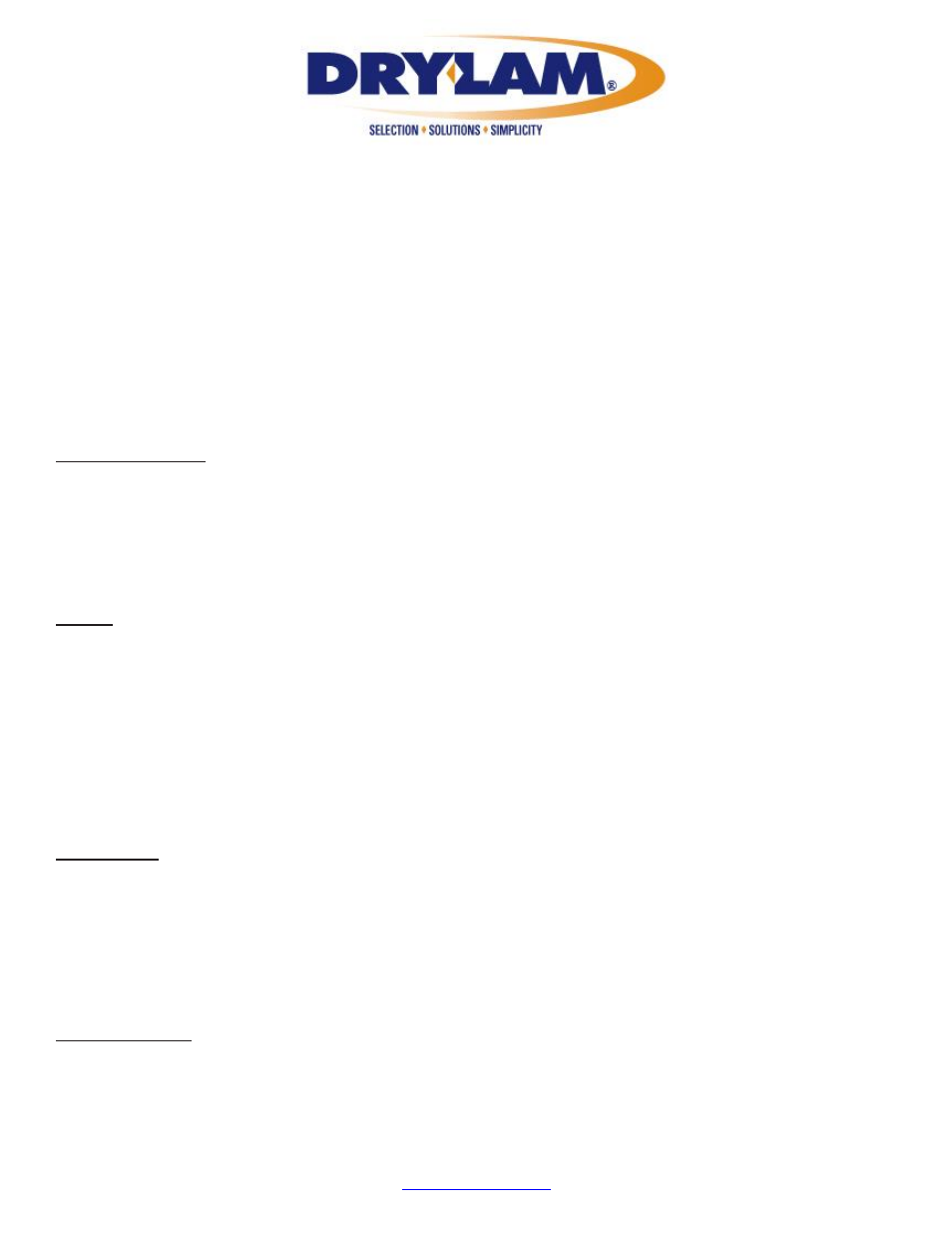
23220 W. 84
th
St., Shawnee, KS 66227
Phone: (888) 633-1973
Brian Jennett- Tech-Line/Service Manager ext 8575
27STA Instruction manual.docx Page 10 of 24
The temperature controls are the "Temp Up" and "Temp Down" buttons (yellow blocks). These
buttons are used to adjust the temperature currently displayed. The temperature displayed is
the temperature set point. This is the temperature that the machine will reach and hold. The
temperature can be increased or decreased in 1° increments by pressing and releasing the up
or down button. To rapidly increase or decrease the temperature, press and hold the button.
When the machine reaches the set point temperature, the Ready light (green) will illuminate,
and a two second beep will sound. If a significant change in the set point temperature occurs,
the Wait light (red) illuminates until the laminator reaches the new set point temperature. At
this time the Ready light will illuminate again. Note: depending on room conditions and
desired set point, it will take between 20 and 30 minutes for the ready indicator to come on.
Standard Presets (H)
The Laminator is equipped with 2 factory presets. The buttons are labeled 275 and 225. These
buttons will set both a speed and temperature that being (275°F and 3 Feet per minute) and
(225°F and 3 feet per minute). If one of the presets is engaged, its corresponding LED will be
illuminated.
Motor (I,J,K,L)
The motor controls are the 4 buttons on the right side of the control panel. The "Start" button
will start the motor which will run at the current speed setting. The "Speed Up" and "Speed
Down" buttons will adjust the speed setting. Pressing and releasing the button once will
increment the speed by 0.1 ft/min (0.1 meters/min). To rapidly increase or decrease the
speed, press and hold the corresponding button. To stop the motor, press and release the
"Stop/Reverse" button. To reverse the machine, press and hold the "Stop/Reverse" button.
The motor will remain in reverse as long as the button is depressed.
User Preset (M)
The Laminator is equipped with a user defined "Preset" button. This button can be used to
save a speed and temperature setting that you have defined. With the machine's speed and
temperature set to your preferred settings, press and hold the "Preset" button until the
beeper sounds and the preset light comes on. To recall this setting at a later time, press and
release the "Preset" button.
Usage Counter (N)
The Laminator is equipped with a usage counter that will indicate the feet (meters) of film
used. This counter will appear on the display whenever the feet indicator light is on. This
