2 wizard - second step – Doremi IMS1000 User Manual
Page 7
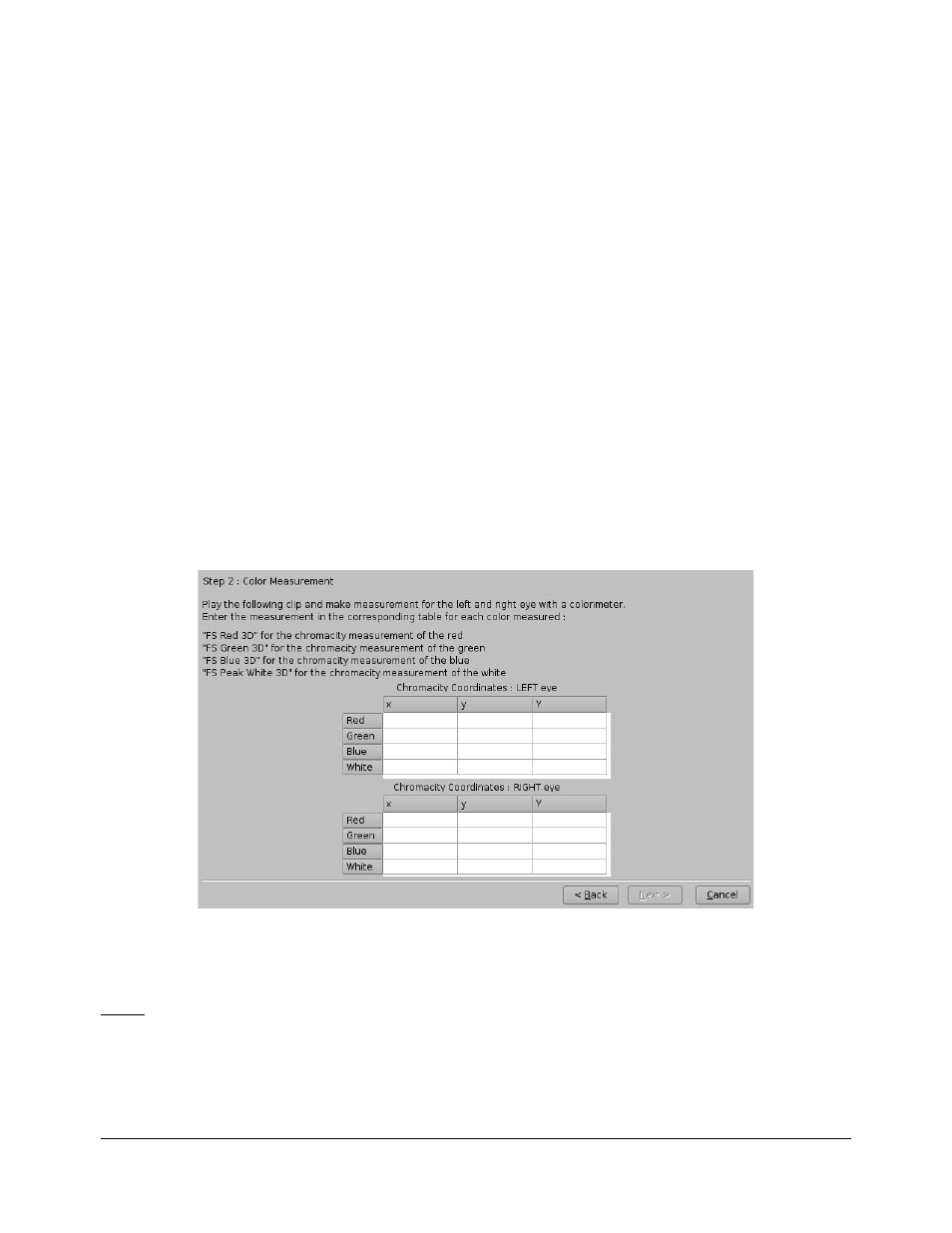
4.2 Wizard - Second Step
The second wizard window is illustrated in Figure 3:
1. Go to the Cinelister screen.
2. In the Editor screen, click on the New button to make a new playlist.
3. Select the clip “FS Red 3D” to be your only clip in the playlist.
4. Go to the Playback screen, ensure it is in Manual mode and click on the pause button to
have the clip played and paused on the first frame.
5. With your Spectroradiometer/Colorimeter, make the measurements for both the left and
right eyes and enter them in the red row of the wizard (see Figure 3).
6. After all the measurements have been made, click on the Stop button to stop the playback
on CineLister.
7. Repeat Steps 2 to 6 for the other clips:
o FS Green 3D
o FS Blue 3D
o FS Peak White 3D
8. Once all the measurements have been entered, the wizard enables the Next button.
Figure 3: Wizard Window - Second Step
9. You will be asked to save the configuration (Figure 4).
Note: Remember where you saved your file.
IMS.DP.003520.DRM
Page 7 of 14
Version 1.0
Doremi Labs
