4 dolby cp850 web gui, 1 accessing the dolby cp850 web gui – Doremi DCP-2000 User Manual
Page 22
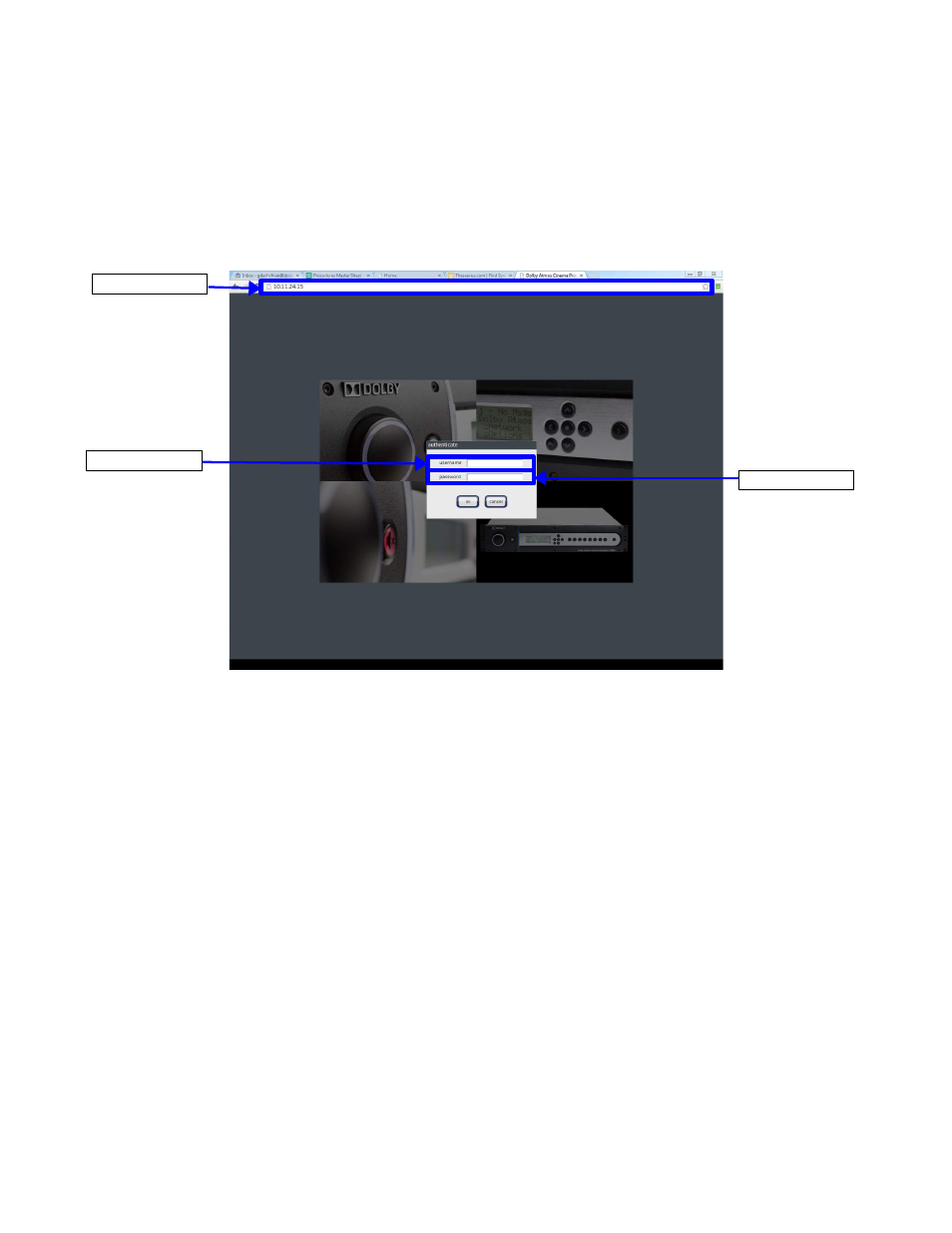
4 Dolby CP850 Web GUI
4.1 Accessing the Dolby CP850 Web GUI
Follow the procedure below to access the Dolby CP850 Web GUI:
•
Open a Web browser on a MAC or PC that is on the same subnetwork as the CP850.
•
The default IP address will be required to access the Dolby Web GUI. Confirm the IP address
with your Dolby installer.
Caution:
Do not change the Dolby Atmos Input port IP address. Do not connect this port to an
ethernet switch. If you experience any difficulty, contact Dolby Support.
•
Once arriving to the Dolby Web GUI homepage (Figure 27), a username and password will be
needed. Contact your local Dolby support to obtain proper credentials.
D2K.OM.003651.DRM Page 22 of 33 Version 1.1
Doremi Labs
Figure 27: Dolby Audio Processor Log In Screen
Username
Password
Username
URL Field
