Doremi DCP-2000 User Manual
Page 10
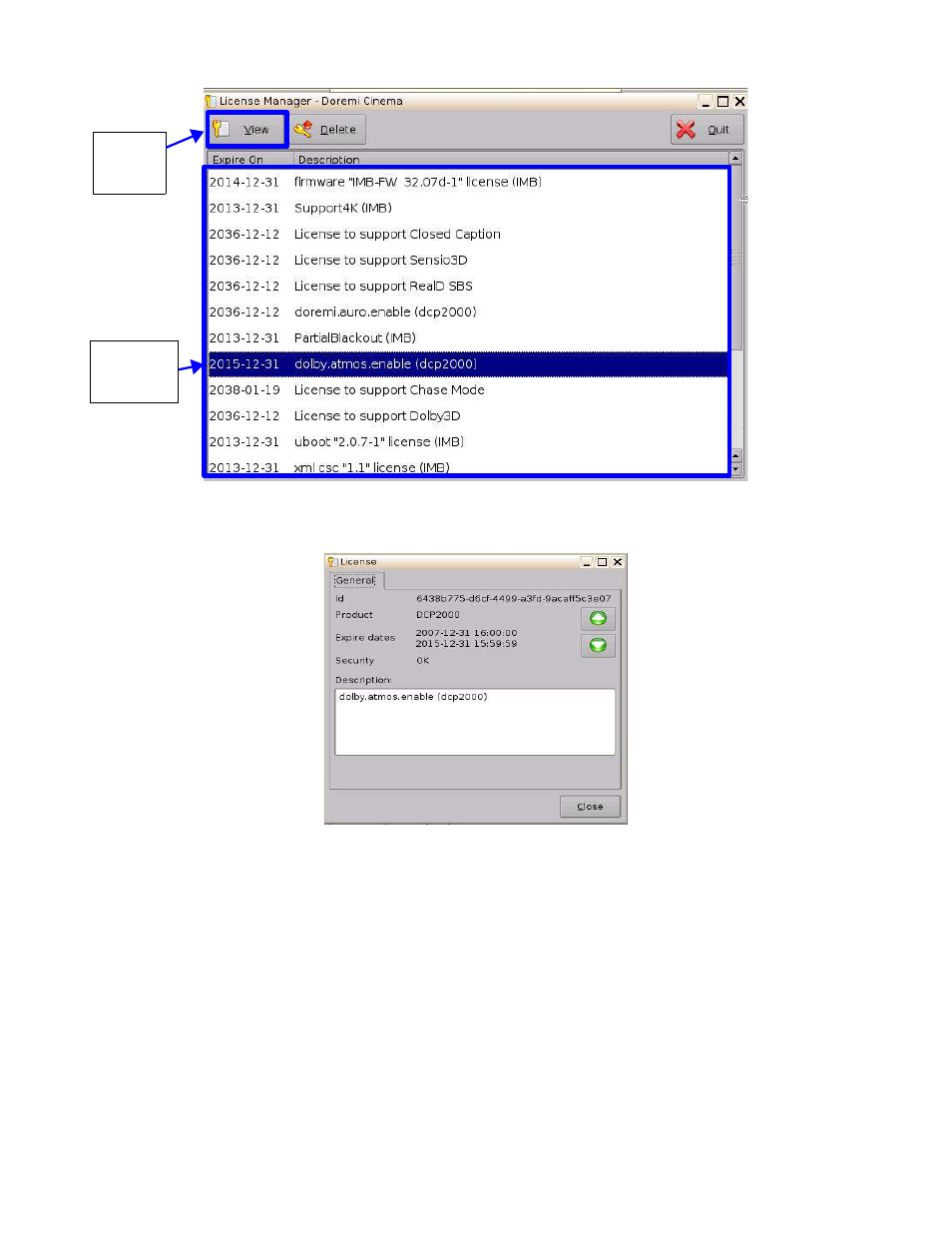
•
To view the details of a, select it and click the View button. (Refer to Figure 10).
•
The License Information window will appear providing the validity window of the license.
•
To delete a license from the unit, select it within the License Manager GUI and click the Delete
button.
•
After ingesting a license, the associated device (e.g., “Audio Processor,” “Dolby DFC 100”) will
be visible in the Device Manager GUI.
D2K.OM.003651.DRM Page 10 of 33 Version 1.1
Doremi Labs
Figure 10: License Manager GUI – Three Licenses Added
Figure 11: License View Window
Atmos
License
View
Button
This manual is related to the following products:
