Video passthrough, Installing multiple cards – Datapath Vision User Manual
Page 39
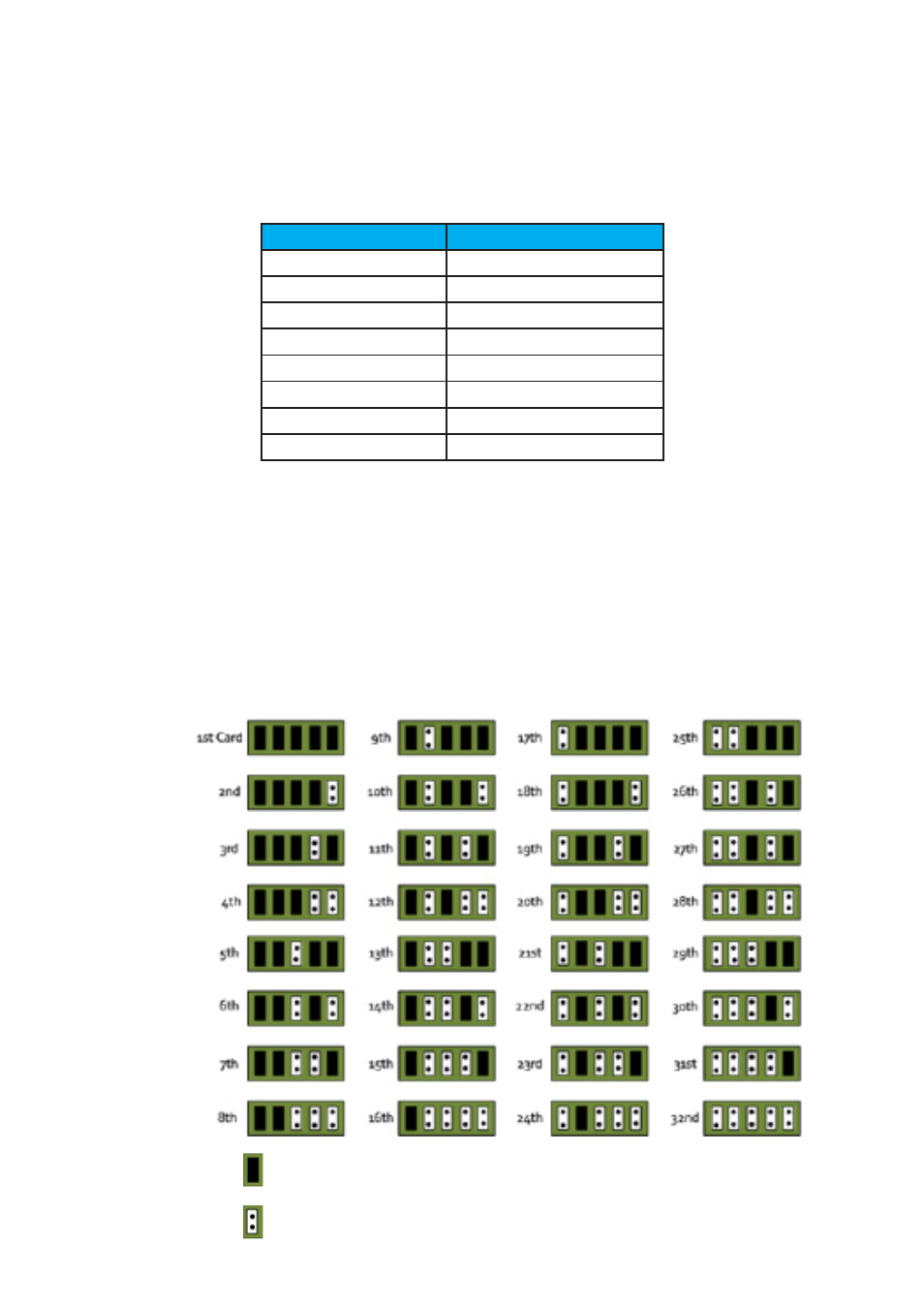
Video Passthrough
By connecting a second BNC16 Input Cable (available from Datapath) to the second VisionSD8
connector it is possible to daisy-chain the video signals to another device. In this case the video will
normally be terminated on the downstream device; therefore, the inbuilt terminations on the Vision SD8
should be disabled by removing the links as shown in the following table:
Video Input
Termination Links
1
J2 + J6
2
J7 + J9
3
J12 + J13
4
J10+J11
5
J14+J17
6
J15+J16
7
J18+J21
8
J19+J20
Installing Multiple Cards
Multiple cards can be installed in a system providing a large number of capture channels. Combinations of
Vision capture cards in the same machine are supported by the driver.
To control the order in which the driver uses the cards, it is recommended when installing multiple cards
that the J5 links on the VisionSD8 are configured. The illustration below shows the jumper link settings for
up to 32 cards in a single system. When two cards have the same link settings, their order is determined
by the PCI bus:
37
Indicates link fitted
Indicates Link not fitted
